


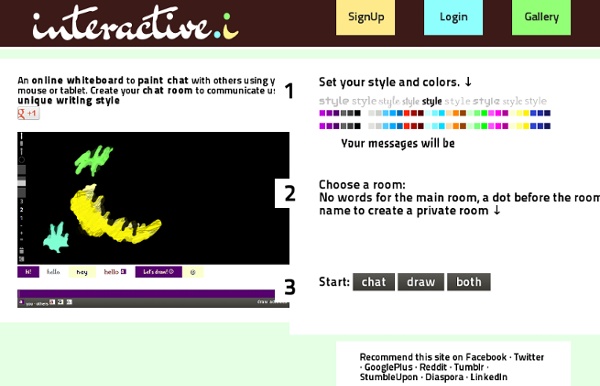
5 outils pour créer et partager des murs d'affichage virtuels Comment créer un tableau d’affichage en ligne pour y coller ou épingler des notes ou des post-it virtuels ? Simples à utiliser, collaboratifs, les services en ligne qui permettent de partager des petites notes sous forme de post-it virtuels sont nombreux. Que ce soit pour un brainstorming ou pour partager des informations simplement entre collègues ou avec des élèves, ils font partie de la boite à outils numériques de base de l’enseignant. Je poursuis la série d’articles conacrée aux competences tice nécessaires au prof connecté. Après les outils pour partager des fichiers, voici 5 outils en ligne pour créer et partager des Post-it virtuels. Padlet C’est un de mes préférés. Lino Lino va vous en faire voir de toutes les couleurs. PrimaryWall Voici un service de notes en ligne sur un tableau de liège virtuel adapté à de jeunes élèves. LisThings Ce service vous fournit un veritable tableau de liège pour votre ordinateur. Scrumblr Et vous ? Sur le même thème
SwarmSketch The Bump App for iPhone and Android | Bump Technologies, Inc. The easiest wayto share. Watch the video » Exciting news! We've joined Google. Read More IDroo | Dashboard home | Infinite Kind Le lien du jour : Starcloud CoSketch.com - Online Whiteboard Collaboration SharedCopy loves programming and has been doing that professionally for over 10 years - moving from C, Perl, Java to Ruby & Javascript. Choon Keat is curious about everything and is always thinking of ways to improve [his] life with better design, better software. Sometimes, he even blogs about these things. Choon Keat is practical, delivers simple solution and executes iteratively. He has been practicing that on a startup he has founded, SharedCopy. Professional summary Choon Keat finds himself involved in startups most of the time. His hands-on experience range from (server-side) administrating Linux boxes, writing web apps & integration with SMSC, MMSC & Jabber, to (client-side) writing Eclipse plugins, Javascript, Flash ActionScript, to programming on various other devices like phones and the TV. His recent work revolves around email, Ruby, Rails and a lot of Javascript. Software passion Choon Keat loves open source. Choon Keat understands that experiments are a large part of learning. Contact
5iler Le dessin collaboratif en ligne: expérience utilisateur et créativité Quoi de neuf sur la planète de l’expérience utilisateur (UX)? Du dessin! C’est ce que proposent plusieurs plateformes de graphe social. A l’occasion des 50 ans de la société allemande Edding, spécialisée dans les marqueurs permanents, l’interface Wall of Fame héberge la créativité de tout un chacun. Dans le même genre, voici Epic Exquisite Corpse. Enfin, un outil de cartographie personnalisé: Mindmaps. Like this: J'aime chargement… Classé dans Navigation & visualisation interactives