

25 Clever Classroom Tips For Elementary School Teachers. Electronic Portfolios in the K-12 Classroom. The use of personal portfolios for assessment and presentation long has been a component of higher education.

In fact, personal portfolios are a graduation requirement at many colleges and universities. Now, electronic portfolios have begun to enter the world of K-12 education as well. Learn what electronic portfolios are and discover how they can help you and benefit your students. Included: Guidelines for developing personal portfolios. "A portfolio is a purposeful collection of student work demonstrating the student's achievement or growth as characterized by a strong vision of content," according to Todd Bergman , an independent consultant and a teacher at Mt.
Helen Barrett, an assistant professor and educational technology coordinator for the School of Education at the University of Alaska, Anchorage, provides another definition, one developed by the Northwest Evaluation Association: "Portfolios can serve multiple purposes," Barrett told Education World.
5 Favorite Technology Integration Projects by Kelli Erwin. Posted by Shelly Terrell on Friday, April 30th 2010 Part of the Cool Sites series.
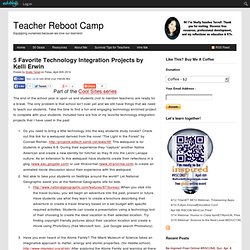
YouTube. Educational Technology and Mobile Learning: The 8 Best Pinterest Boards about Educational Technology. Happy New Year everybody.

I hope 2013 will be a better year for you , one that is full of achievements, joy, and happiness. Educational Technology and Mobile Learning is thanking you warmly for your loyalty and promising you another year full of great posts and outstanding educational resources. As you might have noticed during this week, I have been publishing round-up posts of the best content published here during this year. A Great Twitter Cheat Sheet for Teachers. Free Online Learning at GCFLearnFree.org. Technology and Education.
The Best Free Task Management Tools for Teachers. While reading The Information Diet: A Case for Conscious Consumption.

Free Tools To create and Administer Quizzes. 7 Great Web Services to Transfer Large Files. There is no blinking the fact that web 2.0 technologies have radically revolutionized the way users interact with internet and if we narrow down our scope to the file sharing area it becomes clear how easier it becomes for anyone to upload and share files with a single click.

The thing, however, is that free file sharing is limited to only a few MBs per file which is, most of the times, insufficient especially when we have many files to share with our students and colleagues. The Easiest and Quickest Ways Teachers Share Files online for Free. 4 Awesome Tools to Easily Watermark your Images. Watermarking is a great way to protect your images.

It is basically the process of adding a chunk of text or image to a photo to claim its ownership. Many stock photograph websites use watermarks to prevent the theft of their images but with the introduction of web 2.0 technologies, anyone now can easily add watermarks to their photos using tools that do not even require software installation. Here is a list of some of them : 1- PicMarkr PickMarkr lets you add custom waterm (image or text ) to your images online and for free. 2- Web Watermarks.
8 Great Free Templates to Make your Presentations more Engaging. Creating PowerPoint presentations is not only about assembling data and sharing it into slides, the secret of presentations lies in the way this data is constructed and presented to the reader.

The feel and look of a slideshow can either make it engaging and motivation-arousing or turn it into a dull and attention deterring piece of media. As teachers, our biggest challenge is to get students engaged and hold their attention as long as possible and the inclusion of presentations in our lessons could help us achieve this goal provided these presentations are well constructed with clourful and eye catching templates. Educational Technology and Mobile Learning has already shared with you 6 awesome free templates and today we are adding another 9 great free office themed templates that you can dowload and use on your PowerPoints.
The Best Free Task Management Tools for Teachers. While reading The Information Diet: A Case for Conscious Consumption , a great book which I will review in the Book Review section here in Educational Technology and Mobile Learning as soon as I finish it, I got the idea of compiling a list of some of the best task management tools that can help you effectively manage your tasks online and stay organized.

Check out the list below and share with us your suggestions : 1- Free Time Management Tools Talking about task management is inherently talking about time management and the list of tools I compiled in this article will provide you with the necessary tools to manage your time online. Top 10 Mistakes When Using Technology. When you use technology with your class, do you think that you are you using it correctly?

Or are you unknowingly making mistakes that you should avoid? Now is the time to learn what they are so you can avoid making these mistakes in the future. This information was shared during one of Jerry Swiatek's Teacher Learning Community's Webinars. Full-Access members, sign in to the Community and then click here to watch the on-demand recording to hear Jerry's tips on how to avoid making these mistakes in the future. Top 10 Mistakes Educators Make When Using Technology: Five Questions For The (Technology) Leader. As I am have been transitioning into a Technology Leadership role I have been thinking a lot about how to lead and drive real change in an environment where the pressures are clear.

Technology is often seen as another thing. "I don't have time to worry about technology. I have to get my kids ready for the test," is something we hear all the time. So as the Technology Leader I have to help everyone (Teachers, Administrators, Parents, Students, Community) understand that the access to and infusion of technology into learning is necessary for the so-called "21st Century" Education. So, each day I ask myself 5 questions that help me focus my vision and goals for what I am trying to do. 1) Where are we, as an organization going? Is The superior Camera lens cleaning system for all fine optics, rifle scopes, camcorder and camera viewer screens, binoculars.
TinyURL.com - shorten that long URL into a tiny URL. 8 Free Calendar Tools for Educators for Better Time Management. Most of you use online calendars both for personal and professional uses. The reasons you would opt for an online calendar are multifarious such as scheduling important dates, meetings, to do lists and many more. However, not all of you use simple ones. Goodies. QuizSlides A Great Tool to Create Quizzes from Slideshows. QuizSlides is an awesome quiz tool for teachers. It basically allows its users to build quizzes based on the slideshows. The underlying premise is that users upload Power Point or PPTX files containing questions then add answer choices to create an instan feed back quiz.
Internet Catalogue. Free Education. Audience Response Systems. Online Bomb Countdown. 50 Best Sources of Free Education Online - Sports Path e-learning blog. From ' Online Universities ' Colleges, online universities , and other educational forums in your community can be excellent places to learn more about a variety of STEM topics, but there is also a wealth of educational material available on the web for those who prefer to learn at their own pace or take a more individual approach. Even better, these resources, whether classes, lectures, or tutorials, are all free of charge, meaning you can improve your knowledge without emptying your wallet. Check out our list (organized by topic, not ranking) for some great STEM resources that can help you build your knowledge about everything from calculus to zoology. Universities These universities, many of which are renowned for their STEM programs, offer resources like course materials, videos, and lecture series.
MIT Open Courseware : MIT offers one of the largest collections of OpenCourseWare on the web, with the vast majority covering STEM topics. Lectures Pop! Tutorials. A Lesson at the Zoo: Enhancing Field Trips with iPads. Recently I hosted 20 teachers in my school district at the zoo for an afternoon. The idea was to explore how we might use iPads during a field trip. It was certainly an exciting form of professional development. Instead of sitting at a desk and listening to someone like me talk about what you could do, we just went out and did it! Technology. QR Code Generator: QR Stuff Free Online QR Code Creator And Encoder For T-Shirts, Business Cards & Stickers. QR Codes in the Classroom. Team Library.