

Magnific Popup: Responsive jQuery Lightbox Plugin. Magnific Popup is a responsive lightbox & dialog script with focus on performance and providing best experience for user with any device(for jQuery or Zepto.js).

Examples Single image lightbox Three simple popups with different scaling settings. 1 — fits horizontally and vertically, 2 — only horizontally, 3 — no gaps, zoom animation, close icon in top-right corner. Lightbox gallery You may put any HTML content in each gallery item and mix content types. Zoom-gallery If you wish to open the popup only after image is fully loaded, you may preload image via JS. Popup with video or map In this example lightboxes are automatically disabled on small screen size and default behavior of link is triggered.
Dialog with CSS animation Animations are added with simple CSS transitions, you can make them look however you wish.More animation effects on CodePen. Fullscreen Form Interface. Project Worksheet Previous Demo Back to the Codrops Article This is a demo for a fullscreen form Pick a color#588c75#b0c47f#f3e395#f3ae73#da645a#79a38f#c1d099#f5eaaa#f5be8f#e1837b#9bbaab#d1dcb2#f9eec0#f7cda9#e8a19b#bdd1c8#e1e7cd#faf4d4#fbdfc9#f1c1bd If you enjoyed this demo you might also like: Minimal Form Interface Morphing Buttons Concept.

Inspiration for Custom Select Elements. Server-Side Device Detection With JavaScript. Advertisement There are many strategies to choose from when developing a modern, device independent website nowadays.
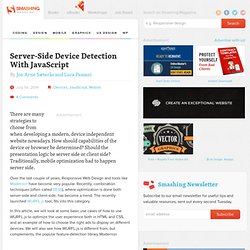
How should capabilities of the device or browser be determined? Should the presentation logic be server side or client side? Traditionally, mobile optimization had to happen server side. Over the last couple of years, Responsive Web Design and tools like Modernizr1 have become very popular. In this article, we will look at some basic use cases of how to use WURFL.js to optimize the user experience both in HTML and CSS, and an example of how to choose the right ads to display on different devices. Once Upon A Time, Device Detection Whether we are using regular expressions in JavaScript, Modernizr or a complete device-description repository4 (DDR) for server-side detection, the purpose is usually the same: to give users a better experience. Presentation of content and interaction with the service,analysis of user behavior to determine usage patterns.
Copy, Paste, Done. Circular Content Carousel with jQuery. Gamma Gallery - A Responsive Image Gallery Experiment. Assemblage Becoming Sky high Life Beleaguer Chatoyant Denouement Desuetude Diaphanous Desuetude Languor Inglenook Forbearance Penumbra Mondegreen Plethora Onomatopoeia Wafture Cynosure Epiphany Felicity Serenity Furtive Glamour Inure Labyrinthine Lagoon Desire Leisure Softness Moiety Nemesis Panacea.
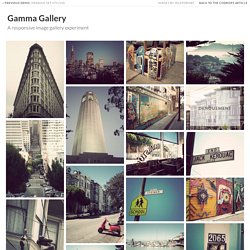
Javascript - Les événements. Septembre 2015.
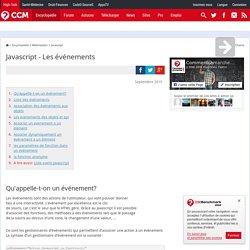
7 ressources Javascript pour vos prochains projets. Les ressources JS, c'est comme les poches : c'est souvent quand on a fini un projet qui en avait besoin qu'on trouve la ressource parfaite pour une tache.

Pour vous éviter ce syndrome de l'après coup, je vous propose de découvrir 7 ressources originales et surtout très pratiques. Ouibounce Ouibounce est une boîte de dialogue qui s'ouvre juste avant que l'utilisateur essaye de fermer la fenêtre ou l'onglet. Pratique pour augmenter à peu de frais votre taux de conversion. Unibox Unibox est un champ de recherche permettant d'organiser des résultats de plusieurs types ou sources. Scrollme Besoin d'appliquer des effets au scroll, mais pas envie de vous encombrer avec une library aussi complexe et lourde à mettre en place que Skrollr ?
Fluidbox, a jQuery plugin for beautiful lightboxes. jQuery Masonry. Paral & Lax. FullScreen Backgrounds - fullPage.js. Blueprint: Google Grid Gallery. Pen. jFade. Animated Border Menus. Circle Navigation Effect with CSS3. Thumbnails gallery like Google images : MyjQueryPlugins.com. FindWrapper. Flux Slider » Hardware accelerated image transitions using CSS3. Philipbeel/contactable. Animated Border Menus. Repose Showcase Preview. Slicebox - 3D Image Slider. Prefix free: Break free from CSS vendor prefix hell! -prefix-free lets you use only unprefixed CSS properties everywhere.

It works behind the scenes, adding the current browser’s prefix to any CSS code, only when it’s needed. The target browser support is IE9+ , Opera 10+ , Firefox 3.5+ , Safari 4+ and Chrome on desktop and Mobile Safari , Android browser , Chrome and Opera Mobile on mobile. If it doesn’t work in any of those, it’s a bug so please report it .
Just before you do, please make sure that it’s not because the browser doesn’t support a CSS3 feature at all, even with a prefix. In older browsers like IE8, nothing will break, just properties won’t get prefixed. Test the prefixing that -prefix-free would do for this browser, by writing some CSS below: Properties/values etc that already have a prefix won’t be altered. It’t not ideal, but it’s a solution, until a more intuitive way to deal with these cases is added in -prefix-free. Please note that in unsupported browsers like IE8, no such class will be added. Firefox (and IE?) Creative Button Styles.
jQuery content slider. 15 jQuery Carousel Plugins. A common challenge during a web design project involves finding a way to display the relevant content in an attractive and usable manner.
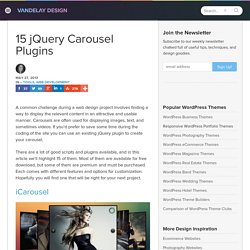
Carousels are often used for displaying images, text, and sometimes videos. If you’d prefer to save some time during the coding of the site you can use an existing jQuery plugin to create your carousel. There are a lot of good scripts and plugins available, and in this article we’ll highlight 15 of them. Most of them are available for free download, but some of them are premium and must be purchased. Each comes with different features and options for customization. A Collection of Page Transitions.
20 Awesome jQuery Sliders. Image and content sliders are an extremely common element in modern web design.
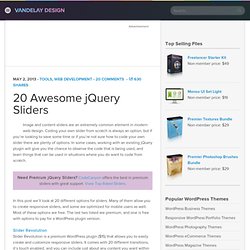
Coding your own slider from scratch is always an option, but if you’re looking to save some time or if you’re not sure how to code your own slider there are plenty of options. In some cases, working with an existing jQuery plugin will give you the chance to observe the code that is being used, and learn things that can be used in situations where you do want to code from scratch. Need Premium jQuery Sliders? CodeCanyon offers the best in premium sliders with great support. View Top Rated Sliders. In this post we’ll look at 20 different options for sliders.
Slider Revolution Slider Revolution is a premium WordPress plugin ($15) that allows you to easily create and customize responsive sliders. Responsive Multi-Level Menu - Demo 1. Bespoke.js. Better introductions for websites and features with a step-by-step guide for your projects. X-editable Demo.