

Convertir vídeos en GIFs animados con Photoshop. 24 Really Cool Photoshop Actions To Enhance Photography. Photoshop actions are the best — they save time and make you more productive during post-processing.

They can be used to speed up repetitive tasks, make quick work of time consuming edits, and give you a little creative inspiration. So here are 24 Really Cool Photoshop Actions To Enhance Your Photography These actions are not simple, filter-playing actions. The steps they take have been studied and thoroughly tested, making these actions true image enhancers. The results of these actions are realistic re-creations of traditional effects, without any gimmicks. Download PROActions Bundle – Film & Special Effects → HDR legendary image actions work for any image size (doesn’t matter how large it is) Download HDR Legendary Image Action → So, here are 100 photo styles to quickly enhance your images. Download 100 Photo Styles → 18 Quick Photoshop Tips for Beginners. 15 cursos online gratis de edición, diseño y animación. Compartimos una fantástica selección de cursos online gratis de edición, diseño y animación: Photoshop, Illustrastor, Autodesk, ZBrush, Cinema4D, 3D Studio Max, y mucho más.

En los últimos meses, Crehana se ha convertido en una de las plataformas educativas más populares entre estudiantes de audiovisuales. No es para menos, estamos ante una excelente alternativa para llevar una serie de cursos gratuitos sobre edición digital, fotografía, software y animación. Por supuesto, también contamos con un abanico sugerente de cursos de pago con múltiples beneficios como asistencia profesional las 24 horas, descuentos promocionales, y contenidos de alta calidad. También te puede interesar: Curso gratis de fotografía dictado por el Museo de Arte Moderno (MoMA) Ultimate Cheat Sheets for Photoshop and Lightroom. Want an ultimate single-page cheat sheet for looking up keyboard shortcuts in Photoshop CC and Lightroom CC?

The design team over at setupablogtoday have created just that: massive sheets that you can study and explore to your hearts content. The Photoshop Cheat Sheet First up is an impressive Photoshop cheat sheet that displays shortcuts both on a 2D keyboard and in chart form: 2015-adobe-photoshop-keyboard-shortcuts-cheat-sheet.jpg (JPEG Image, 1000 × 2354 pixels) - Scaled (42%) 6 trucos de Photoshop cs6 que seguramente no sabías y te van a resultar muy útiles – Juaniisimo – El Meme. 26 Most Wanted Photoshop Actions For Designer, Photographer & Digital Artist. If you’re a graphic designer, photographer or digital artist, Photoshop action can help you automate your hard work, such as applying a series of repetitive changes to a group of images.

Here is list of 26 most wanted Photoshop actions that will give your images or designs stunning effects. This Action will generate a video sequence of animated glitch effects from your photos, logo or artwork. The effects are packed in clips and are easy to edit in the Timeline of Photoshop, in few clicks you’ll be able to make many variations and then export the file as a normal image, animated gif or video! Download This action gives you a quick & easy possibility to apply an high quality retro / vintage / old style painting effect to your photos & images. 2000 Free Photoshop Brushes. How to create a 3D lettering design - Simple Text Effect EPS: 2 - Photoshop Tutorial Indonesia. Adobe Photoshop: Conviértete en un diseñador gráfico experto. Adobe Photoshop es el software más usado y más comercial en todas las áreas de la industria creativa.

Su uso se expande desde la ilustración de personajes y escenarios hasta el retoque de todo tipo de piezas. Es el software que todo creativo y freelancer debe manejar a la perfección. Si nunca antes has abierto el software, o si tienes conceptos básicos o intermedios, este curso de Adobe Photoshop es para ti. Certifícate en Retoque Digital Publicitario. Learn how to use Photoshop CC. Photoshop * Tamaño y resolución de imágenes. La resolución de la impresora se mide en puntos de tinta por pulgada o ppp.
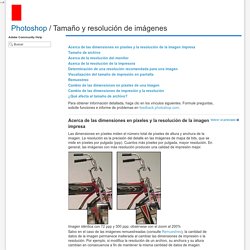
En general, cuantos más puntos de tinta por pulgada hay, más precisión se obtiene en la salida impresa. Casi todas las impresoras de inyección de tinta cuentan con una resolución aproximada de 720 a 2.880 ppp. Ayuda de Photoshop. Los 10 mejores plugins gratis para aplicar efectos en Photoshop - Solvetic. Es cierto que Photoshop requiere ciertas nociones de edición para poder usarlo con destreza, y esto ha provocado que muchas personas busquen alternativas a este programa con un uso más sencillo.

Dentro de esta aplicación nos podemos encontrar con la posibilidad de crear diferentes efectos, la posibilidad de realizar infografías o si en algún momento nos apetece, cambiarnos el color de pelo y de ojos entre otras muchas funciones existentes. La cantidad de posibilidades es enorme, pero para conseguir buenos efectos debemos tener un buen manejo del programa. 40 MANUALES DE IDENTIDAD DE GRANDES EMPRESAS.
Photoshop. [644] Fusionar imágenes suavemente con degradados en Photoshop. Tutorial Photoshop - Combinar Imagenes - Doble Exposicion. Fusionar texturas con imágenes #6. Artistic Photo FX Bundle with 25 PS Actions and Templates – Only $39. Product Description If you are looking for something unique & special for your new graphic designs or photography effects then you are in the right place because here you will get a great collection of 25 items with lot of photo art PSD templates & Photoshop actions.
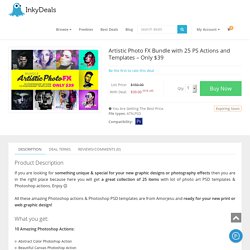
Enjoy 😉 Medidas y Tamaño de Portada de Facebook, Twitter, Instargram y más. Incluye tamaño de foto de perfil, banner, imágenes para compartir de cada red social y muchos datos más Como siempre voy a ser completamente sincera:toda la información sobre dimensiones y tamaños de portada para redes sociales, incluyendo banner, foto de perfil, etc., cambian con bastante frecuencia.

Así, el objetivo de este artículo es brindarles datos sobre medidas y dimensiones para que puedan trabajar con imágenes en las Redes Sociales, como así también la herramienta fundamental para crear estas imágenes; y ayudarlos también con consejos prácticos para que puedan optimizar la estrategia de su marca, mejorando su imagen a través de Instagram, Facebook, Twitter y demás sitios.
How to Fix Color Spills in Photoshop. Photoshop tips. Photoshop Effects. Raccolte tuts. Photoshop. Photoshop: Crea Una Cara de Texto Tutorial. Photoshop. Skull Island - Create a Mysterious island in Photoshop CC. Cinco webs de cursos y tutoriales que debes conocer. Con la revolución de la fotografía digital a mediados de la década pasada y el nacimiento de redes sociales como Deviantart y Flickr, donde cada vez más aficionados y artistas podían interactuar de manera rápida entre ellos, es normal que el crecimiento de las webs didácticas y de distintos resources para fotógrafos, como por ejemplo las páginas de donde descargar presets de Lightroom gratuitos de las que te hablamos hace poco, fuese igual de rápido que el desarrollo de la disciplina en sí.

Como fotógrafa amateur que soy, y completamente autodidacta, tengo probablemente más que agradecer a Youtube y sus partners que a cualquier otra persona. Desde tutoriales de iluminación básica para mejorar tus fotos de la manera más sencilla hasta complicados tutoriales fantasía para crear efectos digitales completamente increíbles. Hay de todo, para todos los gustos y para todos los bolsillos.
Eso sí, ¡espero que hayáis desempolvado vuestro inglés porque todos son angloparlantes! Phlearn Lynda. Independiente - Revista digital sobre diseño, emprendimiento y tecnología. El Photoshop es una parte importante del proceso creativo para muchos y con la ayuda de estos Plugins podemos ser mas eficientes y ordenados en nuestros proyectos. Beto Espinosa on Periscope: "Resolución para Facebook #edicion #photoshop #andapues"
88 Consejos de Photoshop. A nosotros en Genial.guru nos encantan los diseñadores, los admiramos y nos gusta ayudarles y brindarles ideas. Como sabemos que para realizar ideas atrevidas no es suficiente sólo tener inspiración, juntamos para ti los trucos más útiles para trabajar con Photoshop; te ahorrarán mucho tiempo y energía. Presiona Tab para ocultar o mostrar todos los paneles y herramientas, la combinación Shift+Tab ocultará sólo las paletas.Shift+clic en la barra azúl de la barra de herramientas, o en las paletas, moverá estas ventanas al borde lateral.Doble clic en la barra azul superior en cualquier paleta la minimizará.Doble clic en el fondo gris abrirá una ventana para visualizar un archivo; Shift+doble clic abrirá el Adobe Bridge.
Fusionar Fotos en Photoshop de forma Creativa. SandStorm Photoshop Action. How to Cut Out Hair in Photoshop. How to Mask Hair in Photoshop. Photoshop Tutorial: Make Advanced Hair Selections with Masks -HD- Photoshop Caricature Tutorial. How to Quickly Select Images - Cut Out Detailed Images in Photoshop CS5. How To Remove Background Around Lots Of Hair Photoshop. Como hacer sombras en Photoshop. Best Photoshop Tutorials.
Photoshop is what makes the virtual world seem alive. Its nothing less than a blessing for designers. Transform a Portrait Into a Caricature Artwork - Page 2 of 2 - Photoshop Tutorials. Step 15 Alright, enough with the background, now time to put on the main character. Open the Model 1 image, and what we need to do is to extract the dress from the background.
Using the Pen Tool, draw a path around the Model. You can skip the head of the model as we will replace it with another image later. After you’re done, turn the path into a selection and hit Ctrl+Shift+I to inverse the selection, then hit Delete. Photoshop CS4: A Picture Worth a Thousand Words. I love Photoshop techniques that offer all kinds of possibilities for experimentation—and the following tutorial is a perfect example of one of those techniques. In this issue, we’re going to take a portrait and replace the person’s image with text (think 2009 Grammy posters). Pick a portrait that offers good contrast—a photo that’s very dramatic and dark probably won’t work as well. I’ve had the best success with straight-on head and shoulder shots, but again, feel free to experiment with all types of photos.
Tutorial Photoshop CS6: 3 Efectos Vintage. Tutorial Adobe Photoshop // Efecto Dave Hill simulado [SUB] 10 cosas que usted necesita saber acerca de los objetos inteligentes en Photoshop - Tuts + Diseño e Ilustración Tutorial. Tutorial Photoshop CS6(Español) # 80 Distorsión y Perspectiva.Correccion Lente. Herramientas. Lightroom Develop Module: 6 powerful ways to develop a raw file. In our latest Adobe Lightroom tutorial we show you how to get to grips with the most essential module in Lightroom and discover new and powerful ways to enhance your raw files. Once we download a memory card to edit our favourite shots, the really fun part of post-processing can begin.
This is where, with a few simple changes, we can bring our Raw files to life. Lightroom’s Develop module is the ideal place to make changes like this. Unlike Photoshop, which has a whole host of features that appeal to a wide range of users and professions, Lightroom offers solely the kind of tools that photographers really need. So you’ll find things like colour controls, lens correction commands and sharpening sliders, alongside powerful tools for retouching, cropping and making selective adjustments.
Crear un retrato en miniatura Surreal: Post-producción - Tuts + Tutorial de fotografía. In this tutorial, I will show you how to create a surreal, miniature portrait using some photos that I shot from a previous tutorial on Tuts+. In the process, I will explain several photo manipulation techniques to create a realistic photo illustration. Let's get started. To learn how the photography for this tutorial was shot, see Nathan's tutorial in the Tuts+ photography section. You will need the following images to complete this tutorial. Tutorial Photoshop Efecto Dave Hill. Page not found. Photoshop: Create a Powerful, Text Portrait Poster.
5 Steps to Creating Long Shadows in Photoshop. I had kind of a hard time coming up with an appropriate title for this post… I’m still not totally sure if it conveys what I’m trying to show you today. As you may hopefully have guessed by looking at my new image, I’m going to be talking about how I made the shadow that the eagle is casting.
The problem was I couldn’t really call this post, “How to Create Long Shadows Cast By A Subject That Is Suspended In An Epic Beam Of Light.” It’s just a bit too wordy… So anyway this is how I did it! Before we get started, please note that for this technique to make any sense, your subject should indeed be suspended in some sort of epic beam of light. ABDZ 03 - More LInes in Illustrator and Photoshop. Natural Looking HDR in Photoshop and Lightroom in 5 Easy Steps. HDR (High Dynamic Range) photography was developed out of necessity to overcome limitations of photography equipment, mostly in digital cameras’ sensors. From the beginning, the technology was intended to make photographs as close as possible to human experience by bridging the gap between what the human eye perceives, and what the digital camera can actually capture.
Montreal, Canada – HDR processed, five exposures, tripod. Think of HDR as a sophisticated, software based, ND (Neutral Density) filter. 35 Fresh And Creative Photoshop Tutorials. Make a Trendy Double Exposure Effect in Adobe Photoshop - Envato Tuts+ Design & Illustration Tutorial. 39 Amazing Photomanipulations. Photoshop retouching caricature. Phototutorial- Doble Exposición. Exposición Múltiple en Photoshop. Photomanipulation bulb water - Photoshop Tutorials. Photoshop: Transform a Photo into a Brick Wall Portrait. Photoshop CC Manipulation Photo Effects Tutorial. Photoshop CC Tutorial. 20 great free Photoshop actions. There are countless Photoshop actions available online. These Photoshop actions help designers and photographers to have an amazing effect in no time. Whether it’s a vintage effect, HDR effect, black and white or other, you can easily modify/edit your photos with the below listed 20 great free Photoshop actions. 1.
Pretty Lady Actions. Photoshop: Transform a Face into a Powerful Text Portrait. Curso Photoshop CS6 Capítulo 1 Las Opciones de Deshacer, Paso Atrás, Paso Adelante y Volver 11. Eye Sharpening - Photoshop Tutorial - 416 Studios. With this tutorial you can create amazing, bright eyes within minutes. First retouch, adjust levels and do all necessary colour corrections on your image.
With a Lasso Tool (L) select the eyes (hold Shift key to add to selection). Stylise photos using colourful shapes. Trucos de Photoshop que probablemente desconozcas. Photoshop es uno de los programas más populares para la edición de imágenes. Double Exposure In Photoshop. Efecto Doble Exposición para retratos en Photoshop. 5 Photoshop Tricks You Don't Know. 20 great typography tutorials in Photoshop. In this today’s post, we have a collection of 20 great typography tutorials in Photoshop. These are awesome collection of text effect tutorials that are explained with great detailing. Have a look at them below! 1. Conceptos básicos acerca de Filtros con Photoshop CS6. Corregir la gama tonal con Photoshop: la herramienta Niveles (II)
Flat Shadow Effect - Photshop CC Download! Pitch Black Portrait Retouch. In this tutorial you'll learn how to blacken skin for a darkly surreal effect. Open up your image in Photoshop First add a Photo Filter adjustment layer. Choose Cooling Filter (82) with the Density set to 20%. Next add a Hue/Saturation adjustment layer, and take the Saturation down to -95. Then add a Curves adjustment layer and bring the black slider towards the middle.
Trabaje más rápido en Photoshop y Lightroom con funciones de procesamiento por lotes - Tuts + Fotografía del artículo. Tutorial Photoshop: El ataque de los clones. How To Color, Brighten and Sharpen Eyes in Photoshop. How To Create a Double Exposure in Photoshop. Photoshop Tips & Tricks by IceflowStudios. Photoshop: Make a PORTRAIT made only of TEXT! REFINE EDGE in Photoshop! Improve Your Selections. Tutorial Photoshop // Foto con Efecto ilustración by @Conecta. Tutorial Como reducir las arrugas de forma realista en Photoshop CS6. 53 Killer Photoshop Illustrator Effects and Tutorials. Suavizar Destacados duras con Photoshop - Tuts + Tutorial de fotografía. Efecto explosion o dispersion en Adobe Photoshop CC (Nivel: Principiante - Muy explicado)
Adding Noise to Create Special Effects. Tutorial Photoshop / Efectos de Destellos, luz y color by @conecta. Tutorial de Adobe Photoshop Lightroom 4 Beta en Español. Photoshop Etiquette.