

Learning Designer. Learning analytics report. Tivity data - delivering benefits from the data deluge. Activity data is the record of human actions in the online or physical world that can be captured by computer.
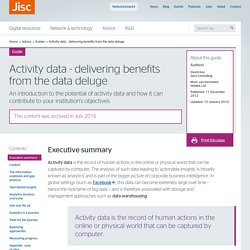
The analysis of such data leading to 'actionable insights' is broadly known as 'analytics' and is part of the bigger picture of corporate business intelligence. In global settings (such as Facebook), this data can become extremely large over time – hence the nickname of 'big data' – and is therefore associated with storage and management approaches such as data warehousing. This executive overview offers higher education decision-makers an introduction to the potential of activity data – what it is, how it can contribute to mission-critical objectives – and proposes how institutions may respond to the associated opportunities and challenges.
Should we care? In 2010, The Economist published its special report on managing information: data, data everywhere. Understanding your data. The issue Most commentators agree that over 90% of the data ever created has been generated in less than the past two years, and that trend is only set to increase.

Education-oriented organisations focus on retaining students, delivering effective learning experiences and delivering mandated reports on such activities. Today the bulk of this data derives from activity data - about what is actually done, rather than what someone has stated. What you can do. Learning Analytics A Literature Review. A new curriculumn for difficult times. Leading%20wholescale%20curriculum%20redesign. FE10 1 Curriculum HOW FINAL. Managingcurriculumchange. FE29 7 Strategic SERCv2 FINAL. Welcome to Jisc Repository - Jisc Repository. Homepage. Jorum. Khan Academy.
Xpert. Free Online Course Materials. Learning. II - Home. The UK's largest repository for discovering and sharing Open Educational Resources for HE, FE and Skills. Emaze - Online Presentation Software – Create Amazing Presentations. MoodleToolGuideforTeachers May2010 JS. Office Mix. Nearpod: Create, Engage, Assess through Mobile Devices.
Socrative. Pebble Learning Home. CamStudio - Free Screen Recording Software. Make Your Images Interactive. The BOLT Project. During the BOLT project a number of smaller projects were completed in order to gleam learning points which would prove useful insights into the challenges faced around the embedding of Technology Enhanced Learning (TEL) in an organisation.
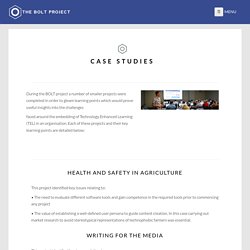
Each of these projects and their key learning points are detailed below: Health and safety in agriculture This project identified key issues relating to: • The need to evaluate different software tools and gain competence in the required tools prior to commencing any project • The value of establishing a well-defined user persona to guide content creation. Writing for the media • The need for clearly defined contracts with identifiable outputs and clarity of Intellectual Property Rights (IPR) when working with external parties • The importance of good planning for media asset creation.
Mountain bike tourism • Opportunities to ‘convert’ paper based information into interactive online content Childcare unit development. Home. Socrative. MediaWiki. For Education: Save time and stay connected. Nearpod: Create, Engage, Assess through Mobile Devices. iObserve. Explain Everything™ Interactive Whiteboard. Swivl. Developing your digital literacies. This resource set is for: students and staff in further and higher education and all those supporting their development of digital capabilities Resources from the projects to support the development of students and (mainly) teaching staff self-assessment tools/tests derived from clear definitions of digital literacy/capability/fluencyOCN accredited courses for staff (Blended Online Learning Delivery) and students (Online Skills for Learners) developed by the WORDLE project: register for free via the moodle site or request as a zip file to reuse and repurpose locallyThe Knowledge Hub at the University of Cardiff helps staff and students to identify which digital tools can support which common academic tasks ALT ocTEL (Open Course in Technology Enhanced Learning) includes input from the Developing Digital Literacies programme in the module on Understanding Learners' Needs) Notes towards an open course on Digital Literacies from the DIAL project at UAL.

Eduguide. Video-planning-home. A goal without a plan is just a wish. – Antoine de Saint-Exupéry Producing a video can be a time consuming and potentially very expensive process, whether you are doing it yourself or employing an external supplier.

Image by Jisc. All rights reserved. The normal course of a video production tends to separate into three discrete phases: pre-production (or planning), production (or shooting) and post production (primarily editing); the production phase is covered in depth in our video production infokit. The phases which incur the greatest costs are normally production and post-production, employing as they do most of the physical resources used in a project (travel, recording media, equipment, personnel). Planning a video production is much like planning any other activity that requires a degree of forethought. During the planning phase you will need to consider: 5.10 Accreditation pathways V6. Blended Learning Essentials - Blended learning in practice. Social media tips and tools. FutureLearn is a social learning environment at its heart.
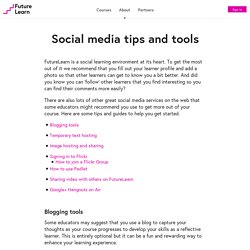
To get the most out of it we recommend that you fill out your learner profile and add a photo so that other learners can get to know you a bit better. And did you know you can ‘follow’ other learners that you find interesting so you can find their comments more easily? There are also lots of other great social media services on the web that some educators might recommend you use to get more out of your course. Here are some tips and guides to help you get started. Blogging toolsTemporary text hostingImage hosting and sharingSharing video with others on FutureLearnGoogle+ Hangouts on Air Blogging tools Some educators may suggest that you use a blog to capture your thoughts as your course progresses to develop your skills as a reflective learner.
If you don’t already have a favourite blogging tool, we recommend Tumblr. If Tumblr doesn’t take your fancy, WordPress is another popular free tool. Temporary text hosting Options include: Learning Designer. Blended learning. Embedding blended learning into the Leeds Curriculum is a Student Education Strategic Priority.

The Strategy is currently being updated and will be published in Semester 1 2013-2014. The University of Leeds defines blended learning as"a considered and appropriate mixture of face-to-face interaction, carefully designed online course materials and tools, and enhanced contact with a wider distributed learning environment through relevant technologies. Opportunities are presented for developing communication and collaborative approaches. The effective integration of these elements provides exceptional and inspirational teaching in a research-led context. Students are provided with opportunities to develop as independent, inquisitive and confident learners at the cutting edge of their discipline.
" Student Education Service. Student Education Service.