

Redefining Instruction With Technology: Five Essential Steps. No More Excuses: Teaching 21st-Century Skills in a Low-Tech Setting. Published Online: September 10, 2013 First Person By Jenna Barclay After a long day of middle school melodrama, I was running late to a district-led teacher-leadership meeting.
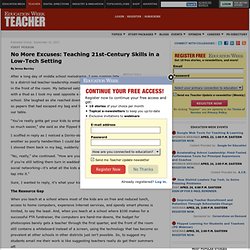
I found the last seat in the front of the room. Try Infuse Learning for Gathering Feedback from Students. Infuse Learning is a free student response system that works with any Internet-connected device including iPads and Android tablets.

One of the aspects of Infuse Learning that you may find useful from a classroom management standpoint is the option to take attendance through the service. When you register for Infuse Learning you can create individual class codes to distribute to your students. When students sign into the class using the class code their names appear in your administrative panel. App Smashing. A List of Educational Slideshows and Presentations for Teachers and Students. Presentations and slideshows are great tools in education and learning.

They do not only provide information in such a visually appealing way but also help learners remember what they have seen and read. One of the outstanding feature that slidewhows have is their brevity. They provide what is needed in shot sentences and sometimes illustrated with pictures, videos or audio. Throughout my decent experience in teaching in different countries I come to the conclusion that students and teachers too love to have learning materials presented in slideshows.This is why I devoted a whole section in my blog to just sharing with all of you interesting presentations that you can use in your classroom with your students or share with your colleagues. Below is a list of the slideshows I have been shraring in Educational Technology and Mobile Learning. The Right & Wrong Way To Use Technology For Learning.
So much in learning is subjective, which makes sense because so much in life itself is also subjective, and we learn in order to live.

So it’s natural. Grey areas abound–the usefulness and quality of the Common Core Standards. The importance of curiosity in learning. 13 Must-Have Gadgets and Apps for Educators. - 40 Sites and Apps for Creating Presentations. Common Core Assessments start in 2014. Prepare now with Learning A-Z! Most states have now adopted the Common Core State Standards (CCSS) for the purpose of ensuring that students are college- and career- ready after graduating from high school.
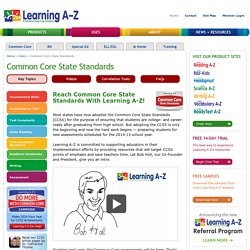
But adopting the CCSS is only the beginning and now the hard work begins — preparing students for new assessments scheduled for the 2014-15 school year.
Six Free Alternatives to PowerPoint and Keynote. Twice in the last week I've been asked for a list of free alternatives to either PowerPoint or Keynote.

I've written a couple of these lists over the last five years, but some of the alternatives I've shared in the past have either gone out of business or started charging a fee. Here's my updated list of free alternatives to PowerPoint and Keynote. The Five Best Tools for Creating Videos Without Installing Software. Over the years I've published some lists and reviews of free tools for creating videos online.

Quite a few of those tools have been for creating simple videos that are really just automated, audio slideshows. See Animoto for an example of this. There's nothing inherently wrong with having your students use those tools, but at some point you will want to take your video projects to the next level. These are the five tools that I recommend for creating and editing videos without installing any special software. Pixorial is the online video creation tool that I hear teachers talking about a lot lately.
WeVideo is a collaborative online video creation tool. Sweet Search. 50+Ways - home. North Hills teachers write a textbook for online curriculum. In eighth-grade social studies classes at North Hills Junior High School, there's no sleeping through videos, no hiding in the back of class to avoid being called upon and no student excuses about forgetting the textbook, notes or class materials.
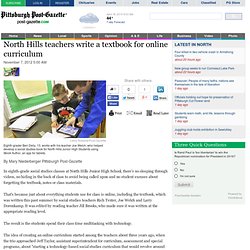
That's because just about everything students use for class is online, including the textbook, which was written this past summer by social studies teachers Rich Texter, Joe Welch and Larry Dorenkamp. It was edited by reading teacher Jill Brooks, who made sure it was written at the appropriate reading level. The result is the students spend their class time multitasking with technology. The idea of creating an online curriculum started among the teachers about three years ago, when the trio approached Jeff Taylor, assistant superintendent for curriculum, assessment and special programs, about "starting a technology-based social studies curriculum that would revolve around no conventional textbook. " Mr. In North Hills, Mr. Mr. In Mr. Most Memorable Blog Posts of the Year. With it being Thanksgiving weekend, I thought it appropriate to share my appreciation for some of the posts I remember most from the past year.
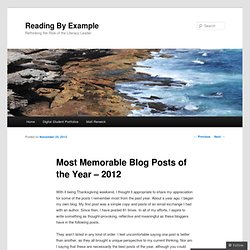
About a year ago, I began my own blog. My first post was a simple copy and paste of an email exchange I had with an author. Since then, I have posted 81 times. In all of my efforts, I aspire to write something as thought-provoking, reflective and meaningful as these bloggers have in the following posts. They aren’t listed in any kind of order. Five Free Web 2.0 Tools to Support Lesson Planning. "Teachers need to integrate technology seamlessly into the curriculum instead of viewing it as an add-on, an afterthought or an event.
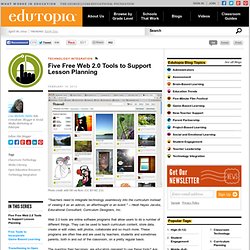
" -- Heidi Hayes Jacobs, Educational Consultant, Curriculum Designers, Inc. Web 2.0 tools are online software programs that allow users to do a number of different things. They can be used to teach curriculum content, store data, create or edit video, edit photos, collaborate and so much more. These programs are often free and are used by teachers, students and sometimes parents, both in and out of the classroom, on a pretty regular basis.
The question then becomes: are educators prepared to use these tools? Are educators, especially new ones, ready to incorporate Web 2.0 tools into their classroom? Embracing the use of Web 2.0 tools in lesson planning may still be new to many educators. Educational Technology and Mobile Learning: The 22 Digital Skills Every 21st Century Teacher Must Have. One of the most popular articles I have written in this blog was about the 33 Digital Skills Every 21st Teacher should Have. This post has been used in several digital literacy courses in some universities in the States and also here in Canada, I also got it published in a couple of printed journals . Now that one year has elapsed since its first seeing the light I decided to revisit it again but this time adding more updates and organizing its content in a better and easy navigable way.
The skills I have mentioned here are essential to every teacher ( and student ) using technology in class, at home , or for professional development purposes. It also contains the best web tools that you can use to better hone in the targeted skill under which they are featured .These web tools can also empower you with the necessary know-how to effectively leverage the power of technology in education. Just ASK Publications and Professional Development - Just for the ASKing! January 2013 Volume X Issue I Just for the ASKing! Is a monthly e-newsletter that addresses the needs of all those who strive to be instructional leaders. This month's issue is the second in a periodic series on the use of technology as a teaching and learning tool. It features recommendations from educators who are seeing the impact of technology on student achievement.
Five Reasons I Love Using QR Codes in My Classroom. There are so many tools that educators can use to get students interested and engaged in their work. Like most teachers today, I integrate technology into my instruction everyday. I'm lucky to work in a school with one-to-one technology and use iPads with my students throughout every school day. That makes it easy to use QR codes in my classroom -- and there are many reasons I love using QR codes! What is a QR Code? A Quick Response Code is a digital image that can be scanned without the beam of light needed to scan barcodes at the supermarket.
QR Code Treasure Hunt Generator from classtools.net. QR codes in education SmartBlogs. Senior education editor Melissa Greenwood is blogging this week from ACTE’s CareerTech VISION 2012 conference in Atlanta, Ga. Here is a blog inspired by a recent conference session on student engagement. Does school have to be fun? No, but it should be engaging, according to Tim Dwyer of Oklahoma State University Institute of Technology. Dwyer recently presented the session “Sharing Creative Ways to Engage Students” at CareerTech Vision 2012 where he offered innovative ideas for increasing student engagement and success. While Dwyer shared a range of strategies, including team-based learning and tests that give students partial credit for partial knowledge, it was his discussion of the role that quick response codes, or QR codes, play in his automotive class that struck me — and other attendees — as particularly interesting.
How to set up a QR Code Treasure Hunt. 1. The Background For several lessons, the students had been slowly piecing together the Mystery of the Franklin Expedition in History lessons. Through pictures, snippets of evidence, and a roleplay exercise, the students formulated their own questions for investigation, framed provisional answers, and then reframed their assumptions as more evidence was progressively provided to them. It's an Interactive Whiteboard! It's a Doc Cam! It's... Apple TV! 26 Interesting Ways to use Voicethread in the Classroom. Interactive Video Conferencing Services - Education Content - Center for Interactive Learning and Collaboration - Center for Interactive Learning and Collaboration.
Infuse Learning - A Great Student Response Tool. Creating Blogs and Websites. Jing, Record and share videos on your computer, by TechSmith. Downloading videos from websites like YouTube to play offline on MrBartonMaths.com. Welcome to > downloading videos from the internet (and putting them on your iPod) Click on the links below to see how to: 1. Download Videos from the Internet to play offline 2. Put Maths videos from YouTube onto your iPod to revise on the move! 1. Downloading Videos from the Internet If you wish to play videos from YouTube, or similar websites, on your interactive whiteboard or laptop computer for your class to see, but either: (a) your classroom does not have access to the internet, or (b) your school network has banned websites like YouTube, then this little guide will hopefully help you get around this problem.
If you follow the steps below, you will be able to download any video from YouTube, save it as you would any other file, and then play it back on a computer or a whiteboard, even if you are not connected to the internet. Free Sound Clips. Free Music Archive. Four Smart Ways to Use Cell Phones in Class. Digital Tools Teaching Strategies Erin Scott By Jennifer Carey A good rule of thumb for any classroom use of cellphones: the lesson/activity must be engaging as well as productive. Learn It In 5 - Home. In This Flipped Class, Teachers Learn From Students' Video. Learnist: A Helpful Tool on the Road to Inquiry. The meaningful and careful use of technology is one of the most significant conversations in education today. Nets Standards. How to connect the dots SmartBlogs.
One of the biggest things I have learned in the past two years is that I don’t need to know the answer; I need only to know how to get the answer or point somebody to the answer. What Does Student Blogging Exactly Do? Out-of-School Settings Create Climate for New Skills. Five-Minute Film Festival: Pinterest for Teaching and Learning. Connected Educator Month. Resetting Education: Social networks for the classroom. Teacher Videos for Students. For 'Connected Educator Month,' Tips From 33 Educators We Admire. A Day in the Life of a Connected Educator – Using social media in 21st century classrooms.