

The #5MinReview by @TeacherToolkit and @Shaun_Allison. The new ‘5 Minute Lesson Review’ produced by @TeacherToolkit and @Shaun_Allison, supports and encourages teachers to reflect on their own classroom practice.

The template can also be used by a coach or mentor to help tease out reflection. “Every teacher needs to improve, not because they are not good enough, but because they can get even better.” Dylan Wiliam The above is a very simple, but very important statement. 4 Essential Rules Of 21st Century Learning.
4 Essential Rules Of 21st Century Learning by Jennifer Rita Nichols The term “21st century” has become an integral part of educational thinking and planning for the future.
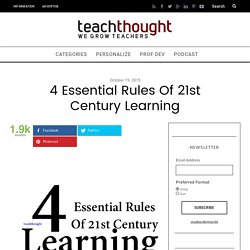
Educators and administrators are actively searching for ways to prepare students for the future, and the educational system has been evolving faster than ever before. Various studies have shown us that rote memorization is not an effective learning strategy, and that teacher-centered classrooms may not be the most efficiently structured ones for student engagement. However, despite learning about the skills that students will need to develop to become successful in the 21st century, as well as what beliefs about education may be worth hanging onto or throwing away, schools and teachers are left trying to figure out what their role needs to be in the education of their 21st century students. 18 Ways to Secure Parent Permission to Use Technology. Many of you have asked for permission form samples, so here is a copy of a list I have compiled a list to reference as part of my upcoming book, Collaborative Writing in the Cloud from Eye on Education.

As always, ask what will help you, I'm here to serve. Remember, I'm a teacher, not a lawyer, and this is not intended to give any legal advice. 20 BYOD Resources For The 21st Century Schools. By Hope Mulholland, TeachThought Intern BYOD policies–Bring Your Own Device–allow schools to bring technology into the classroom with a “bottom-up” approach.
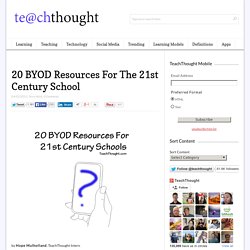
Such an approach can save money, allow students to use their own devices, and encourage a student-centered approach to learning. The 10 Skills Modern Teachers Must Have. The above image is 8.5×11″ so you can print it out. PDF is available here . There’s been a lot of talk about 21st century learners, 21st century teachers, and connected classrooms.
There’s a daily influx of new technology into your inbox and your classroom feels woefully behind the times even if you’re flipping your 1:1 iPad classroom that’s already online and part of a MOOC . What are modern teachers to do with all this jargon and techno-babble being thrown at them all day long? Simple. Educational Technology and Mobile Learning: The 33 Digital Skills Every 21st Century Teacher should Have.
By EdTech Team Updated on march 2, 2015 : The original list that was created in 2011 comprised 33 skills , after reviewing it we decided to do some merging and finally ended up with the 20 skills below.
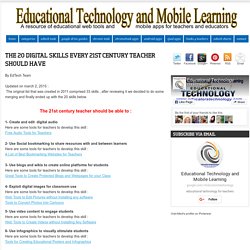
The 21st century teacher should be able to : 1- Create and edit digital audio Here are some tools for teachers to develop this skill :Free Audio Tools for Teachers. EduCore - Tools for Teaching the Common Core - ASCD. Webinars. Learner.org - Teacher Professional Development.
SimpleK12 - Teacher Professional Development. Ten Ideas for Teaching Teachers Technology. I had never been to an "unconference" before, but when I heard the organizer of SocialEdCon Unconference introduce the event, I knew I was in for something new: "Write your ideas that you want to discuss on the top of the poster board.

Each of you can look at all of the ideas and put check marks beside the ones that interest you, and then that will drive the topics that we discuss today. " I leaned over to my husband, Brad Flickinger, an "unconference expert," and whispered that I'd love to learn more about educating teachers about technology. He told me to go up and write it down. Fifteen minutes later after the milling crowds of educators thinned out from around the poster boards, I saw my idea surrounded by checkmarks. The 13 MUST Know Professional Development Websites for Teachers. 1- Education World This is a great website that offers all the resources you need to grow professionally.

It has different sections with each one full of PDFs, books, articles an many more . 2- Discovery Education There is no way that you did not hear about this awesome website. Discovery Education provides high quality, dynamic, digital content to everyone be it a teacher, an administrator,student or even parents. 3- Staff Develop This is another great resource for professional development.It provides articles, books, workshops, and many resources links. 4- Ed Week Ed Week is a also one of the leading websites in education. 5 Great Tech Ed Blogs You May Not Have Heard Of. Google Docs for Teachers 2012. How to Do 11 Techy Things In Your Classroom. The Super Book of Web Tools for Educators.
Google Earth Across the Curriculum. Discuss Safety and Security Issues of Online Video Sharing - Teacher Professional Development. Find Text in Web Pages - Teacher Professional Development. Office Shortcuts Educators Need to Know about. 9 Characteristics Of 21st Century Learning. The label of “21st Century learning” is vague, and is an idea that we here at TeachThought like to take a swing at as often as possible, including: –weighing the magic of technology with its incredible cost and complexity –underscoring the potential for well thought-out instructional design –considering the considerable potential of social media platforms against its apparent divergence from academic learning Some educators seek out the ideal of a 21st century learning environment constantly, while others prefer that we lose the phrase altogether, insisting that learning hasn’t changed, and good learning looks the same whether it’s the 12th or 21st century.
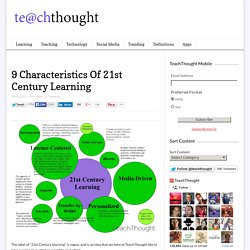
At TeachThought, we tend towards the tech-infused model, but do spend time exploring the limits and challenges of technology, the impact of rapid technology change, and carefully considering important questions before diving in head-first. The size of the circles on the map are intended to convey priority. 1. 2. 3. 4. 5. 6. 7.