

Articulate Storyline HTML5 Tips. Articulatebrian: Play an audio file only once by using a variable in Articulate Storyline. Support - Unexpected or Erratic Behavior in Articulate Storyline 2. If you're experiencing unexpected behavior in Articulate Storyline 2, do the following: Make sure your project files are located on your local hard drive (typically your C: drive).
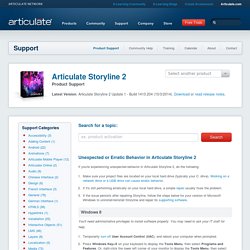
Working on a network drive or a USB drive can cause erratic behavior. If it's still performing erratically on your local hard drive, a simple repair usually fixes the problem. If the issue persists after repairing Storyline, follow the steps below for your version of Microsoft Windows to uninstall/reinstall Storyline and repair its supporting software. Windows 8. STORYLINE2. Articulate Storyline Archives - eLearning Templates for Articulate, Captivate, Lectora eLearning Templates for Articulate, Captivate, Lectora.
EDC1300 Educational Theorists. 8 Ways Aboriginal Pedagogy. How to Share Your E-Learning Course for Free With Google Drive - E-Learning Heroes. Support - Publishing and Sharing Articulate Storyline Content. Learn. Show. Repeat. Often when we talk about our work, we talk in terms of ‘what’ we did.
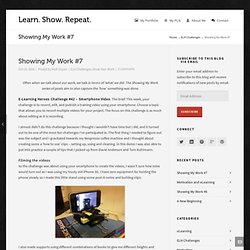
The Showing My Work series of posts aim to also capture the ‘how’ something was done. E-Learning Heroes Challenge #42 – Smartphone Video. The brief: This week, your challenge is to record, edit, and publish a training video using your smartphone. Choose a topic that allows you to record multiple videos for your project. The focus on this challenge is as much about editing as it is recording. I almost didn’t do this challenge because I thought I wouldn’t have time but I did, and it turned out to be one of the most fun challenges I’ve participated in. Filming the videos As the challenge was about using your smartphone to create the videos, I wasn’t sure how mine would turn out as I was using my trusty old iPhone 3G. Two text variables entered before can advance to new slide.
You could accomplish this with an endless loop between 2 empty layers.
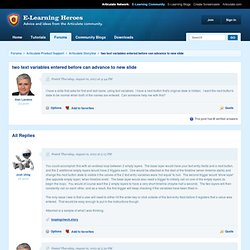
The base layer would have your text entry fields and a next button, and the 2 additional empty layers would have 2 triggers each. One would be attached to the start of the timeline (when timeline starts) and change the next button state to visible if the values of the 2 text entry variables were 'not equal' to null. The second trigger would 'show layer' (the opposite empty layer) 'when timeline ends'. The base layer would also need a trigger to initially call on one of the empty layers (to begin the loop). You would of course want the 2 empty layers to have a very short timeline (maybe half a second). The only issue I see is that a user will need to either hit the enter key or click outside of the text entry field before it registers that a value was entered. Attached is a sample of what I was thinking. loopingcheck.story. Assistance Articulate - Bonnes pratiques et exemples JavaScript.
No emailing quiz results in Storyline? Hey Omar, this is what I've done, and it seems to have worked for me: create variable called result Add a text field for user to enter email address.
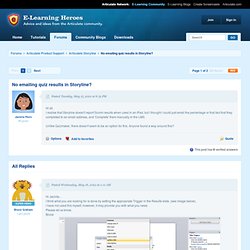
Create variable for the text field value called emailAddress. Assistance Articulate - Comparaison entre les formats Flash et HTML5 d'Articulate Storyline et le rendu d'Articulate Mobile Player. Articulate Storyline 2 - Overview of new features! - Google+ All About States of an Object in Articulate Storyline. We come across many blogs, which describe the amazing in-built features of Articulate Storyline.
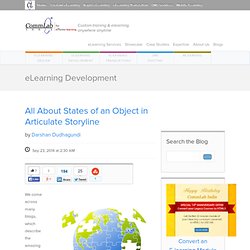
They mostly talk about the advanced features like triggers, variables, in-built quiz, the result page and customizing interactivities. But today, in this blog, we will discuss about one of the basic but very useful features of Articulate Storyline – States Articulate Storyline allows you to add states to objects like shapes, images, captions, characters, etc. Every object, you create, has a defaut state called Normal. You can add several built-in states like Hover, Down, Selected, Visited, and Disable to an object.
To understand this better, insert a basic shape and a default button on a blank slide. Select the basic shape and click the States panel. Now select the default button and click the States panel. These states behave as per their names. Articulate Storyline 2 Review: An E-learning Authoring Tool Evolves. Some two and a half years after Articulate Storyline was first introduced to the world, Storyline 2 has been released, an event long anticipated by many.

The “new” flagship of the Articulate product line has experienced tremendous success for a relative newcomer to the e-learning authoring tool scene, but users will always demand bigger, better, more reliable, and better-performing solutions. Will some of our prayers be answered with the second installment of the popular software? Let’s take a look. Let me first note that this article was written based on feature demonstration videos created for the beta release of Storyline 2, so it is a little early to judge which features will become game-changers and which will not. Even by just watching the videos, however, it is clear which direction the Storyline creators have adopted in this next leg of their product’s road map. While Storyline 2 is an improvement on the original product’s features, it is not a complete overhaul. Instructional Design Software - Storyline 2.
Every course, any tablet.

Give learners what they need, when they need it. Android Support Build tablet-ready courses and performance support for learners on the go. With HTML5, iPad, and new Android support in Storyline 2, any tablet will do. “Did Santa give you guys my wish list?” Jackie Van Nice, Instructional Designer. SkillSet's first impression Storyline v2. The worst advertising for the best upgrade ever: Storyline 2. Articulate Storyline and Studio '13 Colorizer. 11 Free Tabbed Navigation Templates for Articulate Storyline.
Inspired by folder and file cabinet metaphors, tabs interactions are a great way to present related content on a single slide.

This makes it easy for learners to explore the material without having to branch to new slides for each piece of content. As course designers, you’ll want a range of tab designs in your template library. Below you’ll find some of the most popular templates your fellow community members have shared. And if you’d like to learn more about building your own tabs interactions, check out this video workshop. 5-Step Tabs Interaction View the tabs interaction Here's an elegant tabs interaction shared by Super Hero Kevin Thorn in this weekly challenge. iPhone Tabs Interaction View the tabs interaction This tabs timeline interaction was shared by community member Montse Anderson.
Tabz View the tabs interaction. Challenge Recap: 24 Weeks of E-Learning Examples. Congratulations on rocking another 12 weeks of e-learning challenges.
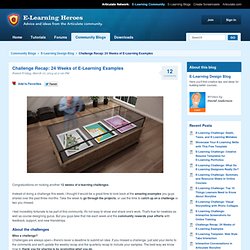
Instead of doing a challenge this week, I thought it would be a great time to look back at the amazing examples you guys shared over the past three months. Take the week to go through the projects, or use the time to catch up on a challenge or two you missed. I feel incredibly fortunate to be part of this community. It's not easy to show and share one's work. That's true for newbies as well as course-designing gurus. About the challenges. Examples of Storyline Used for Software Tutorials.
Sending an e-mail with quiz results. Support - Email quiz results does not work. When you click the button to email your quiz results, you may find that nothing happens or possibly a blank email with no information is sent.

Quizmaker relies on client-side mail programs, such as Outlook, to send email results. Tighter security restrictions in modern browsers, operating systems, anti-virus programs, and anti-spam programs can interfere with this process. Also, some mail applications, such as Lotus Notes and Groupwise, do not allow JavaScripts or HTML submits, which means the email results feature will not work with these programs.
Translating Storyline Content. Do you need to deploy a course in multiple languages? Storyline's translation feature can help with that. Here's how: Step 1: Export the original text First, export a copy of the text from your Storyline project: Click the round Articulate button in the upper left corner, scroll to Translation, and select Export. Step 2: Translate the exported text After exporting the text from your Storyline project, use the resulting Word document or XML file to translate it into other languages.
Translations import. Hi Nancy and welcome to Heroes! Assistance Articulate – Comment lier une ressource au lecteur du cours. Attaching Resources to the Player. The Resources feature in Storyline allows you to bake additional content into your course via a tab on your player. The cool thing about that is users can get to these resources anytime they need to. This is great if you want to give learners the chance to view reference information, job aids, related websites, or any other helpful info. Another common way to use this feature is to provide learners with a printable copy of their slides and/or a transcript of the slide notes. The resources you include can be file attachments, links to websites, or a combination of both. Keep in mind, though, that in order for the Resources tab to show up in your course, you need to select it in the Player Tabs area on the Features editor.
To add resources to your player, first click the Home tab on the Storyline ribbon, and then click Player. When the Player Properties window appears, click the Resources button: Attaching Resources to the Player. How to Share Your E-learning Course for Free With Google Drive. Assistance Articulate - Comment créer des certificats en personnalisant le fichier Report.html. Example files: Generating a certificate from Storyline. Assistance Articulate - Publier et partager des contenus d'Articulate Storyline. JavaScript ?: Can I pull text from a text box into an email? Hi Julie, 5100.Email+Feedback.jpg (JPEG Image, 1600 × 696 pixels) - Scaled (64%) Instructional Techniques for Building Effective Online Training. Effective online training involves more than just sharing information.
It also requires the learner practice and apply what you’ve taught them. Despite our best efforts many online courses are still mostly linear. As I’ve mentioned before, that’s probably fine for those annual compliance courses that aren’t tied to specific performance objectives. Posting an E-mail Using JavaScript in Articulate Storyline. Did you ever have a requirement, which states that the learner should be able to mail the trainer directly from the eLearning course. Storyline.