

Atomic Learning: Articulate Storyline - Basics Training. Skip to content Skip to navigation Skip to login Beginning of dialog content User Settings End of dialog content Log In opens form dialog Help FAQ.
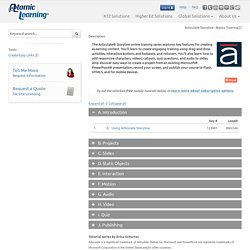
Getting Started with Articulate Storyline 2 - Series. Storyline 2 Tutorials - Series. Articulate YouTube Channel. Using Articulate Software on a Mac with Parallels Desktop. Here are a few important tips and best practices for running Articulate software on a Mac with Parallels.

Disable the Shared Profile Disable the shared profile in Parallels, so all the default Windows folders reside in the Windows environment, not the native Mac environment. For more information on this topic, see this Parallels article. After disabling the shared profile, uninstall and reinstall your Articulate software. (This step is only necessary if shared profiles were previously enabled.)
Work Exclusively in the Windows Environment Save and publish Articulate projects in the Windows environment, not the Mac. Don't work from a network drive or an external USB drive. Audio, video, and image resources must be located in the Windows environment, not the Mac. Here are a few important tips and best practices for running Articulate software on a Mac with Parallels. Disable the Shared Profile After disabling the shared profile, uninstall and reinstall your Articulate software.
Articulate Support. System Requirements for Articulate Storyline 2. 10 Must-Know Features for Articulate Storyline 2. Good news!

Articulate released their newest eLearning authoring tool, Storyline 2. Along with the news, Articulate Storyline 2 has some great new features you should know about. Wouldn’t it be nice to know all the must-know features of Articulate Storyline 2? I think so too! This post will cover ten must-know new features of Storyline 2 that every eLearning developer should know. Before I get started, I incorporated three main benefits of the new update in this post to show why you should upgrade to Storyline 2: more interactive controls, enhanced editing options, and productivity customizations. More Interactive Controls 1. Motion paths are one of the best new features of Storyline 2. “I love that the motion paths in Storyline 2 let you move things anywhere on your slide. 2. This feature allows you to connect your motion paths or your animation to triggers when the learner takes an action. Articulate Storyline Resources. Building Better Courses Discussion Forum. Articulate Storyline Discussion Forum.
Articulate E-Learning Heroes Community. Articulate Storyline. Articulate Storyline Pearls. Articulate Storyline 2 Section 508 Accessibility Compliance. Practical, real-world tips for e-learning success. Creating great interactive learning experiences requires a few core building blocks: relevant content, pull versus push, and real-world decisions.
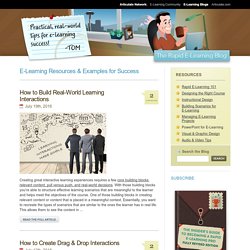
With those building blocks you're able to structure effective learning scenarios that are meaningful to the learner and helps meet the objectives of the course. One of those building blocks in creating relevant content or content that is placed in a meaningful context. Essentially, you want to recreate the types of scenarios that are similar to the ones the learner has in real life. This allows them to see the content in ... Read the full article After last week's post on the different drag & drop interaction examples, I had quite a few emails asking for tips on how to create drag and drop interactions for elearning.
Sliders are used as a means to make adjustments/selections or as a simple way to navigate content. It helps to look at what others are doing to get ideas and inspiration for your own work. Create ... Academic Integrity at UAA. Articulate Storyline Showcase & Examples. Accident Investigation Demo by Rob Clark for the U.S.

Department of Energy, National Training Center Featuring a deliciously dark film noir look, this award-winning U.S. Department of Energy course guides learners through an accident investigation in a realistic—and highly engrossing—way. With its black-and-white videos, interactive activities, and real-world environment, the course makes learning accident investigation procedures irresistibly interesting. Sales Orientation by ThinkingKap Learning Solutions, Inc. This course takes full advantage of the most powerful features in Storyline, including software simulation, drag-and-drop interactions, variables, triggers, states, and slide layers.
SMS Treasure by mashrur.com It’s never been so fun to learn about safety management systems. Broken Co-Worker by eLearnerEngaged This comic strip-style Storyline course tackles a touchy topic with humor and creativity. Avoiding Meeting Missteps by DFLearning DC Fundamentals: The Role of Electrons. Articulate E-Learning Examples.