

UKEdChat.com – Supporting the Education Community. The World's Leading Augmented Reality Platform. MindMup. Capture ideas at the speed of thought – using a mind map maker designed to help you focus on your ideas and remove all the distractions while mindmapping.

Create unlimited mind maps for free, and store them in the cloud. Your mind maps are available everywhere, instantly, from any device. Coggle (Mind Maps) Plant a Question, Grow Answers! Generate a live word cloud with your audience. The Teacher's Guide To Flipped Classrooms. Since Jonathan Bergman and Aaron Sams first experimented with the idea in their Colorado classrooms in 2004, flipped learning has exploded onto the larger educational scene.
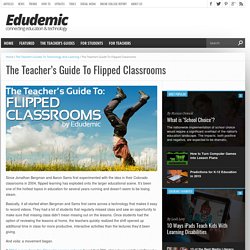
It’s been one of the hottest topics in education for several years running and doesn’t seem to be losing steam. Basically, it all started when Bergman and Sams first came across a technology that makes it easy to record videos. They had a lot of students that regularly missed class and saw an opportunity to make sure that missing class didn’t mean missing out on the lessons. Once students had the option of reviewing the lessons at home, the teachers quickly realized the shift opened up additional time in class for more productive, interactive activities than the lectures they’d been giving. Ignite Teaching – Students Collaborating on Multimedia Projects. Graphite. Classmill. Brainstorming and Voting Amazingly Easy. Free Online Tool Klista Rader. Educational Technology Applications.
Managing Technology: Tips from the Experts. Do your technology lessons frequently turn into free-for-alls?

Do you feel as though you spend too much of your time dealing with crashing programs, whining students, and missing equipment and not enough time actually teaching a lesson? Don't despair! The solutions may be simpler than you think. This month, the Education World Tech Team shares its secrets for teaching successfully with technology. Flyers for Teachers, Librarians, Educators and Parents - Smore. Video: How to use Moodle (complete guide) by @russell1955 Cult of Pedagogy. Welcome to the end of tech overwhelm. 10 Charts Comparing Popular Ed Tech Tools. Twitter 101: A 7-Step Guide For Teachers, Newbies, And Everyone. If you aren’t using Twitter, chances are that you’re reluctant to adopt new technology.
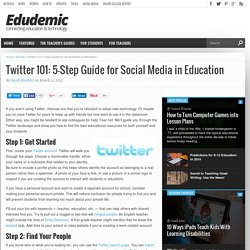
Or maybe you’ve used Twitter for years to keep up with friends but now want to use it in the classroom. Either way, you might be hesitant to ask colleagues for help. Fear not. We’ll guide you through the Twitter landscape and show you how to find the best educational resources for both yourself and your students.
Step 1: Get Started. Instant screencasts: Just click record. A way to link to a specific part of a youtube video. Best Free Windows Screen Capture & Video Recording Software. Kathy Schrock's Guide to Everything - Home Page. 11 Free Mind Mapping Tools Compared In One Chart.
Coggle. Scrawlar. A web word processor and web whiteboard for schools. Create, collaborate and share without email! Pear Deck. Web 2.0 Tools for Teachers. A Full Introduction to Moodle. Introduction to Camtasia 8. Practical Ed Tech Tips (Free Technology for Teachers) The best apps, games, websites, and digital curricula rated for learning.
EDpuzzle Review: Easy-to-Use Tool Lets Teachers Quickly Turn Online Video into Lessons. There is a staggering amount of free video available online that makes great fodder for teaching students, particularly in flipped classroom settings.
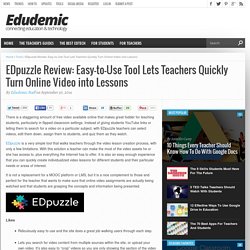
Make screencasts interactive with eduCanon. I’m daily investigating teaching tools in the hope of finding one that gives me the dopamine hit I get from discovering a really great one.

Every once in a while, something comes onto my radar that immediately stimulates my brain’s reward and pleasure centres. That’s what eduCanon did. Like most great ideas, eduCanon is based around a really simple concept; it really only does one thing – but it does that one thing very well. Zaption vs EduPuzzle. There are some great video resources out there today that allow for students to get assistance in learning a new idea or concept as well as furthering their understanding of that idea or concept.
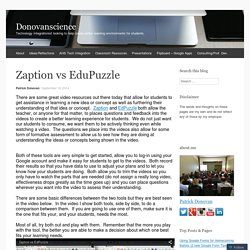
Hot team: Interactive video assessment tools. 1.
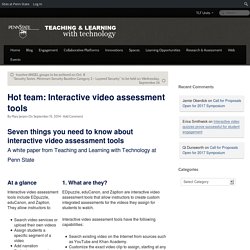
What are they? EDpuzzle, eduCanon, and Zaption are interactive video assessment tools that allow instructors to create custom integrated assessments for the videos they assign for students to watch. Interactive video assessment tools have the following capabilities: METEO LE HAVRE par Météo-France - Prévisions Météo gratuites à 10 jours sur Le Havre. 5 Free Tools for Creating Whiteboard Videos. The Teacher's Guide To Flipped Classrooms. 10 Free Resources for Flipping Your Classroom. Thanks to the folks over at Khan Academy, alternative modes of delivering classroom instruction are all the rage. We’ve got face to face models, labs, rotations, online-only, self-blend, and of course, flipped.
While there are numerous ways to implement a flipped classroom, the basic components include some form of prerecorded lectures that are then followed by in-class work. Netquiz Web. Google Docs Quick Reference Guide. 34 Interesting Ways to use Google Docs in the Classroom - Google Slides. 80 Interesting Ways To Use Google Forms In The Classroom. 80 Interesting Ways To Use Google Forms In The Classroom by TeachThought Staff When you think of innovative, edgy, compelling uses of technology, Google Forms isn’t exactly the first thing that leaps to mind.
A printable 1-page Twitter guide for all skill levels - Daily Genius. Share.

Twitter for Educators. Nearpod: Create, Engage, Assess through Mobile Devices. Educreations. Voki Home. Doceri - The Interactive Whiteboard for iPad. Award-Winning Online Video Platform. Introducing The Flipped Classroom. Instant screencasts: Just click record. K-12 Education & Learning Innovations with Proven Strategies that Work. Movenote. Interactive Presentations. Welcome to Flubaroo. Plickers - Clickers, Simplified. The 10 best classroom tools for gathering feedback. Getting feedback from your students can serve multiple purposes: it can help you understand your students’ comprehension of the material, it can give you insight into what teaching methods work or don’t work, and it can help engage students in their learning process by knowing they have a voice that is heard.

Not only can feedback offer insight for both teachers and students, it can be an integral part of group work and classroom time, given the plethora of connected devices in the hands of our students these days. That said, there are a lot of classroom tools available for gathering feedback. You can poll students or have them create a survey for a project, use clickers and other classroom response type tools in real time, get feedback on teaching methods, and more. But which tools are best? We’ve collected a few of our favorites and listed them below, along with some of the activities they’re best for. Twitter Socrative. Splashtop Classroom. Novedu. Logiciels et services pour l'enseignement, la formation et la création multimédia. Web Presenting Tools. Verso.
Examples of projects, Online Whiteboard. Osterwalder's canvas helps you define your business model in a graphic way Use this classic template to analyze your project... Visually! Plan your projects and see all the tasks and milestones at one glance. Simply mock-up an interface in real time Visualise a complex idea as a simple scheme of circles See the causal links and analyse the potential problems of your project with this classic approach Understand and improve your customers experience with this visual tool. Top 3 tools for creating your own animated explanation videos. « Return Home Discover 488 tools for your business Top 3 tools for creating your own animated explanation videos The following 3 tools will help you: Summarize complex ideas into quick and effective animated videos (often called explainer videos, overview videos, how-it-works videos, demo videos, etc.).Customize existing themes and add various elements to your video (characters, text, background, props, animations, etc.).Record/import audio narration and choose from included background music tracks.Related: Companies that create animated explanation videos » Visit.
5 Browser-based Tools for Creating Audio Recordings - Videos on How to Use Them. Using Animoto in the Classroom. It’s unusual for me to write a blog post extolling the virtues of a single edtech tool – I usually prefer a rundown of several resource that can be used for any given subject, because there are so many brilliant tools out there to feature and usually so many advantages and disadvantages to using each one. But Animoto is a special case! It is incredibly easy to use, which is a huge plus for the classroom, but also presents a really wide and flexible range of possible uses, which isn’t always the case with the simpler end of edtech tools.
If you’re not already familiar with Animoto, it’s a website that allows you to make your own videos by choosing a background template from a wide range of options, adding a piece of music, and then creating a completely unique compilation of photographs, video clips and text, which is then all magically pulled together into an incredibly professional finished product. The real beauty of Animoto is its sheer, joyful flexibility. How to Create a ThingLink Tutorial. My Reflections on ThingLink and Interactive Presentations Major shifts in the Common Core State Standards (CCSS) require students to have opportunities to practice and master skills in the areas of speaking and listening as well as the ability to compare, contrast, incorporate evidence, understand primary source documents, and create arguments.
In terms of student engagement and creation in these areas, the possibilities are endless. Unfortunately, there has been an over reliance on the use of PowerPoint or slide shows for presentations, limiting creativity and too frequently resulting in students reading from the screen. More recently there has been a shift to the use of interactive presentations such as Prezi, which has both its strengths and limitations. When I was attending the PARCC ELC in Chicago recently, I attended a workshop on close reads using primary source documents. 7 Ways to Create and Deliver Online Quizzes. Canvanizer. Storyboard That: The World's Best FREE Online Storyboard Creator. Top 100 Tools for Learning 2014. Storyboard That Classroom Edition - Starting at Just $9.95 per month. Seven Web-based Tools for Delivering Flipped Lessons.
Try EDpuzzle's Chrome Extension to Save Videos for Flipped Lessons. How to Create & Distribute Flipped Lessons Through EDPuzzle. Apple TV Settings for the Classroom. While Apple TV’s default screen saver photographs are beautiful, you can use your own images for the screen saver. How to Take Notes, Ask Questions, and Share Them While Watching Video Lessons. Vialogues : Meaningful discussions around video.