

Python and COM. Abstract I have been playing with Python and COM on Windows 2000.
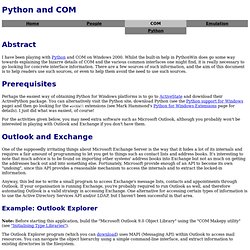
Whilst the built-in help in PythonWin does go some way towards explaining the bizarre details of COM and the various common interfaces one might find, it is really necessary to go looking for concrete interface information. There are a few sources of such information, and the aim of this document is to help readers use such sources, or even to help them avoid the need to use such sources. Prerequisites Perhaps the easiest way of obtaining Python for Windows platforms is to go to ActiveState and download their ActivePython package.
For the activities given below, you may need extra software such as Microsoft Outlook, although you probably won't be interested in playing with Outlook and Exchange if you don't have them. Outlook and Exchange Anyway, this led me to write a small program to access Exchange's message lists, contacts and appointments through Outlook. Example: Outlook Explorer Activities Initialising Type Libraries. Pyglet. Python 3 Graphics how to. Python - wanting to move up from ms access, thinking .net? visual studio. Using Python to work with Databases. Connecting to ODBC Databases from Python with pyodbc. Pyodbc is an open source Python module that provides access to ODBC databases. pyodbc implements the Python DB API 2.0 specification.
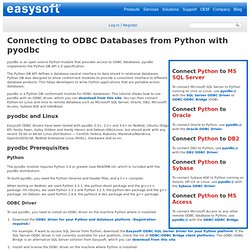
The Python DB API defines a database-neutral interface to data stored in relational databases. Python DB was designed to allow conformant modules to provide a consistent interface to different database products. This helps developers to write Python applications that are portable across databases. pyodbc is a Python DB conformant module for ODBC databases. This tutorial shows how to use pyodbc with an ODBC driver, which you can download from this site. Pyodbc and Linux Easysoft ODBC drivers have been tested with pyodbc 2.0+, 2.1+ and 3.0+ on RedHat, Ubuntu (Edgy Eft, Feisty Fawn, Gutsy Gibbon and Hardy Heron) and Debian GNU/Linux, but should work with any recent 32-bit or 64-bit Linux distribution — CentOS, Fedora, Kubuntu, Mandrake/Mandriva, OpenSUSE/SUSE, RedHat Enterprise Linux (RHEL), Slackware and so on. MG: Python for Windows - Read from a Microsoft Access database with ADODB.
GettingStarted - pyodbc - Quick Examples To Get You Started - Python ODBC library. Make a direct connection to a database and create a cursor. cnxn = pyodbc.connect('DRIVER={SQL Server};SERVER=localhost;DATABASE=testdb;UID=me;PWD=pass')cursor = cnxn.cursor() Make a connection using a DSN.

Since DSNs usually don't store passwords, you'll probably need to provide the PWD keyword. cnxn = pyodbc.connect('DSN=test;PWD=password')cursor = cnxn.cursor() There are lots of options when connecting, so see the connect function and ConnectionStrings for more details. Select Basics All SQL statements are executed using the cursor.execute function. Cursor.execute("select user_id, user_name from users")row = cursor.fetchone()if row: print row Row objects are similar to tuples, but they also allow access to columns by name: cursor.execute("select user_id, user_name from users")row = cursor.fetchone()print 'name:', row[1] # access by column indexprint 'name:', row.user_name # or access by name The fetchone function returns None when all rows have been retrieved.
Parameters. PyWin32: adodbapi and MS Access. Last week, there was an interesting thread on the PyWin32 mailing list about how to read Microsoft Access databases with Python without having Access actually installed.

Vernon Cole had the solution, but I noticed that Google doesn’t seem to index the PyWin32 list very well, so I decided to write about it here. I took his code and modified it slightly to make it even more explicit and I put together a lame database file with Microsoft Access XP (downloadable below). The adodbapi module’s (not to be confused with the adodb module) source distribution also includes a test database in its “test” folder that you can use as well. Anyway, here’s the code: This code was tested on the following: Python - Microsoft Access.
Ecp.cc. ADOdb for Python. (c) 2004-2005 John Lim (jlim#natsoft.com.my) This software is licensed under a BSD-style license.
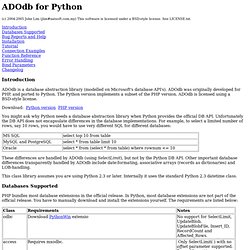
See LICENSE.txt. IntroductionDatabases SupportedBug Reports and HelpInstallationTutorialConnection ExamplesFunction ReferenceError HandlingBind Parameters Changelog Introduction ADOdb is a database abstraction library (modelled on Microsoft's database API's). Extraction and manipulation class for Microsoft Access. Python Programming/Database Programming. Generic Database Connectivity using ODBC[edit] The Open Database Connectivity (ODBC) API standard allows transparent connections with any database that supports the interface.
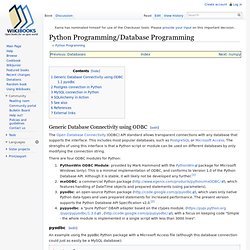
This includes most popular databases, such as PostgreSQL or Microsoft Access. The strengths of using this interface is that a Python script or module can be used on different databases by only modifying the connection string. There are four ODBC modules for Python: PythonWin ODBC Module: provided by Mark Hammond with the PythonWin package for Microsoft Windows (only).
Pyodbc[edit] An example using the pyodbc Python package with a Microsoft Access file (although this database connection could just as easily be a MySQL database): Many more features and examples are provided on the pyodbc website. code create problem shown below. Postgres connection in Python[edit] -> see Python Programming/Databases code create problem shown below ImportError: DLL load failed: The specified procedure could not be found. See also[edit] MS Access library for python.