

Gradients & Styles. Photoshop Plugins. Photoshop Shapes. Photoshop Effects. Photoshop Actions. Photoshop Tutorials. Potoshop Brushes. Photoshop. Levitation Photography: 65 Stunning Examples & Tutorials. Many says floating in the air, or so called levitation is impossible.
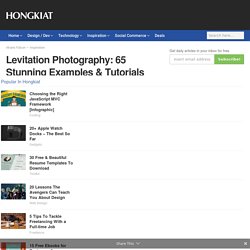
Well, in fact everything is possible, all you need to do is believe yourself, seriously, believe that you can achieve it! And uh, believe that the Photoshop can help you achieve it. Okay, I’m talking about achieving levitation with the help of cheat tool like Photoshop. (Image Source: Dejon) Levitation is said to be some sort of skill that allows human to float in the air and yes, nobody did that successfully until now. Every miracle needs evidences right? Floating Without Boundaries 198. A Breeze In The Room. A Moving Caste. An Alternate Route. At Water Level. Photoshop Secret Shortcuts.
It is proven that by using software shortcuts can boost up productivity.

Here are 30 secret Photoshop shortcuts that I’ve learned from years of experience. Well, what I mean by "secret" is that these shortcuts are not documented in the menus. Keep reading and you will find how these shortcuts can speed up your productivity. I bet you don’t know all of them. Note: this article is written in Mac Photoshop format. Drag selection With the Marquee tool, drag on the document (do not release the mouse yet), now hold down Spacebar, it will let you drag the undefined selection.
Dreamlike Photo Manipulations by Caras Ionut. Few months ago we wrote about Caras Lonut’s hardly imaginable photo manipulations and his different artistic views.
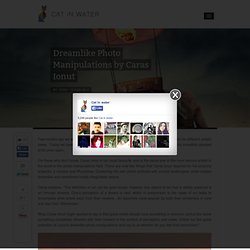
Today we have discovered more of his works and couldn’t refrain not to present this incredibly talented artist once again. For those who don’t know, Caras Ionut is our most favourite and at the same one of the most famous artists in the world in the photo manipulations field. There are only two things that Caras lonut requires for his amazing artworks: a camera and Photoshop. Combining his own photo portraits with surreal landscapes, artist creates dreamlike and sometimes hardly imaginable visions. Caras explains, “The definition of art can be quiet broad, however one aspect of art that is widely explored is art through dreams.
Surreal images created by Romanian Photoshop artist Caras Ionut. By Emma Thomas Published: 13:34 GMT, 5 November 2013 | Updated: 16:11 GMT, 5 November 2013 An elephant balances perilously on a tiny cartwheel and a young girl dangles her legs from a swing thousands of feet in the air.

These surreal images may make you want to look twice as the everyday is blended with the unusual using Photoshop. Photographer and artist Caras Ionut has created the stunning images by twisting his own, ordinary photographs into bizarre and otherworldly creations. Surreal: Artist Caras Ionut lives in the world of Photoshop where he digitially assembles surreal landscapes and portraits. Precarious: Impossible physical feats like this elephant balancing on a wheel (left) are made possible in the 'dreamlike' artworks. Manipulation: This stag's antlers have been re-imagined as trees complete with nesting birds and This little girl takes a ride on a huge fish in Caras Ionut's artwork Going for a walk: This child is walking a huge bison across a wasteland in the picture by Ionut.
How customise your Lightroom Library and stay organised. You don’t have to rely on Lightroom’s default view.
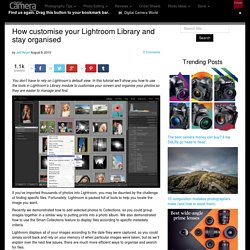
In this tutorial we’ll show you how to use the tools in Lightroom’s Library module to customise your screen and organise your photos so they are easier to manage and find. If you’ve imported thousands of photos into Lightroom, you may be daunted by the challenge of finding specific files. Fortunately, Lightroom is packed full of tools to help you locate the image you want. Recently we demonstrated how to add selected photos to Collections, so you could group images together in a similar way to putting prints into a photo album.
We also demonstrated how to use the Smart Collections feature to display files according to specific metadata criteria. Lightroom displays all of your images according to the date they were captured, so you could simply scroll back and rely on your memory of when particular images were taken, but as we’ll explain over the next few issues, there are much more efficient ways to organise and search for files. Introduction to Camera Raw. The Evolution. 10 Incredible Photo Manipulation Artists (35 photos) Put simply, photo manipulation is changing photos to create an illusion.

Widely accepted as an art form, photo manipulation requires skill as well as an active imagination. Using Photoshop and other photo editing tools, digital artists have recently taken it to mind-blowing levels, creating everything from surreal and dark environments to strange and otherworldly animals. Today, I bring you ten of the best photo manipulation artists (and digital teams) around. They're the ones who work with big advertisers to not just push a product but but to make us fall in love with the brand. Creating unbelievable stories with precision and skill, these artists make us believe that magic can exist, that fantasy and reality can merge and that we are only limited by our own imagination. 1. "I turned to advertising photography nearly from the start, leading me to understand something else.