

Sacred Geometry Software — OmniGeometry. Making a Superhero Silhouette in Superimpose App. 9 Best Free Image Editors. Photo&video. SVG Animation Creator - Animate and Export SVG. 10 Free Open Source Alternatives to Adobe Creative Suite. When there's just not enough cash in the bank and you're in a bind, the last thing you're able to do is drop a ton of money for pricey software like Adobe Creative Suite.

And sometimes, the professional-grade stuff is too much overkill for simple tasks like putting together a poster, blurring out a license plate in a photo or cropping out a shaky part of your vacation video. So that's what open source software is for. While they're sometimes not the most stable of applications, they're free and they oftentimes get the job done, just like their paid-for counterparts. We compiled a list of some of the best open source Adobe Creative Suite alternatives. Cycle through for alternatives to Photoshop, Acrobat, InDesign, Illustrator and more! GIMP Replaces: Photoshop Read more: Adobe Connect GIMP is easily one of the most powerful pieces of open source software available on the internet today.
Tutorials. GauGAN Turns Doodles into Stunning, Realistic Landscapes. A novice painter might set brush to canvas aiming to create a stunning sunset landscape — craggy, snow-covered peaks reflected in a glassy lake — only to end up with something that looks more like a multi-colored inkblot.
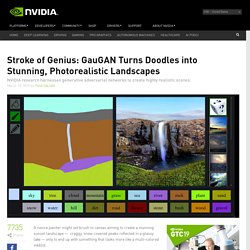
But a deep learning model developed by NVIDIA Research can do just the opposite: it turns rough doodles into photorealistic masterpieces with breathtaking ease. The tool leverages generative adversarial networks, or GANs, to convert segmentation maps into lifelike images. The interactive app using the model, in a lighthearted nod to the post-Impressionist painter, has been christened GauGAN. GauGAN could offer a powerful tool for creating virtual worlds to everyone from architects and urban planners to landscape designers and game developers. Nvidia’s latest AI software turns rough doodles into realistic landscapes. AI is going to be huge for artists, and the latest demonstration comes from Nvidia, which has built prototype software that turns doodles into realistic landscapes.
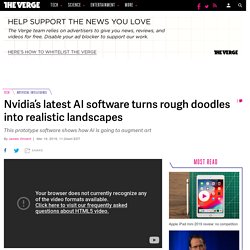
Using a type of AI model known as a generative adversarial network (GAN), the software gives users what Nvidia is calling a “smart paint brush.” This means someone can make a very basic outline of a scene (drawing, say, a tree on a hill) before filling in their rough sketch with natural textures like grass, clouds, forests, or rocks. The results are not quite photorealistic, but they’re impressive all the same.
This software isn’t groundbreaking exactly — researchers have shown off similar tools in the past, including one from Google that turns doodles into clipart — but it is the most polished demonstration of this concept we’ve seen to date. TubeMate YouTube Downloader 2.2.8 - Official Website.
Jing - A free tool to capture Images & Video. This is a guest post from Jennifer Carey (@TeacherJenCarey) of EdTechTeacher - an advertiser on this site.

I have long been a fan of Jing, TechSmith’s free screen capture software. It’s a fast and easy way to grab a quick screenshot or record a video on the fly. Recently, TechSmith upgraded Jing to include a FREE membership to Screencast.com; you now get 2GB of free storage and 2GB of bandwidth per month. Screencast.com allows you to safely upload and store video as well as images, to control who views your content, to download media in a variety of formats, and to share content in a myriad of ways. After downloading and installing Jing (available for Mac and PC), create your free Screencast.com account. With the “capture” icon (the cross-hairs), you can choose which portion of your screen you want to highlight in your screen capture or screen shot; perhaps you want to record what you are doing in your browser window only or maybe you want the entire screen showing.
Photography Tips & Tutorials. Image Compresors. Photo editors. Collage. Final Cut Pro. Adobe. Peter Blaskovic. Printable Paper - Isometric, Notebook, Ruled, Dotgrid and More! YouTube to Animated GIF - GIFSoup.com. Inkscape. Draw Freely. Create Something. Donate Login Remember Me Create An Account Forgot Password.

Kuadro. What's New For release updates follow us on Twitter and on Facebook Version 0.9.5 !

Delaunay triangle pattern maker. Make Hyperbolic Tilings of Images. The loaded image will be cropped to the centered hyperbolic polygon.

Repeated hyperbolic reflections of the centered polygon make up the tiling. The option generate large generates a tiling that is larger than the image shown on the screen. The default scale factor for an enlarged tiling is four, this is a length factor. Another scale factor can be chosen below. Bulk Resize Photos. Remove Image Backgrounds Free & Fast - Background Burner - Bonanza. VisGIF Home Page. New Software Makes Digital Models From Photos Like Magic. Digital image editing used to be a supremely complicated job that only highly-trained professionals could do well.

Photoshop let just about anyone dabble in image editing, and a new program called 3-Sweep could do the same for 3D image manipulation. The program was created by a team of researchers from Tel Aviv University. 3-Sweep makes it possible for even the novice user to extract single objects from photographs and turn them into easily-manipulated 3D models. In the video demonstration, 3-Sweep’s mind-blowing abilities are demonstrated on simple and complex objects in photographs.
With a few exceptions, the program easily outlines the object, fills in the background, texturizes and adds volume to the object. The object can then be resized, rotated, and edited in whatever way the user desires. Neonflames. 10 Best Free Online Photo Editing Sites Design and Development Agency based in Palma de Mallorca - Ma-No Web Design and Development.
Modern cameras can make digital photography seem very easy, and even the most basic models will often produce crisp, clear photos.

We generally use Adobe Photoshop or other graphics applications to make some photo effects or photo editing. But what if some of you dont have Adobe Photoshop or any other applications and you want to do photo editing? If your finances won't stretch that, though, don't worry, there are some excellent free tools around. We've found 10 of the very best free photo editing apps, and whether you're looking for comprehensive editing power, ease of use, arty effects or just a quick way to spice up a photo before posting it on Facebook, there's something for you here. 1. Photoshop Express is a companion to Photoshop.com, your online photo sharing, editing, and hosting resource. With Photoshop Express, it's easy to improve your photos. Silk – Interactive Generative Art. Drawing Board. Sketch 3.
Pixelmator. Photo Generators. Video Software & Tools. 42 Free Online Magazines for Designers. Art and design magazines are designers close companion.
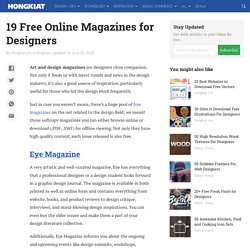
Not only it feeds us with latest trends and news in the design industry, it’s also a good source of inspiration, particularly useful for those who hit the design block frequently. How to Develop Your Photography Skills: 11 Steps. Aesthetic Foundations Course.