

How to Play Audio with the Raspberry Pi - Circuit Basics. Books. Issues. Raspberry Pi archivos - 330ohms. Crea un Time-lapse con PiCam HQ - 330ohms. Hay eventos de la vida cotidiana que no podemos percibir a simple vista, como el crecer de una planta o el transcurso del día.

¡Construye tu osciloscopio DIY con Raspberry Pi! - 330ohms. A veces se requiere de una forma de visualizar las señales que tiene nuestro circuito, como las de audio o TTL, de modo que podamos asegurarnos que nuestro proyecto funciona adecuadamente.

Para visualizar estas señales se utiliza un osciloscopio, pero esta herramienta es por lo general costosa o de difícil acceso. Una alternativa para solucionar este problema es el utilizar una tarjeta de adquisición de datos con una computadora, que para ejemplos prácticos puede tratarse de la entrada de microfono de una tarjeta de audio. Pero si queremos formalizar un poco más nuestro análisis (y evitar quemar nuestra tarjeta de audio) podemos utilizar un Arduino Nano y una Raspberry Pi, de modo que tengamos un osciloscopio digital con pocos recursos. Floppy Drive Music /w Raspberry Pi : 8 Steps - Instructables. (1) Tutorial: How to Make Music with a Raspberry Pi and a Floppy Drive. Floppy Drive Music /w Raspberry Pi : 8 Steps - Instructables. Raspberry Pi Robotics #1: GPIO Control.
Práctica con el CrowPi2. As previously covered by Cabe Atwell, the CrowPi2 is just completing its crowdfunding campaign on Kickstarter.
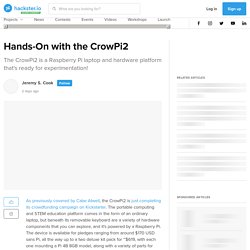
The portable computing and STEM education platform comes in the form of an ordinary laptop, but beneath its removable keyboard are a variety of hardware components that you can explore, and it's powered by a Raspberry Pi. The device is available for pledges ranging from around $170 USD sans Pi, all the way up to a two deluxe kit pack for ~$619, with each one mounting a Pi 4B 8GB model, along with a variety of parts for experimentation. Can They Deliver? This all sounds very good, and as they’ve raised over $500,000 toward their $20,000 goal as of this writing, there is no doubt the project will get the go-ahead.
But, can they deliver? First Impressions Digging into the silver CrowPi2, the first challenge was to get the included keyboard and mouse hooked up, which was a matter of supplying a battery to the mouse, and inserting a dongle into the included Pi 4 4GB’s USB port. Proof of concept 3D Scanner with Kinect and Raspberry Pi2 – Mario Lukas. Reading Time: 3 minutes I am working on a proof of concept standalone mobile 3D Scanner.

Hopefully it will be possible to use a Raspberry Pi2 for this project.
Customise your Raspberry Pi magic mirror with modules — The MagPi magazine. Building a magic mirror is one of the easiest, and most rewarding Raspberry Pi projects.

Follow our Build a magic mirror tutorial to get your own mirror up-and-running. The rear view shows the mounted monitor and Raspberry Pi computer. Removing the monitor’s bezel gets the screen as close as possible to the surface Orientate your magic mirror Can a mirror be upside-down? Holographic Audio Visualizer with Motion Control. A 3D holographic audio visualizer with gesture control can definitely spice up your party and impress your friends.
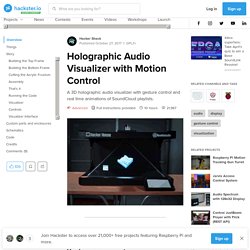
This display projects an image from a monitor down onto an acrylic pyramid, or "frustum", which then creates a 3D effect. The display has audio visualizers which responds in real time to music being played from a SoundCloud playlist. The display has a gesture control interface board which can detect various hand motions without being touched.
That means that swiping or turning your hand in the air will allow you to play the next song, pause, adjust the volume, switch the visualizer, and other cool functions. The great thing is that the electronics hardware required is pretty minimum and we already wrote the code for you. Escanee códigos QR en tiempo real con Raspberry Pi. How QR Codes Work Quick-reference (QR) codes are similar to barcodes, as they are able to encode data that is represented by black and white squares.

But instead of using a laser, a camera differentiates between the spaces and then sends that information to be processed. Get started with electronics and Raspberry Pi — The MagPi magazine. Raspberry Pi is the gateway to electronics and computing Raspberry Pi has made a huge impact, not only on computer science education but also in the realm of makers and inventors.
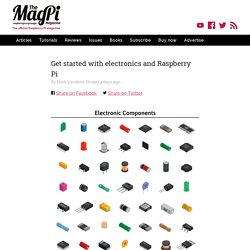
As well as being a really good-value computer, it gives the owner endless possibilities of connecting other electronics to it to produce useful gadgets and impressive demonstrations. Raspberry Pi is your gateway to the new frontier of creative technology. If you can master the basics of how to connect electronics to a Raspberry Pi, you can use the same techniques to start inventing your own gadgets and electronic tools. If these are your first steps into electronics, you have a very exciting journey ahead. Raspberry Pi Recovery Kit project showcase — The MagPi magazine. Should the world ever be plunged into an apocalypse, then Jay Doscher should do just fine.

He’s created a rugged-looking laptop using a Raspberry Pi 4 computer and placed it within a small, air- and watertight Pelican case. Aimed at getting technology up and running in the event of a disaster, it should see him through the most testing of times. “Most people prioritise food and shelter in the event of a disaster, but what do you do when those are resolved – how do you get technology working again?” Asks Jay, an IT professional and technology enthusiast based in the San Diego area. “The apocalypse is more of a thought exercise for me, but I’ve certainly created a very useful computer that is much easier to work on or modify than a regular laptop.” Jay Doscher is an IT professional and tech enthusiast to enjoys making open-source projects Past lessons. Hackster.io on Instagram: “□ We're celebrating @raspberrypifoundation’s 8th birthday with eight popular Pi-powered projects from the Hackster community! ⠀⠀⠀⠀⠀⠀⠀⠀⠀⠀ //…”
Wooden LED Gaming Display Powered by Raspberry Pi Zero : 11 Steps (with Pictures) - Instructables. 1.
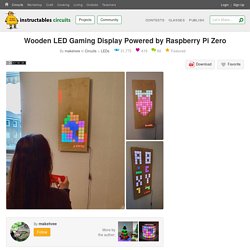
Download latest Raspbian lite image from raspberrypi.org 2. Copy it to and SD card, 8GB is enough. You can use e.g. etcher to do this. 3. 4. 5. A Raspberry Pi-Based Device to View and Convert Old Film Negatives. This is going to shock our younger readers, but taking photos used to be quite an ordeal. You’d have to load up your camera with a roll of film, snap photos without knowing if they actually turned out well, and then pay some teenager at a drug store to develop those photos while you crossed your fingers and hoped for the best.
Film also wasn’t particularly cheap. Put all of those factors together, and it’s easy to understand why photos used to be a precious thing. Duel Disk System ® Index of /magpi-issues. Raspberry Pi DC Motor Control with Custom Board. 50 Raspberry Pi 4 Tips and Tools: pt 1 — The MagPi magazine. Whether you are new to making with Raspberry Pi or have been at it for years, there are always new tools and techniques to be learned. For the new arrival to the making community, this list will be a great resource to introduce you to tools that you may not have heard of before, and a short cut to get to the bits of software that work best for Raspberry Pi projects. If you’ve been doing this for a while, you may want to count how many of these tools are already in your makerspace. If you get to 50, you probably need a bigger makerspace. Warning Some of these tools use mains electricity and heated parts. 1. 3D printer The 3D printer is a fairly recent addition to the maker scene.
Affordable 3D printing Download a copy of The MagPi 69 to learn all about affordable 3D printing. In a 3D printer motors move the printhead and heated flatbed in three dimensions as the melted filament is built up in layers. 2. Breadboards are solderless circuit boards and allow for fast prototyping of projects. 3. Add navigation to a low-cost robot — The MagPi magazine. If you completed the steps in the last low cost robot-building article, you'll have added a camera to your Raspberry Pi-powered lunchbox robot. This enabled your robot to take photos and provided a robot’s-eye view of the world. Now a robot builder gets to take this much further and make the robot use this camera to make decisions about the world. Top 10 advanced Raspberry Pi projects — The MagPi magazine. The biggest Raspberry Pi projects of 2019 — The MagPi magazine.
How to Connect a Raspberry Pi to a Laptop Display. As shown above, the IP assigned to my laptop is 192.168.137.1. To check the IP assigned to the connected ethernet device, do the following. Considering that the IP assigned to your Laptop is 192.168.137.1 and subnet mask is 255.255.255.0: Open command promptPing the broadcast address of your IP. (Type) Eg: ping 192.168.137.255Stop the ping after 5 seconds.Check the reply from device: arp –a. Cómo conectar e interconectar una Raspberry Pi con un Arduino »Wiki Ùtil Raspberry Pi. Maker.io - Powered by Digi-Key Electronics.
How to Make an Android Tablet Using a Raspberry Pi. Raspberry Pi: todo lo necesario para iniciarse como maker desde cero. Raspberry para torpes - pero para torpes, torpes. Instalar un panel informativo en el IES. A los centros eScholarium se enviaron unos paneles informativos para poner en sitios visibles y poder publicar contenidos de interés para la comunidad educativa. Por desgracia, mi centro no estaba entonces en ese programa y no nos llegó nada.
Espejo inteligente. Holo-Comm by @ssadhitya. Cómo hacer una tableta Android con una Raspberry Pi »Wiki Ùtil Raspberry Pi. GPIO Xmas Tree review — The MagPi magazine. The GPIO Xmas Tree is something like that – and probably the easiest one to code yet! It’s also nice and small, sitting over six GPIO pins rather than taking up all 40. □ micro:mag Issue #6 - Out in Free PDF + Print! - bernat - Correo de ByLinEdu. Mini Smart Home with Huzzah, HASSio and Crickit. Compañero corporativo. Overview Below a quick overview of the content. Introduction and showcase videoSuitcase Personality MovementVoiceResult Introduction and showcase video We’re going to build the ultimate business accessory, a robot companion for all your corporate needs. Including wrongly used inspirational quotes, confusing advice and buzzwords! Suitcase Every accomplice needs a body, in this case an old suitcase.
Personality Believe it or not, some personality is required. A pair of eyes and a nice mustache will do the trick. We make the eyes out of clear plastic ornament balls. Spray painting the inside gives them a nice glossy look and adding some felt furniture pads as pupils finishes them off. Adding a must-have tie is the cherry on top. Raspberry Pi Projects & Tutorials. Chirp + Matrix Creator = Mood Light. If you ever wanted a customisable smart light that you can add as many patterns as your imagination (and code skills🙊) allow you to, look no further, this project is made for YOU!
The variety of sensors offered by the Matrix Creator, in particular the 8 microphones array, associated with Chirp's technology to transfer data via sound, gives you the ability to have a fun smart light entirely controlled via sound with a smartphone or any device compatible with Chirp's SDKs -- ditching the need of any Bluetooth or WiFi configuration 🙂 1) The hardware 🔩 The setup is pretty easy to put in place. LunaFlow. Project Overview Dinoflagellates are marine planktons that fluoresce blue light when subject to strain.
Raspberry Pi 2B + Windows 10 IoT + Taurus IoT Platform.
Smart Home with Raspberry Pi. Turn a Fake CCTV Into a Real One with Raspberry Pi & WebRTC. IoT Cat Feeder Streaming Data on GCP. Cómo instalar Kodi en RetroPie en un Raspberry Pi. Circuit Basics - Arduino, Raspberry Pi, and DIY Electronics Tutorials. Use Pythagoras' Theorem to Draw Pictures — HackSpace magazine. 10" Raspberry Pi Desktop. Manual (ES) · recalbox/recalbox-os Wiki. De Raspberry Pi - Pi 1, B+, Pi 2. Cómo instalar Kodi en RetroPie en un Raspberry Pi. RPi - IoT Weather Station. Raspberry Pi Zero Smart Glass by ZeroBeatPro. Air Pollution Monitor. Weather Management of City. ¿Dónde está mi autobús? Trastejant. Community IoT Garden Using Raspberry Pi and Telegram Bot. How to Connect a Raspberry Pi to a Laptop Display. Microsoft Develops Blood Pressure Monitoring Glasses. Pi Hologram Machine.
Conectando Raspberry Pi y Arduino con PySerial.