

Bevacqua/rome. Realtime MVC Framework for Node.js. Othree/node-r3. Papa Parse - Powerful CSV parser for Javascript. Jpillora/xdomain. Dropzone.js. JavaScript Modules. Introducing Ampersand.js. Epoch by Fastly. Synth - The back-end web framework designed to make (Angular.
Dc.js - Dimensional Charting Javascript Library. Dc.js - Dimensional Charting Javascript Library dc.js is a javascript charting library with native crossfilter support, allowing highly efficient exploration on large multi-dimensional datasets (inspired by crossfilter's demo).

Bounce.js. Hide your header on scroll - Headroom.js. Downloads Note: the sizes shown are after gzipping.
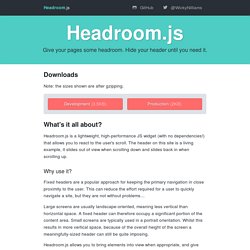
What's it all about? App.js. Using Yeoman to Create a Web Application. ← Big Data Roundup | Meteor Web Application Creation → A guest post by Jonnie Spratley, who currently works for GE as a UI Developer on the Industrial Internet Team building user interfaces for next generation products, and teaches a variety of programming courses at AcademyX.
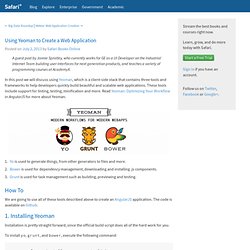
In this post we will discuss using Yeoman, which is a client-side stack that contains three tools and frameworks to help developers quickly build beautiful and scalable web applications. These tools include support for linting, testing, minification and more. Read Yeoman: Optimizing Your Workflow in AngularJS for more about Yeoman. Yo is used to generate things, from other generators to files and more.Bower is used for dependency management, downloading and installing .js components.Grunt is used for task management such as building, previewing and testing. How To We are going to use all of these tools described above to create an AngularJS application. Removing User Interface Complexity, or Why React is Awesome. I've been studying frameworks and libraries like Ember, Angular, and React the past several months, and given Web Components a lot of thought.
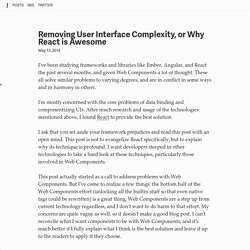
These all solve similar problems to varying degrees, and are in conflict in some ways and in harmony in others. I'm mostly concerned with the core problems of data binding and componentizing UIs. After much research and usage of the technologies mentioned above, I found React to provide the best solution. Masonry. JavaScript Promises ... In Wicked Detail - Matt Greer. I’ve been using promises in my JavaScript code for a while now.
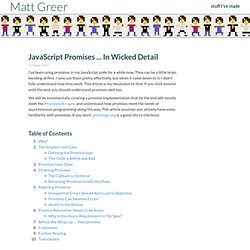
They can be a little brain bending at first. I now use them pretty effectively, but when it came down to it, I didn’t fully understand how they work. This article is my resolution to that. If you stick around until the end, you should understand promises well too. We will be incrementally creating a promise implementation that by the end will mostly meet the Promises/A+ spec, and understand how promises meet the needs of asynchronous programming along the way.
Table of Contents. Velocity.js. And just like that Grunt and RequireJS are out, it's all about Gulp and Browserify now » { 100PercentJS } In a demonstration of how insane the Javascript world is, a revolution happened last week and it looks like Grunt was dethroned as the go-to task -runner.

But wait you may say, wasn’t the Node and Grunt revolution just beginning? After all Grunt had just managed to find its way to job descriptions. Browserify. Gulp.js - the streaming build system. Game Mechanic Explorer. Debugging Asynchronous JavaScript with Chrome DevTools. Introduction A powerful feature that makes JavaScript unique is its ability to work asynchronously via callback functions.

Assigning async callbacks let you write event-driven code but it also makes tracking down bugs a hair pulling experience since the JavaScript is not executing in a linear fashion. Luckily, now in Chrome DevTools, you can view the full call stack of asynchronous JavaScript callbacks! Once you enable the async call stack feature in DevTools, you will be able to drill into the state of your web app at various points in time.
Walk the full stack trace for some event listeners, setInterval, setTimeout, XMLHttpRequest, promises, requestAnimationFrame, MutationObservers, and more. As you walk the stack trace, you can also analyze the value of any variable at that particular point of runtime execution. Derby. AngularJS. Sahat/hackathon-starter. Replacing (most of) d3.js with pure SVG + AngularJS. Over the last few months, I've been feeling increasingly unsatisfied with the options we have for integration between d3.js and AngularJS.

In my earlier projects, I used Brian Ford's approach of creating a directive for the visualisation I need, and adding the d3 code in the link function of the directive. This is simple and works, but it feels like a very superficial integration. Effectively the Angular directive creates a hole in the DOM processing cycle within which d3 can work.
The good guys at BayesHive came out with an alternative approach called Radian, that felt closer to what I wanted. Angular/angular-seed. Mithril. 10 Habits of a Happy Node Hacker. For most of the nearly twenty years since its inception, JavaScript lacked many of the niceties that made other programming languages like Python and Ruby so attractive: command-line interfaces, a REPL, a package manager, and an organized open-source community.
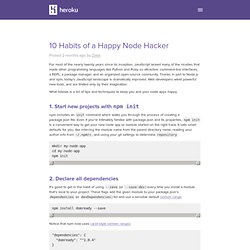
Thanks in part to Node.js and npm, today's JavaScript landscape is dramatically improved. Web developers wield powerful new tools, and are limited only by their imagination. What follows is a list of tips and techniques to keep you and your node apps happy. 1. Start new projects with npm init. AngularJS Directives - Basics. I have recently been working with AngularJS directives and this is probably my favorite feature of the project.

It is a really clever and powerful way to extend HTML to do new things. As someone who has spent a lot of time doing Flex development, custom declarative markup that represents an underlying component is like an old friend. In this post, we will explore a series of examples that build in complexity to help us understand directives. We are going to start out with an extremely simple example and iterate over it to see how and why you build directives.
Act One: The Setup. Hipster Dev Stack. Imagine this likely scenario: you work on your ceramic burr grinder drop ship store at nights and your organic cat saliva bike decal glue formula at weekends. One may have to pay for all this real work with a troublesome day job of some kind. The paymasters at this particular day job don’t share your own passion to make things The Right Way using Hapi and Om, and in fact may even claim their ‘hands are tied’ and you find yourself having to work with, ugh, Java. Like the whole coffee tie-in isn’t an obvious attempt to pander to urban ‘trendies’ by enterprise douches. Guys, this is 20th Century technology. Gulp.js - the streaming build system. Yeoman - Modern workflows for modern webapps.
Pstadler/flightplan. Prerender - AngularJS SEO, BackboneJS SEO, or EmberJS SEO. AngularJS and SEO – Part 2 – Title and meta description. This is a follow up on AngularJS and SEO – Part 1 Getting your site in the Google and Bing index may be the most important step but you still need to optimize your content for searchability. e.g. you will have to deal with title tags and meta description for each page in order to rank well. There is nothing built in for AngularJS to deal with this, so we had to roll our own directives for this. We do use TypeScript, but you can easily convert this to plain javascript. And to use this you simply place a view-title inside one of your view templates, like so: Image Lightbox, Responsive and Touch‑friendly — Osvaldas Valutis.
As for the image lightboxes, I have always lacked simplicity for them. I mean not only the visual design, but the overall experience: from implementation to UX. All due respect, but I have never liked any of these light-fancy-face-boxes. They all were solving problems that just don’t exist: lots of unwanted features by default, total mess in markup, no native behavior for touch screens. Nightwatch.js. You Might Not Need jQuery. jQuery and its cousins are great, and by all means use them if it makes it easier to develop your application. If you're developing a library on the other hand, please take a moment to consider if you actually need jQuery as a dependency.
Maybe you can include a few lines of utility code, and forgo the requirement. If you're only targeting more modern browsers, you might not need anything more than what the browser ships with. At the very least, make sure you know what jQuery is doing for you, and what it's not. Some developers believe that jQuery is protecting us from a great demon of browser incompatibility when, in truth, post-IE8, browsers are pretty easy to deal with on their own.
All Lessons - AngularJS Video Tutorials, Workshops, and Training. Deployd. Two.js. D3.js: How to handle dynamic JSON Data. Mapstraction - Home. Passport. Annotating JavaScript for the Closure Compiler - Closure Tools. Overview. Named function expressions demystified. Introduction Surprisingly, a topic of named function expressions doesn’t seem to be covered well enough on the web. Welcome to TypeScript. ExplainJS. Setting up Node.js and npm on Mac OSX. How to Learn JavaScript Properly. Getting Started · yeoman/yeoman Wiki. jQuery Animated Table Sorter. Grunt-jsdoc-plugin. Integrates jsdoc3 generation into your Grunt build. Use JSDoc: Index. Cdnjs - the missing cdn for javascript and css. Javascript Libs/Frameworks. RequireJS. Dashboard. Graphite - Scalable Realtime Graphing - Graphite.
Mhemesath/r2d3. D3.js - Data-Driven Documents.
Superhero.js. Breeze Todo. It seems every JavaScript library must have a Todo sample. The Breeze Todo isn't much more than a "Hello World", but it demonstrates Breeze's ability to query; create, modify, and delete entities; validate, and save. Jcrop - Deep Liquid. Jcrop Image Cropping Demos. A Bootstrap theme exuding color and embracing flat. List of Twitter Bootstrap Resources. Bootstrap HTML Button generator. Tags Manager, a jQuery plugin which work nicely with Bootstrap from Twitter. Dangrossman/bootstrap-daterangepicker. AngularJS. Meteor. Coding an Infinitely Scrollable Site. Building an App with Ember.js. AngularUI for AngularJS.
Developing Backbone.js Applications - Maqetta. Meteor. Review of JS Frameworks — Journey Through The JavaScript MVC Jungle. AngularJS — Superheroic JavaScript MVW Framework. "GETTING STARTED WITH EMBER.JS IS EASY." - no it isn't - Ember.JS. HTML5 Charts for your website.
Backbone.js. Superhero.js. How to use src.sencha.io. Create a new Fiddle - jsFiddle.