

Untitled. Things are really picking up pace around here… Not least because we’ve finally got wheels on Chameleon.

Next is the motor, and then we’ll be away! Sustainably produced from 3d printed recycled nylon, manufactured on a single cell robotic arm 3d printer. Zero-tooling, rapid manufacture, an entire concept vehicle realised within a matter of months. If you ever had doubts about the strength of 3d printed plastic, just wait until you see us driving this around with over 100kg payload (not naming names… Nathaniel Head Watch this space! Parafernalia Falter 2D Pen Kit. Assemble your own pen from this simple pressed-steel kit, designed by Albert Ebenbichler.

Incredibly, the pen body is a single piece of metal - folded into shape with the supplied tool. MagicMirror² Homepage. Finisterre. Howies - Organic jeans. The Hack@ - Organic. Malcolm Gladwell wrote it takes 10,000 hours to become a Grand Master in chess.
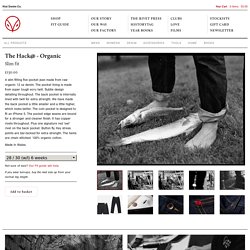
A Grand Master is someone who is capable of playing at the highest international level. In our town, there are people who have spent 20,000 hours, 30,000 hours, and in some cases, 40,000 hours making jeans. Japanese Denim Jeans - Albam Clothing. Chasemefilm. A Paper Record Player : Kelli Anderson. A Paper Record Player Posted by Kelli on Tuesday, April 12, 2011 · 185 Comments I just finished up a really fun project—a paper record player wedding invitation!

Griffiths, Gibson, and Ramsay Productions Pop-Up Record Player. I found this today on the Marketing Magazine website and fell in love with the whole concept for this direct mail piece.

HP's Sprout uses a smart mat instead of keyboard and mouse. For years, the design of desktop PCs has been relatively static when compared to the innovation tablets and smartphones have enjoyed.

But now, Hewlett Packard is hoping to shake up the sector with a machine that uses a touch mat and in-built 3D camera as its main controls, leaving a keyboard and mouse as optional extras. The Sprout's projects graphics onto its mat to provide its owners with a limitless range of controls. These can be anything from normal computer icons and alphanumeric keyboards, to piano keys and DJ mixing decks - the only limit is the software developers' imagination. Specialty Fiber - Corning® Fibrance™ Light-Diffusing Fiber. Unleash brilliant design possibilities with Corning® Fibrance™ Light-Diffusing Fiber.

Fibrance Light-Diffusing Fiber is a glass optical fiber optimized for thin, colorful, aesthetic lighting. This technology enables decorative lighting to be designed or embedded into tight or small places where other bulky lighting elements cannot fit. The flexibility and tight-bend capability of the fiber allows it to curve, wrap, or contour around objects while maintaining bright and uniform light. Handwriting font creator.
African Fossils. The espresso maker of home brewing? Virtual Hope Street - Draw & Code. Display - d-torso Paper craft by Aki Co.,Ltd. The d-torso Mini ADAM & EVE Towers are constructible cardboard craft models made of precision laser-cut parts.
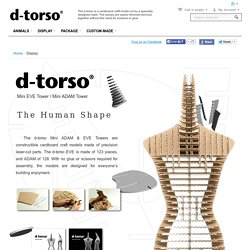
The d-torso EVE is made of 123 pieces, and ADAM of 128. With no glue or scissors required for assembly, the models are designed for everyone’s building enjoyment. Sketchfab - The Easiest Way to Share Your 3D Models. The Works of Dickson Chow. Plant Friends MKII Article Date: July 13th, 2014.

Updated: August 4th, 2014. What is Plant Friends? Plant Friends is a plant environmental monitor system. It monitors the soil moisture, air temperature, and air humidity of your indoor plant(s) and will alert you via email and SMS when your plants are thirsty. BlueBlanket Jeans. Blog — TRXL. OpenELEC Mediacenter - Home.
Display - d-torso Paper craft by Aki Co.,Ltd. Kano: A computer anyone can make by Kano. How to use a multi layered stencil. Stencil overlays. Michael Jackson multi layered stencil from The Stencil Studio. Stenciling Tutorials. Single layer stencils will give great results and are very easy to use, simply position the stencil, paint it and then remove it.

Multi layered stencils or stencil overlays can be used to paint one colour on top of another with even greater results. It's amazing how a simple design can be transformed into something very impressive, and you don't need to be an artist, just follow our simple steps below. We're going to use The Stencils Studio's 4 layered Michael Jackson stencil for this tutorial but the principle is the same for any number of stencil layers. Layer 1 Start with the background layer, Stencil layer 1. Layer 2 Use the positioning marks on the stencil (not shown) to correctly position the stencil sheet over the previously painted silhouette, choose a different colour, in this case grey, paint the stencil then remove. Layer 3 Repeat the process, it's important to wait for the paint to dry between applying each layer.
Layer 4. Open hardware knitting machine. A laser-cut wooden record that actually plays music. If you've ever been curious about the materials that can be used for making a record, you can add a sheet of wood to the list. Leap Motion. BasicTutorial – LeoCAD. This tutorial is designed to show you the basics of LeoCAD.
You will learn how to browse the pieces list, add pieces to a model, move and rotate pieces, create a model with multiple steps and change the camera position. Through these exercises, you will create a race car and driver. Keep in mind that the user interface is different between Operating Systems, so if you're not running the MS Windows version of LeoCAD your screen may differ slightly from what's shown here. Step 1: First, start the LeoCAD application. You should see a window that looks like this: LeoCAD presents a standard graphical user interface: a titlebar, menus, and toolbars at the top; a status bar along the bottom; and a workspace with tool-windows in the center. Step 2: Start the model by adding a blue 1x4 plate.