

11 Raspberry Pi projects for everyone: From beginners to pros. 11 Raspberry Pi projects for everyone: From beginners to pros. How to build a cheap cord-cutting DVR using Raspberry Pi. Channels DVR has grown from a limited over-the-air TV application to a powerful cord-cutting DVR with lots of advanced features.

With Channels, you can stream live and recorded TV from an antenna to your phone, computer, Fire TV, Apple TV, or Android TV device. It supports automatic commercial skipping, has all kinds of granular recording options, and allows for out-of-home streaming. If you subscribe to a pay TV service that supports TV Everywhere authentication (or know someone who does), you can record cable channels as well, and if you’re in a market served by Locast, you can record local channels with no antenna at all. The problem with Channels has always been the hardware cost, as you’ve needed a desktop computer, NAS box, or Nvidia Shield TV to run the DVR server.
But as the $35 Raspberry Pi micro-PC has become more powerful, you no longer need to spend upwards of $200 on server hardware. Setting one up isn’t for the faint of heart though. Fancy Bits. Hack My House: Garage Door Cryptography Meets Raspberry Pi. Today’s story is one of victory and defeat, of mystery and adventure… It’s time to automate the garage door.

Connecting the garage door to the internet was a must on my list of smart home features. Our opener has internet connection capabilities built-in. As you might guess, I’m very skeptical of connecting a device to the internet when I have no control over the software running on it. The garage door is controlled by a button hung on the garage wall. There is only a pair of wires, so a simple relay should be all that is needed to simulate the button press from a Raspberry Pi.
Raspberry Pi. When one of [Christian Haschek’s] co-workers found this Raspberry Pi tucked into their network closet, he figured it was another employee’s experiment – you know how that goes.

But, of course, they did the safe thing and unplugged it from the network right away. The ensuing investigation into what it was doing there is a tour de force in digital forensics and a profile of a bungling adversary. A quick check of everyone with access to that area turned up nothing, so [Christian] shifted focus to the device itself. There were three components: a Raspberry Pi model B, a 16GB SD card, and an odd USB dongle that turned out to be an nRF52832-MDK. The powerful SoC on-board combines a Cortex M4 processor with the RF hardware for BLE, ANT, and other 2.4 GHz communications. The next step was investigating an image of the SD card, which turned out to be a resin install (now called balena). But, how did this device get there in the first place? Megaleecher. Installing and using pyLoad Download Manager on Raspberry Pi. PyLoad is an excellent cross-platform download manager with support for one-click file hosters, captcha decoding and excellent web-interface for anywhere remote control over internet.
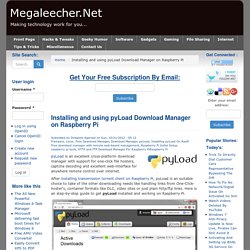
After installing transmission torrent client on Raspberry Pi, pyLoad is an suitable choice to take of the other downloading needs like handling links from One-Click-hoster's, container formats like DLC, video sites or just plain http/ftp links. Here is an step-by-step guide to get pyLoad installed and working on Raspberry Pi. With low hardware requirements, division of core and clients making it remotely accessible (via webinterface, command line interface, GUI's, mobile clients) and support for plugin architecture for functionality expansion - pyLoad is an perfect download manager for Raspberry Pi. Build a Photo Booth! Untitled. In this tutorial I will be setting up a Raspberry Pi steam box so you can stream PC games from your computer straight to the Pi.
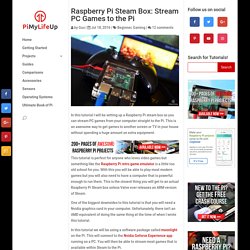
This is an awesome way to get games to another screen or TV in your house without spending a huge amount on extra equipment. This tutorial is perfect for anyone who loves video games but something like the Raspberry Pi retro game emulator is a little too old school for you. With this you will be able to play most modern games but you will also need to have a computer that is powerful enough to run them. This is the closest thing you will get to an actual Raspberry Pi Steam box unless Valve ever releases an ARM version of Steam. One of the biggest downsides to this tutorial is that you will need a Nvidia graphics card in your computer. World's Top 20 Raspberry Pi Project Ideas. Raspberry is a development board that has made a lot of noise since its introduction to the public.
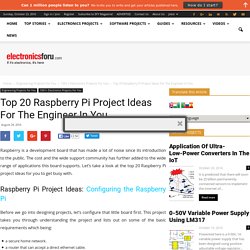
The cost and the wide support community has further added to the wide range of applications this board supports. Let’s take a look at the top 20 Raspberry Pi project ideas for you to get busy with. Raspberry Pi Project Ideas: Configuring the Raspberry Pi Before we go into designing projects, let’s configure that little board first.
This project takes you through understanding the project and lists out on some of the basic requirements which being: a secure home network.a router that can accept a direct ethernet cable. If you are working at an office, the network configuration settings outlined here might have to be adapted for your specific company’s network/firewall. 7 cool Raspberry Pi 2 projects (and a sweet deal) Raspberry Pi 2 is a small and affordable computer that allows you to do just about anything you can imagine.
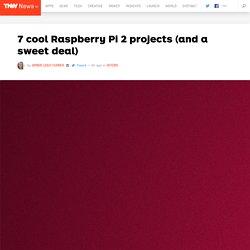
From creating cameras to watch wildlife, to digital picture frames, to automating your home, many of these things can be achieved DIY-style with the affordable micro-computer Over on The Next Web Deals, there is a bundle deal to help you get started with Raspberry Pi 2, complete with the Raspberry Pi 2 itself, a starter kit, and give how-to videos to help you get started. You can get it all for $115 (that’s 85 percent off the original price of $804). Raspberry Pi Sense HAT Pixel Tutorial. Raspberry pi. Raspberry Pi Mobile Media Center with Smartphone Control. Raspberry Pi 2 Model B Pinout Diagram. En. Ultimate Raspberry Pi Configuration Guide. The Raspberry Pi is a great thing: it is real computer, it is cheap ($40), it can interface with electronics, talk to the web and has full HDMI support.
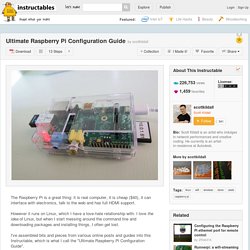
However it runs on Linux, which I have a love-hate relationship with. I love the idea of Linux, but when I start messing around the command line and downloading packages and installing things, I often get lost. I've assembled bits and pieces from various online posts and guides into this Instructable, which is what I call the "Ultimate Raspberry Pi Configuration Guide". Raspberry Pi 2 Media Center: Kodi on XBian. Author: Timothy WoodDate: April 2015 Overview This guide walks through the construction and configuration of a home media center from parts to running system.

After following these steps, you will have a running Kodi media server on a Raspberry Pi 2 in an Altoids tin case, ready for you to attach a thumb drive or hard drive with your media. These steps detail the method I used in my build with the hardware and software choices I made, but there are other options that you can choose. I included some notes about alternative choices in the steps where alternatives are available. OpenELEC Mediacenter - Home. Arduino HW & SW. Raspberry PI. BerryBoot - The simplest way to install and load multiple operating systems on a Raspberry Pi. The revolutionary cheap and small Raspberry Pi mini computer is so popular now it hardly needs an introduction.

After assembling all the bits and pieces needed to run an RPi, you will need to format and load the SD card with an compatible linux operating system of your choice. Here is easy and fast way to get this done. While you can always use the Raspbmc GUI installer to format and install the RPi optimized raspbmc OS, BerryBoot is something I would recommend if you plan to have more power, options and choices. Raspbmc GUI Installer for Windows BerryBoot Setup and Multi-OS Loader. The Most Powerful Pi Yet! The Raspberry Pi 2 - PI My Life Up. If you’re looking at getting a Raspberry Pi or already have one then some pretty exciting news was announced today. The Raspberry Pi 2, the first Pi to have 1 GB of ram, a quad core 900 MHz CPU making it the most powerful Pi to date. One of the coolest things is that it is no more expensive than the current Raspberry Pi B+ and still retains all the features of that version of the Pi.
Such as the 4 USB ports that is on the B+ model. As this contains an ARMv7 processor it is able to run a lot more OS distributions. This includes Snappy Ubuntu core, Microsoft Windows 10 (See below) and the full range of ARM GNU/Linux distributions. Yoga Pants Picdump 2. Raspberry. Build an Entire Home Automation System with a Raspberry Pi and Arduino. Raspberry Pi Gets A New Modern Web-browser. Raspberry Pi. MicroXwin Runs Debian & Android Together, Works Faster On Raspberry Pi.
Raspberry Pi Microcomputer Gets Beefed Up — Still Only Costs $35. The Raspberry Pi microcomputer has been a stunning success. More than 2.5 million of the low-cost Linux microcomputers have been sold in the two+ years since the gizmo went on sale, helping to power all manner of homebrew projects. The sales figure is especially impressive when you consider that the not-for-profit UK organization behind the device initially reckoned it would sell maybe a few thousand units over its lifetime.
Given the large community that’s built up around the Pi, there have inevitably been calls for tweaks to the design to incorporate improvements that make the board more flexible and capable. And today the Pi Foundation has responded with a new model B Pi, called the B+, which beefs up aspects of the design yet keeps the same $35 price-tag. In a video introducing the new model B+, the Pi Foundation’s Eben Upton stresses that the B+ is not the next generation of Pi — but rather the final upgrade of the original design.
Rasp Pi. Parts & Kits for Arduino Online, Buy Microcontroller Boards, Electronic Components for Arduino - Freetronics. Compare the HummingBoard with Raspberry Pi. Setting up LIRC on the RaspberryPi - alexba.in. June 8th 2013 Update: I have completed a soldered circuit prototype, complete with a full parts list and high resolution build pictures. Please read Open Source Universal Remote - Parts & Picturse to learn more. March 9th 2013 Update: I have formalized the schematic and parts list that I’m using and have made it available on Upverter. Please read RaspberryPi IR Schematic for LIRC for more details. March 4th Update: I’ve written a follow up post that describes how to control your RaspberryPi universal remote from the web.
Please check out Controlling LIRC from the web for instructions on how to install and configure the software. Preface In July 2012 I wrote a post called Universal remote experiments about creating a web controlled universal remote from the electronics up. New release: HVAC IR Remote Module for Arduino / Raspberry Pi. IR Remote is a small shield that allows you to record any infrared command sent by a remote control and resend it from the Internet.
It works connected to Arduino and Raspberry Pi, and let us to control any HVAC system including heating,ventilation, air-conditioning and thermostats from the Cloud. We offer 6 different wireless interfaces to connect Arduino and Raspberry Pi to the Internet: WiFi, 3G, GPRS, Bluetooth and 802.15.4 / ZigBee. Control your HVAC Infrared Devices from the Internet with IR Remote (Arduino / Raspberry Pi Compatible) IR Remote is a small shield that allows you to record any infrared command sent by a remote control and resend it from the Internet. It works connected to Arduino and Raspberry Pi, and let us to control any HVAC system including heating, ventilation, air-conditioning and thermostats from the Cloud. We offer 6 different wireless interfaces to connect Arduino and Raspberry Pi to the Internet: WiFi, 3G, GPRS, Bluetooth and 802.15.4 / ZigBee.
With IR Remote you can easily control our home HVAC system from a laptop, a webserver or even from your smartphone. The shield is compatible with both Arduino and Raspberry Pi so you can choose your favourite platform to automate your home. SD Formatter 4.0 for Windows Download. You ("Licensee") are granted a license for the Software defined in this End User License Agreement ("Agreement") on condition that you agree to the terms and conditions of this Agreement. If Licensee does not agree to the terms and conditions of this Agreement, promptly return the Software to SD Card Association (SDA).
Article 1 License Licensee is granted the right to use the software, including the information provided from this downloading site, users manuals, and any other media provided to Licensee (collectively "Software"), but all applicable rights to patents, copyrights, trademarks and trade secrets in the Software are not transferred to Licensee. Article 2 Use by a Third Party Licensee may not use, copy, modify, transfer or allow any third party, whether free of charge or not, to use, copy or modify the Software, except as expressly provided for in this Agreement. Article 3 Restrictions on Copying the Software. Geek Gurl Diaries Episode 22: How to set up your Raspberry Pi with the New Out of Box Software.
Omxplayer. Omxplayer is a video player specifically made for the Raspberry Pi's GPU made by Edgar (gimli) Hucek from the XBMC/Kodi project. It relies on the OpenMAX hardware acceleration API, which is the Broadcom's VideoCore officially supported API for GPU video/audio processing. Downloads. Design Engineer Community. Raspberry pi News, Videos, Reviews and Gossip - Lifehacker.