

CSS3 Transform Property and the various transform functions. Posted By Estelle Weyl on August 12, 2010 The transform property Supported in Firefox 3.5+.
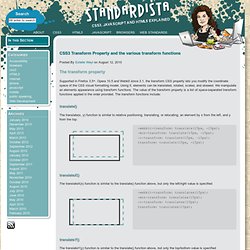
Opera 10.5 and Webkit since 3.1, the transform CSS property lets you modify the coordinate space of the CSS visual formatting model. Using it, elements can be translated, rotated, scaled, and skewed. We manipulate an elements appearance using transform functions. Translate() The translate(x, y) function is similar to relative positioning, translating, or relocating, an element by x from the left, and y from the top. Le top 10 des propriétés CSS3 : compatibilité inter-navigateur. La liste des propriétés qui suivent n’inclue pas toutes les propriétés CSS3 existantes à ce jour.

C’est une sélection des 10 propriétés qui vous donneront une bonne base pour vos développements front-end futurs et qui vous permettra de vous faire gagner du temps. Note : à l’exception de @font-face, ni IE6, IE7 ou IE8 ne supportent les propriétés CSS3. IE9 en supporte quelques une, ce sera indiqué lorsque ça sera le cas. @font-face @font-face permet aux polices d’écritures d’être téléchargé du serveur vers le navigateur client afin d’afficher une police donnée de façon correcte. Avoir plusieurs présentations alternatives pour votre site. On peut définir une présentation alternative comme :

Les sprites CSS - Alsacréations. Le temps des onmouseover, des images préchargées via JavaScript et des autres joyeusetés héritées des grandes périodes de tag soup est, comme le temps des Elfes de la Terre du Milieu, définitivement révolu : faire des effets de rollover sur des images est tout à fait possible en utilisant uniquement les CSS.
CSS3 Lightbox. Today we want to show you how to create a neat lightbox effect using only CSS.

The idea is to have some thumbnails that are clickable, and once clicked, the respective large image is shown. Using CSS transitions and animations, we can make the large image appear in a fancy way. View demo Download source With the help of the pseudo-class :target, we will be able to show the lightbox images and navigate through them. The beautiful images are by Joanna Kustra and they are licensed under the Attribution-NonCommercial 3.0 Unported Creative Commons License. Please note that this will only work with browsers that support the :target pseudo class. Let’s do it! The Markup. Original Hover Effects with CSS3. The power of CSS3 is enormous and in this tutorial we will see how to exploit it in a very creative way.

We are going to create some thumbnail hover effects with CSS3 transitions. On hover over a thumbnail, we will reveal some description of the thumbnail, using a different style in each example. View demo Download source Please note that this will only work properly in modern browsers that support the CSS3 properties in use. The Markup The structure of markup is very simple and intuitive. Inside the view insert an element with the class mask that will be responsible for our effects driven by CSS3 and inside it we will put a title, description and a link to the full image.
<div class="view"><img src="image.gif" /><div class="mask"><h2>Title</h2><p>Your Text</p><a href="#" class="info">Read More</a></div></div> The CSS After creating our markup we’re going to set our style.
And now we’ll look at the ten effects. Example 1. Un arrière-plan extensible intelligent. Certains sites affichent une (grande) image de fond qui s'adapte à toutes les dimensions de la fenêtre du navigateur, proportionnellement, sans la déformer.

La réalisation de ce genre de prouesse n'est pas si évidente techniquement, contrairement à ce que l'on pourrait croire de prime abord. Comment fait-on ? Nous allons présenter ici deux méthodes parmi celles qui sont possibles : une entièrement en CSS , une autre basée sur jQuery. Exemples Pour avoir un aperçu de ce que l'on veut obtenir, voici quelques exemples utilisant ce principe : Simon & Comet Flavors me Piz'za-za. Fullscreen Background Image Slideshow with CSS3. Happy new year, everybody!

Today we will create a CSS-only fullscreen background image slideshow. We'll create different image transitions and also make a title appear using CSS animations. View demo Download source Happy new year, everybody! Blur Menu with CSS3 Transitions. There are so many great things we can do with the additional properties and possibilities that CSS3 brings along.

Today I want to show you how to experiment with text shadows and with transitions in order to achieve a blur effect that we'll apply to a menu on hovering over the elements. The main idea is to blur the other items while enhancing the one we are currently hovering. View demo Download source There are so many great things we can do with the additional properties and possibilities that CSS3 brings along. Today I want to show you how to experiment with text shadows and with transitions in order to achieve a blur effect that we’ll apply to a menu on hovering over the elements.
The images in the demos are by fabulous Mark Sebastian and they are licensed under the Attribution-ShareAlike 2.0 Generic (CC BY-SA 2.0) License. The Markup Let’s create the HTML structure for our menu first. Item Blur Effect with CSS3 and jQuery. Today we want to show you how to create a simple blur effect for text-based items.

The idea is to have a set of text boxes that will get blurred and scaled down once we hover over them. The item in focus will scale up. This will create some kind of "focus" effect that drwas the attention to the currently hovered item.