


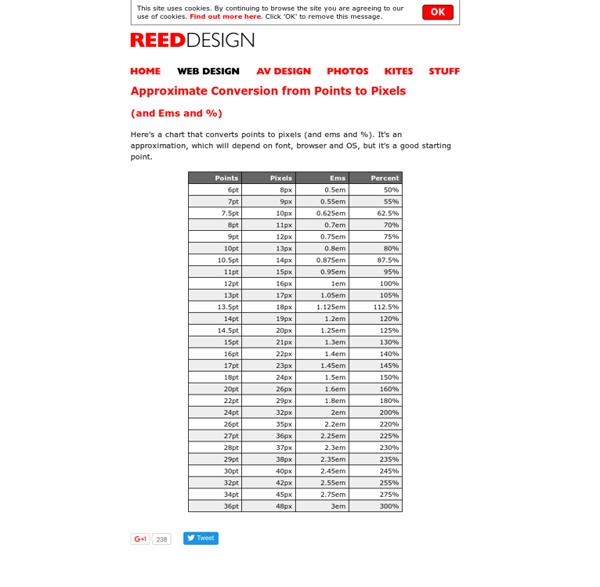
RGB-to-Hex Conversion RGB-to-Hex Conversion Question: How do I convert RGB values of a color to a hexadecimal string? Answer: The RGB-to-hexadecimal converter algorithm is simple: make sure that your values are in the range 0...255, convert R, G, B to hex strings, and then concatenate the three hex strings together. Convert RGB to Hex color values here: function rgbToHex(R,G,B) {return toHex(R)+toHex(G)+toHex(B)} function toHex(n) { n = parseInt(n,10); if (isNaN(n)) return "00"; n = Math.max(0,Math.min(n,255)); return "0123456789ABCDEF".charAt((n-n%16)/16) + "0123456789ABCDEF".charAt(n%16); } Notes: The script parses the input R, G, B values as integers using the standard function parseInt(string,10); the second, optional argument 10 specifies that the value must be parsed as a decimal number. RGB/hex codes for named colors supported in most browsers are listed below: See also:
Free Coding Guide for Beginners — Code Conquest htm2pdf | convert your html to pdfs Luminosity Colour Contrast Ratio Analyser Colour Contrast The old Accessibility Evaluation and Repair Tools (AERT) suggested algorithm for determining colour contrast now directs here. The AERT algorithm was never a recommendation, and WCAG 2.0's luminosity contrast algorithm is recommended instead. Success Criterion 1.4.3 of WCAG 2.0 requires the visual presentation of text and images of text has a contrast ratio of at least 4.5:1, except for the following: Large Text: Large-scale text and images of large-scale text have a contrast ratio of at least 3:1; Incidental: Text or images of text that are part of an inactive user interface component, that are pure decoration, that are not visible to anyone, or that are part of a picture that contains significant other visual content, have no contrast requirement. Logotypes: Text that is part of a logo or brand name has no minimum contrast requirement. Analyse Luminosity Contrast Ratio