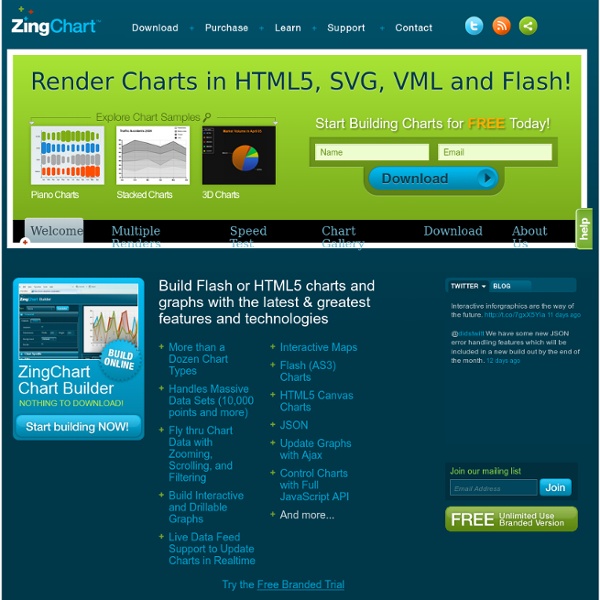JavaScript Charting Library - HTML5 Charts
Build interactive HTML5 charts using our JavaScript charting library and feature-rich API set. Render them in any browser and on any device. Export them quickly and easily. ZingChart offers the flexibility and resources to create stunning visualizations. View the Chart Gallery Want fast web charts? Want to do dataviz like the big boys? We needed a charting solution that is fast, scalable, and looks good. We now provide the most comprehensive and sophisticated financial charts in the industry and ZingChart helped us achieve that goal.Richard Radnay / CTO/CIOXTF, Inc. Download a Free Trial See Our Pricing
Best Practices for Node.js Development
Last updated December 09, 2021 This material is a curated and maintained version of a blog post on the same topic. Start every new project with npm init npm’s init command will scaffold out a valid package.json for your project, inferring common properties from the working directory. $ mkdir my-awesome-app$ cd my-awesome-app$ npm init --yes Run it with the --yes flag and then open package.json to make changes. Stick with lowercase Some languages encourage filenames that match class names, like MyClass and ‘MyClass.js’. let MyClass = require('my-class'); Node.js is the rare example of a Linux-centric tool with great cross-platform support. The easy way to get this right is to just stick with lowercase filenames for everything, eg ‘my-class.js’. Cluster your app Since the node runtime is limited to a single CPU core and about 1.5 GB of memory, deploying a non-clustered node app on a large server is a huge waste of resources. const CONCURRENCY = process.env.WEB_CONCURRENCY || 1; Avoid garbage
Javascript Territory - JSter Javascript Catalog
JavaScript Made Easy: Free JavaScripts Tutorials Example Code
Related:
Related: