

Photoshop Mastery: 25 MORE Techniques Every Designer Must Know. As I stated at the beginning of our first Photoshop Mastery post, it seems that you never really stop learning Photoshop.

There are always new tools and new techniques being shared. In that spirit of sharing, we decided to put together another 25 tips and techniques that every Photoshop designer must know. So sit back and take a peak at this new collection of Photoshop goodies. Master Manipulation Using Puppet Warp The puppet warp tool is not one that comes into play that often, but when it does, it makes you look like a design rock star. Below is an image of a snake that I removed from the background and placed on it’s own layer. Using the puppet warp tool, I added some control points, and manipulated the snake to a new position. Snake photo by jurveston One-Click Edits Using Adjustment Layer Presets We’re all familiar with adjustment layers and how incredible they are, but what you may not have noticed is that several of the adjustment layer types contain some very useful presets. 45 Epic Blender Tutorials.
22 Professional Photoshop Image Enhancing Tutorials. Adobe Photoshop is the premier tool for digital artists when it comes to professionally enhancing images. Whether you’re a beginner just learning the ropes or an advanced user looking for unique techniques to add to your Photoshop arsenal, you’ll find some tutorials here that you’ll surely want to bookmark. In this article, you’ll discover plenty of tutorials that deal with enhancing images, adding unique and impressive effects, and recreating digital replications of popular traditional photography techniques. 1. Cross Processing You can learn how to apply the Cross Processing film-developing technique digitally to your images by reading through this quick and educational tutorial that leverages the powers of the Curves tool in Photoshop. 2.
Create a Surreal Turtle Image - Photoshop Tutorial. Step 1 I rarely sketch out my ideas, because blending sources this way is not very complicated, but it is important to have a feel of what you want to create, as well as the atmosphere, before you actually start working.

Like with any image in which sources are being used, selections are the first stage. We want to isolate every source so that we can create our own composition. Below you can see the background sources and the main object, in this case, the turtle. Step 2. Best Photoshop Tutorials. Adobe Photoshop tutorials, from beginner to advanced. The Most Wanted Design Tutorials in Photoshop. Best Photoshop Tutorials.
Photoshop is what makes the virtual world seem alive.
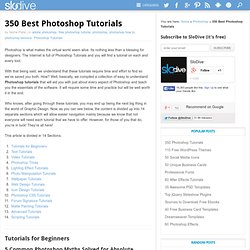
Its nothing less than a blessing for designers. 20 PSD Tuts That Will Turn You Into A Photoshop Guru. Many people can use Photoshop, but only a select few can call themselves gurus.

Learn all the methods in the 20 tutorials below and you’ll be well on your way to joining this elite. Rather than focus on tuts for beginners, intermediates or advanced users, we’ve simply chosen ones which produce jaw-dropping effects. All of them are easy to follow, although most do require at least some prior knowledge and experience. 1. Colorful Plexi Text Effect Follow this tutorial to create dazzling, multi-layered, semi-transparent lettering, with a Perspex-like quality. 2. 3D Pixel Stretch Effect File this tutorial under “simple but effective”. 3. Turn a simple cityscape into a torrentially flooded wasteland. 4. Become the master of light and glow on Photoshop with this brief, easy-to-follow guide. 5. Use masking tools, layers, gradients and lines to turn your favorite piece of 3D text into something more colorful and commercial. 6. 7.
This tutorial is so versatile. 8. 100 Best Photoshop Tutorials of All Time that Yield Professional Results. Photoshop tutorials are one of the most popular subjects on the web, as the digital art community continues to grow and new designers bring their unique skills.

However, quality Photoshop tutorials that teach you a useful effect, have a quality finished result and are well explained are harder to find, and with the large number of tutorial sites available, it can be hard to sort the quality from the mundane. In this massive roundup, we’ve collected the top 100 best Photoshop tutorials that have ever been created, that yield professional results, teach you a useful effect, are well explained, and will have you designing like a pro in no time.
These tutorials are collected from niche tutorial sites around the web, and range in age from creation in 2008 to a few tutorials that were created just last week. So, if you think you’ve seen all there is to see from Photoshop, guess again and check out this post. Submit Tutorials, Tips, Articles, or Other Content. Do you have extensive experience in your field, and a passion for teaching?
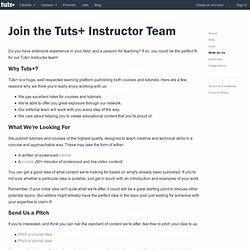
If so, you could be the perfect fit for our Tuts+ Instructor team! Why Tuts+? Tuts+ is a huge, well-respected learning platform publishing both courses and tutorials. Here are a few reasons why we think you'd really enjoy working with us: We pay excellent rates for courses and tutorials.We're able to offer you great exposure through our network.Our editorial team will work with you every step of the way.We care about helping you to create educational content that you're proud of. 70 Tutorials Using Photoshop To Design A Website. 20 PSD Tuts That Will Turn You Into A Photoshop Guru. The best 30 photo manipulation tutorials for Photoshop. 8 photoshop tricks.
Graphics Photoshop is one of the (if not THE) most well known software used in the design industry when it comes to manipulating images and pixels.

As a web designer I had some Photoshop lessons at school but that was 2 years ago. Today the software has evolved, more options are available, and I also learn a few tricks while practicing. You will find in this article eight tricks I wish I knew when I was a student (or wish existed in previous Photoshop versions). These are the kind of tricks that could make your workflow faster and your life easier. Easier Illustrator-like Layer Auto-Select As I do a lot of logo / UI design, I won’t hide it, I’m a huge fan of Illustrator. In Photoshop by default you have to go and select what you want to work on in the layer panel, and use a CTRL + click on the element to select it, or right-click somewhere in the working space and you’ll get a list of your layers (good luck if you did not rename them).
Get Better & Quicker Control on Your Current Tool Size. Adobe Beginner Classes with Dennis Radeke. Community Translation Your transcript request has been submitted.

Adobe TV does its best to accommodate transcript requests. It can take a few weeks for the transcript to become available in the Community Translation Project, so keep checking back. Join the Community Translation Project Thanks for your interest in translating this episode!