

Summer of Student Innovation. The Summer of Student Innovation is a Jisc co-design project developed with our strategic partners across higher education, further education and skills.

The competition is now in its fourth year where successful entrants to the competitions receive a grant and support from Jisc to develop their education technology ideas, with the aim of improving students’ creative design, research, entrepreneurial and project management skills. 2016 competition This year we’re running two competitions: Your entry could be the spark of an idea, or it could be ready to pilot with institutions – but whatever stage it’s at, it will need to have the potential for widespread use across higher and further education and skills. Following the competition, we will develop a selection of the successful projects into products. Promote the competitions. Using visions to meet future challenges in further and higher education. We have been looking into the future to develop visions that represent shared targets for all of higher education (HE), further education (FE) and skills.

We hope that anyone working with technology in HE, FE and skills will find these visions useful in planning how they need to develop their services to meet the challenges we all face. At Jisc, we will use them as a set of targets to help us prioritise what new services we should develop for Jisc customers. Predicting the future Predicting the future of technology is easy. Share your examples of effective practice in further education and skills. Connect more. Network and technology courses. A list of our upcoming training events related to the Janet network and associated services.

Why choose our training courses? Our in-house training expertise will give you access to high quality, technical training and share best practice across the Jisc community. What this means to you is that a team of training professionals design, deliver and develop specialised training on the Janet network and Jisc services.
Develop your digital capability to support learners' digital experience. As part of the Education and Training Foundation-funded Professional Exchange project, WMCETT has teamed up with Jisc who will host for us a Professional Exchange webinar to support practitioners in FE and Skills in developing their professional practice.
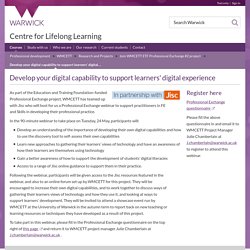
In the 90-minute webinar to take place on Tuesday, 24 May, participants will: Workshop to Raise Awareness of Prevent (WRAP) Jisc is accredited by the Home Office to deliver the Workshop to Raise Awareness of Prevent (WRAP), as a live online facilitated session.
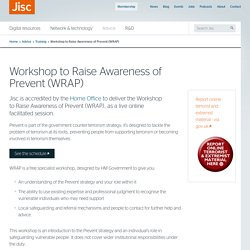
Prevent is part of the government counter-terrorism strategy, it's designed to tackle the problem of terrorism at its roots, preventing people from supporting terrorism or becoming involved in terrorism themselves. See the schedule WRAP is a free specialist workshop, designed by HM Government to give you: Change agents’ network national meet-up. Learning Online: Managing Your Identity - University of Leeds. This course is just one of a series of about ‘learning online’.

You can sign up to the other courses in this series through the Going to University collection. Many of us now have an online identity running alongside our everyday lives. Understanding Prevent and what it means for your college - and learners. As recent media coverage has shown, the Prevent agenda and how it is to be implemented in schools, colleges and universities is of real concern not just to government, but to teachers, students and parents.

There's a broad consensus about the need to protect young people from extremists wishing to exploit, and manipulate, the concerns and insecurities of people who may feel marginalised, or who are simply curious. However there is no such consensus as to how best this might be done. A college’s duty. How to use a Webcam safely. Prevent Tragedies. Leap into maths. Inclusive content creation. I’ve been asked to speak at the 2016 Xerte Conference at the University of Nottingham.

As you would expect, my theme will be on inclusive teaching and learning. This has got me thinking; in these days of FELTAG agendas for FE and the Teaching Excellence Framework for HE how can organisations ensure that any investments in technology enhanced learning will actually pay off? So, as some preparatory thinking for my Xerte session I’ve been working out what we might mean by inclusive content creation. The “inclusivity” of content can be looked at in two very different ways – inclusiveness for staff and inclusiveness for learners.
Both perspectives are vitally important for long-term sustainability and scalability. Inclusivity for staff Inclusivity staff is not just about their accessibility needs but may equally be about the level of their technical skills or the time they have available. Maximise availability. Inclusivity for learners. Making your business accessible. 20 ways to use a tablet in the classroom. Whatever model of Android or iOS tablet you have available, it’s a hugely versatile tool when it comes to educating and entertaining children.

Here are some of the best apps and features you can make use of in the classroom – some of which you have to pay for and others that are free. 1 Dive into 360-degree videos This is the most basic form of virtual reality, a full sphere of video centred on the spectator who can view an environment in any direction. The content works with VR headsets but is also available through browsers and mobile devices.
Launch a 360-degree video in the Facebook or YouTube apps and children can tilt it around to change the view as the clip plays (a simple search should turn up some 360-degree content that will be clearly labelled). 2 Get creative with photo taking. How to Create a Portfolio with Evernote (Education Series) Bio Rob is a teacher at Trillium Charter School in Portland, where he primarily instructs students aged 8-11.
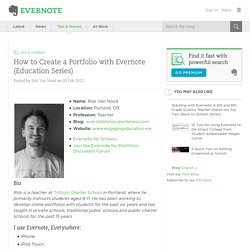
He has been working to develop online portfolios with students for the past six years and has taught in private schools, traditional public schools and public charter schools for the past 15 years. I use Evernote, Everywhere: iPhoneiPod TouchiPadMacWindows E-Portfolios: a student’s project warehouse and progress tracker I started teaching 15 years ago and that is when I first came across this concept of a ‘portfolio.’
Initially, I had my students create paper portfolios. We had a bin where we’d put these documents and at the end of the year, they’d have 10-20 pieces that they’d take with them into the next school year. After spending years with paper portfolios, I’ve transitioned this concept into digital form, and have started to implement Evernote as the primarily system for creating portfolios in my classroom. Evernote as an portfolio system. The evolution of FELTAG. Certificate service. UK businesses battling huge rise in cybercrime, report says.
UK businesses are battling a huge rise in cybercrime capable of bringing down entire companies, according to analysis by accountancy company PwC. In a report that singled out the UK as a hotbed of economic crime, PwC said the threat of cyber offences was now a “board-level issue”, but warned that not enough companies were taking it seriously enough. PwC also warned of a surge in the number of “silver fraudsters” – older staff who turn against their employer. Approximately 55% of UK firms have fallen victim to economic crime in the past two years, according to the PwC global economic crime survey, compared with a global rate of 36%. The 5 Minute Lesson Plan. Reading Time: 2 minutes. Updated October 2016. Unlocking the digital potential of graduates: addressing the ‘employability gap’ through technology. It’s in the news at the moment: students struggling to find work, struggling to even afford to attend colleges or universities, universities considering refunding fees if their graduates can’t find work, questions about the value of a university education and the value for money that courses offer.
At Jisc, we have been looking into the hot topic of employability and the growing ‘employability gap’: the fact that the skills students have as they leave our educational institutions aren’t meeting the expectations of employers, and that employers also want wider, softer skills as well as demonstration of knowledge and hard competencies. This latest report identifies that our sector is missing vital opportunities to equip students with the digital skills they need in the modern workplace, and put the new talents, creativity and adaptability of today’s students to the best use in their chosen areas of work.
It’s highlighted some good practice points, and makes useful recommendations.