

ActionScript Workers Tutorial « JacksonDunstan.com. ActionScript workers add threading to AS3 so that you can take advantage of today’s multi-core CPUs.
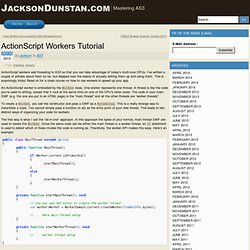
I’ve written a couple of articles about them so far, but skipped over the basics of actually setting them up and using them. This is surprisingly tricky! Read on for a crash course on how to use workers to speed up your app. An ActionScript worker is embodied by the Worker class. One worker represents one thread. AS3 Concurrency/Workers use cases, best practices, and link roundup. Leif Wells responded to my presentation slides on ActionScript 3 Workers/Concurrency with a great question: Is there a discussion somewhere on practical use cases for AS3 Workers?
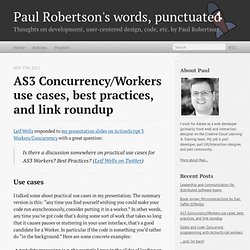
Best Practices? (Leif Wells on Twitter) Use cases I talked some about practical use cases in my presentation. Text/data processing (e.g. the example I gave in the slides of loading an xml file and looping over all the nodes to create an object graph)visual/image/audio data processing (e.g. any image processing algorithm that isn’t already using PixelBender) – some examples are in the links belowPhysics engine running in the background Best practices. FlasCC. Ten tips for building better Adobe AIR applications > Tutorials. Now that we have just launched AIR 2, I figured it would be a good time to look back at all the AIR code I've written over the last few months and pick out some of the best snippets and concepts to share with the community.

This article describes ten techniques I've used to improve performance, usability, and security of AIR applications, and to make the development process faster and easier. Now that we have just launched AIR 2, I figured it would be a good time to look back at all the AIR code I've written over the last few months and pick out some of the best snippets and concepts to share with the community.
This article describes ten techniques I've used to improve performance, usability, and security of AIR applications, and to make the development process faster and easier: Requirements In order to make the most of this article, you need the following software: Adobe AIR 2 Download Prerequisite knowledge Tip 1: Keeping memory usage low Figure 1. Always remove event listeners. Moving your Flex Components from MXML to ActionScript 3 - InsideRIA.
Types in AS3: ints not so fast, uints slow! Posted on June 15, 2006 by Grant Skinner UPDATE: These findings are not relevant in more recent versions of the player.
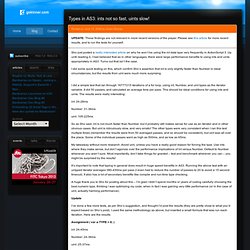
Please see this article for more recent results, and to run the tests for yourself. Sho just posted a really interested article on why he won’t be using the int data type very frequently in ActionScript 3. Up until reading it, I had believed that as in other languages, there were large performance benefits to using ints and uints appropriately in AS3. Turns out that isn’t the case. I did some quick testing on this, which confirm Sho’s assertion that int is only slightly faster than Number in ideal circumstances, but the results from uint were much more surprising.
I did a simple test that ran through 16777215 iterations of a for loop, using int, Number, and uint types as the iterator variable. Video: Event Performance in Flex. Event Performance in Flex, the next episode in the gripping and suspenseful series CodeDependent, is now available from Adobe TV.
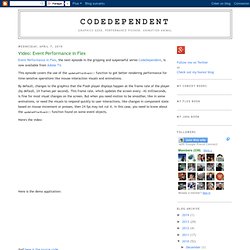
This episode covers the use of the updateAfterEvent() function to get better rendering performance for time-sensitve operations like mouse-interaction visuals and animations. By default, changes to the graphics that the Flash player displays happen at the frame rate of the player (by default, 24 frames per second). This frame rate, which updates the screen every ~42 milliseconds, is fine for most visual changes on the screen. But when you need motion to be smoother, like in some animations, or need the visuals to respond quickly to user interactions, like changes in component state based on mouse movement or presses, then 24 fps may not cut it.
ILOG Elixir Blog. As we all know, a wide variety of factors impact the performance of Flex applications, just as for any software.

Some factors are under programmer's control, such as the architecture, design and implementation choices. Other factors purely depend on the runtime configuration, such as the speed of the hardware. The present post aims to illustrate with benchmark numbers the impact on speed of: The "optimize" compilation flag (compile-time configuration) Adobe Flash Player version: 10.0 versus 10.1 (runtime configuration) Adobe Flash Player variant: debug versus non-debug (runtime configuration) Decreasing startup time of a Flex 4 application using virtualiza.
I've spent several days presenting the new Flex 4 features for many of our enterprise clients. As it's simple to understand, most of the time is dedicated to the brand-new Flex 4 List based components. Spark List-based components bring a lot of new topics to consider when developing Flex 4 applications: the DataGroup container, virtualization, the dropdown list, custom item rendere and more. One cool thing about DataGroup is that it supports virtual layouts.