

LinuxCommand.org: Learn the Linux command line. Write shell scripts. Colourful ! systemd vs sysVinit Linux Cheatsheet. Systemd is the new init system, starting with Fedora and now adopted in many distributions like RedHat, Suse and Centos.

Historically, most of us have been using traditional SysV init scripts normally residing in /etc/rc.d/init.d/. These scripts invoke a daemon binary which will then fork a background process. Even though shell scripts are very flexible, tasks like supervising processes and parallelized execution ordering are difficult to implement. With the introduction of systemd’s new-style daemons it is easier to supervise and control them at runtime and it simplifies their implementation. The systemctl command is a very good initiative by the systemd team.
There are a lot of new systemd commands available on rhel / centos 7.0 version that would replace sysvinit commands. As requested by our fellow readers we have uploaded cheatsheet in A4 size - JPG version and PDF version. Category: LINUX COMMANDS Share This : Time. Time - time a simple command or give resource usage time [options] command [arguments...]

The time command runs the specified program command with the given arguments. When command finishes, time writes a message to standard output giving timing statistics about this program run. These statistics consist of (i) the elapsed real time between invocation and termination, (ii) the user CPU time (the sum of the tms_utime and tms_cutime values in a struct tms as returned by times(2)), and (iii) the system CPU time (the sum of the tms_stime and tms_cstime values in a struct tms as returned by times(2)). -p When in the POSIX locale, use the precise traditional format "real %f\nuser %f\nsys %f\n" (with numbers in seconds) where the number of decimals in the output for %f is unspecified but is sufficient to express the clock tick accuracy, and at least one. times(2), Below a description of the GNU 1.7 version of time.
The format string The format is interpreted in the usual printf-like way. Time %e %t. The Site of Matthew. Allow An Unprivileged User To Run A Certain Command With Sudo. ExplainShell Breaks Down Long, Confusing Linux Commands. LinuxCommand.org: Learn the Linux command line. Write shell scripts. How to run multiple commands in the terminal. Sometimes you may want to run multiple commands in the terminal.
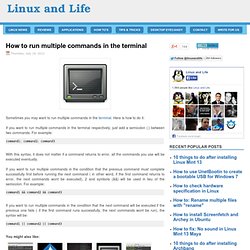
Here is how to do it: If you want to run multiple commands in the terminal respectively, just add a semicolon (;) between two commands. For example: command1; command2; command3 With this syntax, it does not matter if a command returns to error, all the commands you use will be executed eventually. If you want to run multiple commands in the condition that the previous command must complete successfully first before running the next command ( in other word, if the first command returns to error, the next commands wont be executed), 2 and symbols (&&) will be used in lieu of the semicolon. Command1 && command2 && command3 If you want to run multiple commands in the condition that the next command will be executed if the previous one fails ( if the first command runs successfully, the next commands wont be run), the syntax will be: command1 || command2 || command3.