


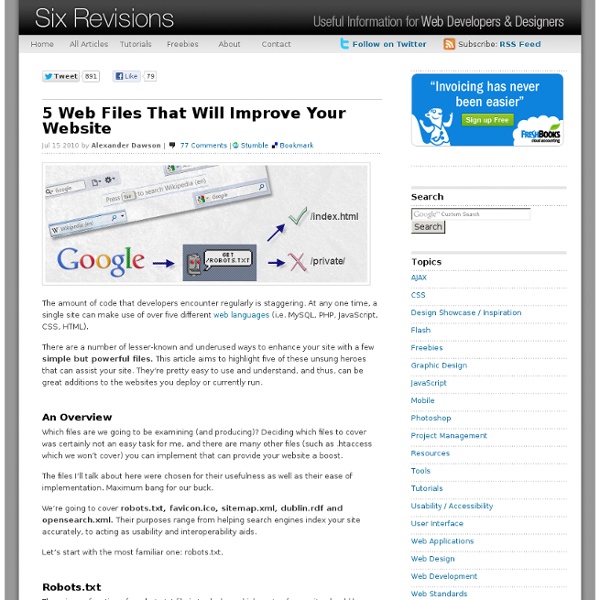
How to convert a GoToMeeting, GoToWebinar or GoToTraining formated recording to something else. « Are you being served? NEW: 3 Ways to remove the GoToMeeting Codec Also check out: The Ultimate GoToMeeting Recording Guide and The Secrets to a Great Webinar If you have already recorded your Webinar using the GoToWebinar software and codec you will need to convert the file to a normal Windows Media file by following the directions in Step 1, otherwise set your GoToWebinar Preferences to Convert to Windows Media Player file by right clicking the G2W icon located in your PC’s System Tray (near the time), and select Preferences > Recording. Step 1 (Updated 10/15/2010) The first step is to download and install Expression Encoder 4, then import your recording and make any edits you need before finally encoding. To make edits move the colored playhead to the desired start point, right click the playhead and select Add Edit, move the playhead to the desired endpoint and do the same. Re-encode your recording and remove the GoToMeeting codec: 1. Like this: Like Loading...
50 Powerful Time-Savers For Web Designers - Smashing Magazine Being a web designer is not easy. Not only do we need to have a good understanding about visual design, typography, information architecture, psychology and a plethora of other disciplines; in our work, we need to take care of so many details, so that our job becomes more and more time-consuming, requiring dozens of tools, attention span and an effective workflow for beautiful, timely and functional results. And this is where small time-savers become handy. You may want to subcribe to Smashing Magazine’s E-Mail Newsletter1 (32,600 subscribers) to keep updated about new useful tools, techniques and resources. Time-Savers For Web Designers Link LaunchList2This tool helps you review important items before the big launch. Pencil Project: Sketching and Prototyping with Firefox6Pencil is an open source GUI prototyping tool. Zootool8Zootool is a bookmarking website and tool for collecting images, documents, links and videos from anywhere on the Web. try ruby! Further useful tools Link
960 Grid System The Top 15 Google Products for People Who Build Websites Google’s strategy of empowering site developers and owners with free and valuable tools has proven to be effective in garnering a fair bit of geek love for the company. But this affinity to Google by technology enthusiasts is not without warrant—they really do make excellent products that can be instrumental in building, maintaining, and improving websites. What’s more, they’re all usually free. Check out some of the best Google products for developing, analyzing, maintaining and tinkering with websites. 1. Most developers know the advantages and convenience of testing and debugging in a web browser. Google Chrome, the latest major entry in the web browser market, has a robust, capable, intuitive, and downright helpful suite of tools geared for developers comparable to—and some might even argue, better than— web development tools such as Firebug. 2. It additionally lets you discover your most popular web page by way of showing you the number of external links that point to it. 3. 4. 5.
The Anatomy of a Perfect Landing Page Placement and Content 7. Keep It Above the Fold The space a visitor sees without having to scroll is where the most important parts of the webpage should be. 8. Optimize a landing page for conversion over time. 9. Implementing motivational speeches, videos of user testimonials, and product images into a home page can have a positive impact on viewers, as well as give shoppers an extra push to look further into a product. Bellroy uses great imagery and videos on many of their pages. 10. Links connecting the user to a bunch of other sites or pages will distract them and have a negative impact on conversions. This landing page is designed well, but look at all those header links getting in the way of the message!
15 Free Online Tools for Web Designers on a Budget About two years ago when I became a full time freelance web designer, I made it a point to operate with little overhead. Even though I was confident I could make it as a freelancer, there was some fear that things might not go as planned. Because of this, I didn’t go out and spend lots of money on equipment and expensive software. My focus was on being frugal and saving money where I could. One way I was able to do this was using free online tools or web apps to perform my everyday tasks as a web designer. Pixlr Pixlr is a powerful online image editing application. Google Analytics Google Analytics is probably the most popular free analytics tool available. Typetester The Typetester is an online application for comparison of the fonts for the screen. CSS Type Set CSS Type Set allows you to visually and interactively style text and it generates the CSS. net2ftp net2ftp gives you a fully featured ftp client within your browser. WhatTheFont Color Scheme Designer Fontstruct Kuler Bespin ViewLikeUs
9 Coolest Web Apps You Might Not Know About (But Should) By AN Jay on October 30, 2010 9 Coolest Web Apps You Might Not Know About (But Should) Don't Forget to participate in a contest where you can win an amazing e-Commerce template from TemplateMonster. There are many web apps out there, but getting by free and good ones is not that easy. That is why I am sharing The 9 Coolest Web Apps You Might Not Know About But Should. You are welcome if you want to share more web apps that our readers/viewers may like. PrintWhatYouLike Tired of printing web pages only to find your printout is full of ads, empty space and other junk you don’t want? alertful Alertful is a simple to use reminder service for which you don’t even need to register. PDFUnlock PDF files can have restrictions that prevent you from for example copying text from them or editing, printing or merging them. Daileez Daileez is first icon diary & online journal that gives you a backwards glance at your life and the lives of others, in icons. isitraining TypingWeb Gedoo CV Maker Zoom.it
100 Essential Web Development Tools - Noupe Design Blog Mar 16 2010 By Neil Skirrow As web technologies constantly advance, the skills a developer is expected to have are constantly increasing. Web users are beginning to expect Ajax interfaces, charts and graphs and a whole host of other tricks and features. This means web developers not only have to be skilled with HTML and a server-side programming language such as PHP or Perl, but they now also need to be JavaScript gurus, Flash experts, and skilled graphic designers. When developing your applications, you simply can’t create every element yourself. In an effort to save you a few hours crawling the web in search of the perfect third-party solution, we have compiled this list of essential development resources. 1. You can find a whole array of pre-made classes and functions to help save development time. The following CAPTCHA systems can be easily integrated with your applications: SecurimageSecurimage is a free open-source PHP CAPTCHA script for generating complex images and CAPTCHA codes. 2.
40 Online Generators for Web Designers Should Bookmark Online Generators for Web Designers can be a great way to save time in your web design projects. High-quality generators can create graphics or code or even layouts in a matter of seconds or minutes, things that might take an hour or more if done by hand. Online generator are those tools that help us to create those popular “XHTML valid” CSS banners, micro buttons or css website templates in seconds. Advertisement 1. XML /SWF charts are used to create attractive graphs and charts from XML data, Create a source either manually or generate dynamically then pass it to the XML chart’s flash file. 2. The web form generator from Web Form Factory automatically generates he necessary backend code to tie your form to a database. 3. Typetester is used to compare three different type of fonts on screen making your designing job easier , Just specify the specifications and compare them 4. 256 Pixels 5. 80 x 15 brilliant Button Maker 6. 7. 8. 9. 10. 11. 12. 13. pForm pForm is a free HTML form builder.