

Är G Suite nytt för dig? Lär dig grunderna. - G Suite-administratör Hjälp. G Suite är ett paket med molnbaserade tjänster som kan ge ditt företag eller din skola ett helt nytt sätt att samarbeta online – inte bara med hjälp av e-post och chatt, utan även via videokonferenser, sociala medier, realtidssamarbete i dokument och mycket mer.

Registrera dig bara för ett G Suite-konto och ange det domännamn som du vill använda med Googles tjänster. När du har visat för oss att du äger domänen kan du och ditt team börja använda Gmail, Kalender, Drive och andra bastjänster i G Suite, samt ytterligare tjänster som Google+, Hangouts, Blogger med flera. Som administratör för ditt G Suite-konto får du ett nytt sätt att hantera användarnas tjänster från molnet. Det kan vara så enkelt som att lägga till användare på kontot, aktivera deras e-post,och låta dem börja använda tjänsterna.
Men G Suite ger dig ytterligare kontroll över användarnas data och säkerhet som vi rekommenderar att du utnyttjar. 1. 2. 3. 4. 5. 6. New Google Classroom features make it easier to learn, teach, manage and build. Google Classroom is designed for everyone involved in a student’s education.

More than 20 million educators and students use it to teach and learn together, as do administrators who oversee how this tool is used across classrooms, and developers who are building educational technology for the next generation. As everyone heads back to school to start the new semester, we’re releasing new Classroom updates designed specifically for each of these groups. For students: individualized work for differentiated learning We know that one-size-fits-all teaching doesn’t always meet students’ needs, and we’ve been impressed with the workarounds Classroom teachers have found to differentiate their instruction. Starting today, Classroom makes it a lot easier for teachers to assign work to individual students and groups based on their unique needs.
Juli Dalzell, a seventh-grade teacher at Thomas A. Kortkommandon för Google Drive på webben - Drive Hjälp. SchoolSoft. Educational Technology and Mobile Learning: Google Released A New Educational Tool to Wirelessly Share Computer Screens in Class. July 17, 2016Google Cast for Education is a new Chrome app from Google to help teachers and students wirelessly share their computer screens from one Chrome browser to another.

The app is still in beta version and is available only for Google Apps for Education users. The way Google Cast works is very simple: teachers install the app on their devices then install the Cast feature in Chrome for students. The Cast feature will be available by default to all Chrome users in the upcoming release expected by the start of the new school year. Once Chrome Cast is set up on the computer that is connected to the classroom projector, ‘Teachers receive casts through the Cast for Education app, and students share their screens using the upcoming version of the Cast feature in Chrome.’ 10 tips to use Google Classroom effectively and efficiently. Google Classroom can be even more powerful with a few tips and strategies to make it efficient and effective.

Google Classroom streamlines the management of student work — announcing, assigning, collecting, grading, giving feedback and returning. It has certainly saved many teachers hours of work. Without a solid workflow and some strategy, grading digital work can be cumbersome. Google forms + Flubaroo. Grading By Hand - Welcome to Flubaroo. [Back to Help Center] Grading Questions By Hand At long last, you can now use Flubaroo to grade questions by hand!

If this option is selected, you can insert any score for a question you like. Google Tutorials. Using Google Slides to Teach. Lära för livet. Google’s Tone Chrome Extension Lets You Share URLs By Sound. Google launched an experimental Chrome extension today that lets you share the URL from your current browser tab with anybody within earshot.

Tone, which is now available in the Chrome Web Store, uses sound to transmit the information and uses the speakers and microphones now typically available on any laptop. Because it’s audio-based, it has some interesting limitations: the information doesn’t carry very far, for example, and any wall will block it. As the Google Research team behind the extension notes in today’s announcement, the first version was very efficient, but it sounded horrible. The team then moved to a codec that would play the sound beyond the limits of human hearing, but laptop microphones tend to be optimized for voice, so that didn’t really work all that well. The version that launched today now uses a “dual-tone multi-frequency signaling” system, similar to what telephone systems use. I’m not sure how useful this really is, but it’s a cool experiment. Head back to school with new features in Google Classroom. Posted by Will Phan, Google Classroom Software Engineer As you gear up for the new school year, try the newest features in Google Classroom for more ways to save time, engage your students and keep everyone organized.

Most of these features are rolling out this week; stay tuned in the next few weeks for more back-to-school goodies in Google Classroom, Google Docs, Sheets and Slides, all designed to help you make this school year yours. Keep students engaged with question-driven discussions Since Classroom launched last year, teachers have been using their class stream to host student debates, Q&A and discussions. Starting today, you’ll be able to do this in a more collaborative way. “Often, teachers want to do a quick check-in on what their students are learning. Time for Three. Enkla ordmoln-verktyg. Grunderna i Google Drive. #GAFE, Vad kan man använda det till? Igår så tweetade Katarina Lycken Rüter en hel del tankar kring Google Apps For Education, även kallad GAFE.

I skolSverige är det väldigt olika kring hur man kan/får använda detta i sin undervisning. På min skola använder vi GAFE tillsammans med våra elever och har mycket nytta av detta. Använder det själv varje dag, både på jobbet och privat. Då jag tycker att alla borde få använda detta verktyg i sitt arbete tillsammans med eleverna gick jag lite igång på detta. 10 Free Google Chrome Extensions Teachers Should Try. If you use Google Chrome as your go-to web browser, you may have seen a little icon for the ‘Store’ (like what you see on the right) when you attempt to open a new tab.
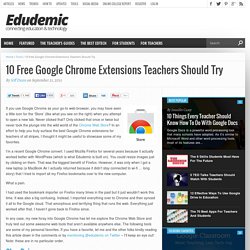
Never clicked that? Only clicked that once or twice but never took the plunge into the wild world of the Chrome Web Store? In an effort to help you truly surface the best Google Chrome extensions for teachers of all stripes, I thought it might be useful to showcase some of my favorites. I’m a recent Google Chrome convert. I used Mozilla Firefox for several years because it actually worked better with WordPress (which is what Edudemic is built on).
What a pain. 20 Things You Can Do With Google Classroom. Google Docs: Which Workflow Works for You? On Twitter this week I was asked how I manage Google docs with so many students.
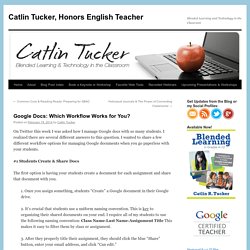
I realized there are several different answers to this question. I wanted to share a few different workflow options for managing Google documents when you go paperless with your students. #1 Students Create & Share Docs The first option is having your students create a document for each assignment and share that document with you. 1. 2. Google Docs: Which Workflow Works for You? 7-wonderful-google-docs-tutorials-for. An Excellent New Feature for Google Docs. July 1, 2014 A few days ago Google released a few interesting updates to its Drive applications. Google Docs Resources.
Docs and Drive. 5 Tips for Using Google Apps on an iPad. Kasey Bell is an instructional technology consultant with a Master’s degree in Educational Technology, and more than ten years in the field of education. Kasey will be presenting the session “Ooey Gooey Google! Google Apps for the iPad” at the 2014 Teaching and Learning with the iPad Conference this November in Raleigh, NC. Follow Kasey Bell’s blog, Shake Up Learning, for more great Google tips and edtech resources. Google and Apple are two very different ecosystems. Both provide great technology and digital tools for use inside the classroom and beyond. When iPads were first introduced, they did not play nicely with Google Apps. 1. Go figure! 2. If you are like me, I downloaded the Google Search app ages ago and forgot about it. Google Classroom: en liten introduktion. Google Apps in Ed. Adding an Embed Code to a Google Site. If you use Web 2.0 tools there is a possibility that what you create can be embedded in a Google Site.
Step 1: In your Web 2.0 tool find where you can publish and obtain the embed code. This procedure will vary from tool to tool. Copy the embed code (control C) Step 2: Go to your Google Site and find the page you want to insert the content on. Step 3: While editing the page type in **INSERT CODE HERE** where essentially you are yelling at yourself for where you want the video to be located.
Step 4: In the toolbar is an option for <HTML>, click on this option to toggle to HTML view. Step 5: Locate the **INSERT CODE HERE** within the code. Mars 2013. I mitt arbete med eleverna jobbar vi aktivt med att få eleverna att planera vad de ska göra och hur de ska göra det. Vi använder både mål inom personligt utveckling och kunskap. Introduction to Google Classroom.
Google Apps. 10 Things Every Teacher Should Know How To Do With Google Docs. Google Docs is a powerful word processing tool that many schools have adopted. As it’s similar to Microsoft Word and other word processing tools, most of its features are intuitive to use. However, in addition to completing many of the functions of a traditional word processor, Google Docs provides even more capabilities that can be invaluable to educators. GAFE i Gbg Stad.pdf.