

Секреты Google Drive. Google Drive (бывший Google Docs) пережил уже чуть более десятка лет.

Изначально, он запускался как стартап под названием Writely, но Google быстро приобрела права на него, изменила имя и выпустила под своим руководством. В 2012 году Google сменила название сервиса на Google Drive тем самым подчеркнув новые расширенные возможности. На сегодняшний день, Google Drive обладает таким большим функционалом, что там не так уж и сложно заблудиться. Мы выбрали несколько самых полезных советов для того, чтобы сделать вашу работу с ним продуктивнее. Поиск по людям Одна из лучших особенностей Google Drive — это возможность работать нескольким людям над одним проектом.
Для этого откройте Google Drive в своем браузере, перейдите во вкладку Доступные мне и введите в поле поиска имя нужного человека. Разбираем Интернет. Google Gooru's Google Universe. Google Enterprise is comprised mainly of three areas: Google Apps First introduced in 2006 as Google Apps for Your Domain – a primitive office suite for small and medium-sized businesses – today, Google Apps is a cost-effective cloud-based suite of productivity, messaging and collaboration software applications.
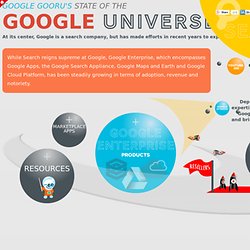
The suite of tools offers functionality similar to that of traditional on-premise systems, but provides for better collaboration, access to information from anywhere, cross-platform accessibility, version-now software and more. Google Apps encompasses Gmail, Google Drive, Google Calendar, Google Sites, Google+ and others and features four editions, Google Apps for Business, Google Apps for EDU, Google Apps for Nonprofits and Google Apps for Government, which vary based on price and terms and conditions. 22 Google+ Shortcuts That Will Save You Time. For many teachers that I’ve spoken with recently, back to school is a stressful time.

Not only because of the inherent stresses, but because many take the opportunity of a new year and a clean slate to try out some new things. We’ve been trying to bring you a lot of handy tips and tricks this month for you to fill your educational toolkit, and this handy Google+ cheat sheet fits right in with helping you understand some of the ins and outs of Google+ by offering up some of the most useful Google+ shortcuts you’ve ever seen. From explaining things users commonly want to do to keyboard shortcuts, you’re sure to find something here that you didn’t know before! Keep reading to learn more. Overview - Welcome to Flubaroo. The grades created by Flubaroo will be located in an adjacent worksheet called "Grades", as shown: For each submission, Flubaroo will show which questions were answered correctly ("1" point"), which incorrectly ("0" points), and which were not graded.

If less than 60% of students got a question correct, the question will be highlighted in orange to alert you. Additionally, students who scored less than 70% on the assignment will be highlighted in red. The Flubaroo menu will now offer you the ability to email each student their grades, view a summary report, or regrade the assignment. You might want to regrade the assignment if more students submitted answers, or if you want to throw out a question that most students got wrong.
If you choose to email each student their grade, you'll be given the option to include an answer key in the email. Choosing "View Report" shows you a summary report of the grading. Want to try it out? Welcome to Flubaroo. Creating Dummy Gmail Accounts for Web 2.0 Applications. Printer-friendly version Send to friend Creating Gmail "Sub-Email" Accounts for Students Click here for a downloadable version of this tutorial Often times, a Web 2.0 application will require a valid email address to create an account.
Everything Teachers Need to Know about Google Spreadsheets. Here are some good tutorials we brought you from Learn Free.
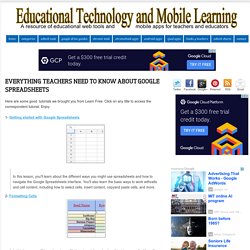
Click on any title to access the correspondent tutorial. Enjoy. 6 Tips Teachers Should Be Able to Do on Google Docs. Following the Google Docs guides I have been posting here, I received several other tips to add to these guides.
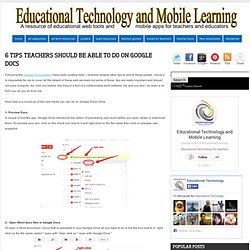
I know it is impossible for me to cover all the details of these web services but some of these tips are really important and should not pass incognito. As I told you before, this blog is a fruit of a collaborative work between me and you and I do learn a lot from you as you do from me. Now here is a round-up of the new hacks you can do on Google Docs\ Drive. 1- Preview Docs A couple of months ago, Google Drive introduced the option of previewing your docs before you open, share or download them. To preview your doc, click on the check box next to it and right click on the file name then click on preview, see snapshot. 10 Great Tools to Integrate with your Google Docs.
Since Google officially changed Google Docs name to Google Drive and a number of updates have been introduced to improve its overall performance.

One very recent update is an increase of cloud storage capacity to 15GB usable across Gmail, Drive, and Google Plus. It is quite obvious that Google is trying to outsmart its immediate competitor Dropbox and I think Google is successful in its strategy so far. To make Google Drive stand out from the crowd, Google opened it to apps developers and allowed users to select from a wide variety of web apps to integrate into their Google Drive accounts. With the integration of these apps, users can now handle their files and documents ways not affordable by any other cloud storage tool out there. 3 Ways to Use Google to Be Better at PR. 6 Steps to Add Voice Comments to Google Docs. Here is a step by step guide to show you how you can add " Voice Comments " within your Google Docs.
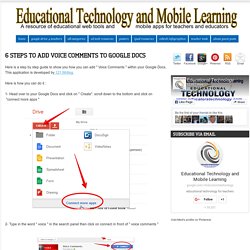
This application is developed by 121 Writing. Here is how you can do it : 1- Head over to your Google Docs and click on " Create". scroll down to the bottom and click on "connect more apps " 2- Type in the word " voice " in the search panel then click on connect in front of " voice comments " 3- Go back to your Google Docs and right click on the document you want to add voice comments to then select open with voice comments 4- The document will open in a new window, click on the record button as shown in the screenshot below. ФБ-2013 - Контакты и порядок оплаты. Все возникающие вопросы возможно задать в рабочие дни с 10.00 до 19.00 по московскому времени по телефону: (495) 514-3374 или электронному адресу dea@ito.edu.ru Каждый участник может представить не более одной работы (в том числе и в качестве соавтора).
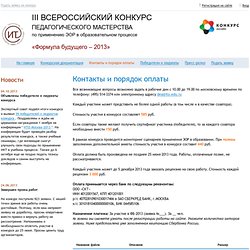
Creative Resume - Google Диск. Bringing App Activities to Google Search. When users search for your app, they often want to go deeper and see what in-app content fellow users find interesting.

Today we're making this possible by bringing app activity to Google search results. Aggregate app activity for SoundCloud in Google Search. Soon, if you search for a site or app on Google.com (and that app has integrated with Google+ Sign-In app activities), you'll see popular and aggregate user activity to the right of search results. Searching for Fandango, for example, will show the top movies among Google users. And when you click on a movie, you’ll go directly to its page on Fandango. 80 Interesting Ways To Use Google Forms In The Classroom. 80 Interesting Ways To Use Google Forms In The Classroom by TeachThought Staff When you think of innovative, edgy, compelling uses of technology, Google Forms isn’t exactly the first thing that leaps to mind. While you’d probably prefer a piece of hardware that’s affordable, easy to use, and mobile that allows students to direct their own mastery of content in peer-to-peer and school-to-school learning environments, for now you just might have to settle for a spreadsheet.
No, wait. Come back. Spreadsheets are simply a kind of framework, yes? And they have built-in formulas to perform calculations, visualize data, and communicate information in ways we–and students–are not used to seeing, right? So maybe a self-grading assessment? More Fun With Google Forms. There seems to be a lot of talk about the power of Google Forms in #physed these days. For me, this is all very exciting because I can finally (kinda) use Google Drive at work (don't even get me started on that, let's just accept the fact that I can get more done now than before). Adam Howell (who you should follow) has been sharing some pretty awesome ideas on how to use Google Forms in #physed. He did a great screencast showcasing his "Ask Me A Question" idea that he uses in his classes. Basically, he includes a link in his Google Drive-based student documents (e.g. a peer assessment document explaining the day's tasks to the reader) that links to a basic Google Form that looks a little like this:
Как создать аккаунт Google. Инструкция по созданию рисунка в Google. How To Start Using Google Apps In Education. As teachers, our plates are perpetually and impossibly full. The idea of adding one more component – such as incorporating technology into instruction – can seem daunting to say the least. In my own attempts to incorporate technology into my practice, Google has been the most valuable tool I have found thus far.
Not only does it increase my ability to organize my instructional tools, but it also allows me to incorporate more technology when I feel ready to do so. Add Your Profile Picture to Google Search Results. When your SlideShare presentations surface in Google search results, want your profile picture attached? You can make this happen in three easy steps: Copy your G+ profile URL and add ? Rel=author at the end of it.On SlideShare, go to Edit Profile » Personal Information » Website / Blog. Paste the copied URL here. Hit Save.On your G+ profile, go to About » Contributor to » hit Edit. Here’s a presentation that walks through the steps, too: That’s it — enjoy!
Related Posts. One Today — приложение Google для пожертвований в 1$ Инструкция. Голосовые комментарии в документах Google - Google Диск. Google Hangouts for Educators - Tech Educator Webinar. Published on April 22nd, 2013 | by Jeff Herb The Tech Educator Podcast team just put together another episode in our Webinar series all about using Google Hangouts for your own professional development and also with your students. Some great topics were discussed: «Maps Engine Lite» — сервис создания карт от Google.
Google Maps Engine Lite — это бесплатный картографический сервис для визуализации ваших данных в привязке к местности. Использование картографических проектов для обработки и распространения информации активно применяется в работе общественных организаций и НГО в тех случаях, когда необходимо наглядно и доступно представить какие-либо данные в привязке к их географическому расположению. Перечень таких ситуаций может быть очень широк: обозначение на картах зон экологического или стихийного бедствия, мест расположения источников воды и ареалов обитания редких животных, статистических данных о грамотности населения и многие другие варианты.
Google Maps Engine Lite — это бесплатный онлайновый сервис, который позволяет всем пользователям на основе карт Google Maps создавать свои собственные карты, загружать и редактировать различные данные, сохранять их и делиться в сети интернет. 14 Handy Tips on How to Better Use Google Images. This is the fifth guide I created in a series of several posts on how to tap into the educational potential of Google services. Today's topic is Google Images. This is probably among those most used services in education. Teachers and students use images for a variety of learning and teaching reasons. However, before including images in any classroom project, students need to learn about copyright issues. Educational Technology and Mobile Learning has already published a post on this. Related guides : 7 Google Search Techniques You Don’t Know Exist. 20 Google Docs Secrets for busy teachers and students. Панорамы Google превратили в интерактивное видео. Google Authorship.
Published February 15, 2013 by Brad Knutson I’m sure you have noticed while paging through Google search results that some results have the authors image next to them. 50 Google Docs Tips Every Teacher should Know about. Как пользоваться социальной сетью Google Plus. Google Plus + Надо сказать, что на сегодняшний день общение людей друг с другом приобретает всё новые и новые формы, при чём не без помощи современных IT-технологий, начиная от обычной электронной почты и заканчивая прямыми видеосвязями! Message Board - Облачный-Офис.рф: Примеры решений для Google Sites. Комментарии для страниц сайта / Гостевая книга. Как Поиск работы - История - Inside поиска. Animated Slider / Slideshow - Google Docs Presentation. Limitations There is a minimum width of 550px for the gadget else it displays black bars on the left and right sides, a maximum width of 1050px else you see a black bar at the top, and you must use the Standard 4:3 page setup, other than that the only real limitation is your creativity and what Google Docs Presentations allow.
Instructions. Вставка картинки в Google форму. 100+ Google Tricks for Teachers. Olga Bryksina – Google+ - Интересно ;) Радует глаз и воспоминания.... Excellent Tech Tools Using ThingLink. List of 99 eLearning Professionals that use Google+ Yuri Eelmaa – Google+ - Коллеги! Нужны хорошие обучалки (в любом формате),… Www.powersearchingwithgoogle.com/assets/misc/AdvancedPowerSearchingQuickReference.pdf. Using Google Docs to Facilitate A Writing Workshop. Googlassroom: Google in the classroom? Google – Виртуальный принтер. Создание favicon для сайта в Google Sites - Сайт - мое Дело. Google+ - Хорошие новости для всех, кто неравнодушен к Google…
Google's Best Apps of 2012. Правила хорошего тона в сообществе Google+ Search Education – Google. Google Glass Features and Apps Still in Flux. Ну и какого плюса??? Интернет-магазин Chrome - Google+ Stamina. Boris Yarmakhov – Google+ - А вы знаете, как в Google+ добавить текст на изображение? … Импортирование слайдов из другой презентации - Cправка - Диск Google. Библиотечные интересности, или Приглашаю к профессиональному общению. Alexander Ivanov – Google+ - Делюсь находкой... Очень увлекательно... How to Open and Edit Word Files in Google Drive. Этап - Google Диск. A Google Docs Template for Multimedia Research. Вера Короповская – Google+ - +Игорь Маладой пользуйтесь.
Семинар о применении сервисов Google. 20+ Google Forms Teachers should not Miss. 19 handy Google tricks that you weren’t aware of. Free Technology for Teachers: 5,000 Stock Images for Google Drive Users. Www.simplek12.com/tlc/g06137od. Google+ Сообщества. Виртуальный принтер Google. 100+ Google Tricks That Will Save You Time in School ? Eternal Code.
Teacher's Quick Guide to Google Best Services. «GoogleSites» – сайт без программирования своими руками. Работаем с картами Google. How to Measure Your Social Media Traffic Using Google Analytics. Help Center - How to Link Your Google Docs. Образовательная сессия о продуктах Google (2). 52 Secrets Students Should Know about Google Docs. Кнопка Google “+1″ – новое социальное SEO. Академия культуры – Google.
Создание коротких ссылок в Google Url Shortener. Транслитерация и другие способы ввода данных в Gmail - Cправка - Gmail. Секреты поиска Google - Социальные сети: веб 2.0 эксперт - "Сарафанное Радио" Инструкция по использованию Google Analytics. Great Ways to Use Google Docs - Presented Visually.
181 Google Tricks That Will Save You Time. Рисунок1.png (1282×1027) Google шаблон для расчета процента успеваемости и качества. Образовательная сессия о продуктах Google. Google Apps for Education K12 Demo. 80+ Google Forms for the Classroom. Pivot Tables in Google Docs. Schedule Email Gmail Send Later Email Tracking. 81 Interesting Ways to Use Google Forms in the Classroom. Google Drive and Docs for Teachers 2012.
Cоздание аккаунта Google. Google Launches Free Tool To Let You Run Your Own Online Courses. Course-builder - Course Builder. Educational Technology and Mobile Learning: free google tools. Teachers Manuel on The Use of Google Docs in Education. Engrade - Рабочий сайт Тимохиной Е.Г. Course-builder - Course Builder.