

Html - CSS vs DRY. Animate.css - a bunch of plug-and-play CSS animations. Don't repeat yourself. Blog: SFEIR'Plays - Transcendez vos développements CSS3 avec Sass et OOCSS.
Css/impress-demo.css at master · bartaz/impress.js. Balsamiq. Prefix free: Break free from CSS vendor prefix hell! -prefix-free lets you use only unprefixed CSS properties everywhere.

It works behind the scenes, adding the current browser’s prefix to any CSS code, only when it’s needed. The target browser support is IE9+, Opera 10+, Firefox 3.5+, Safari 4+ and Chrome on desktop and Mobile Safari, Android browser, Chrome and Opera Mobile on mobile. If it doesn’t work in any of those, it’s a bug so please report it. Just before you do, please make sure that it’s not because the browser doesn’t support a CSS3 feature at all, even with a prefix. In older browsers like IE8, nothing will break, just properties won’t get prefixed. PrefixFree: Break Free From CSS Prefix Hell. Advertisement This article is the first piece in our new series introducing new, useful and freely available tools and techniques presented and released by active members of the Web design community.

The Road To Reusable HTML Components. Advertisement A few weeks ago, I dug up an old article that I wrote for Smashing Magazine, “When One Word Is More Meaningful Than a Thousand1.”
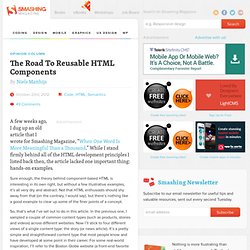
While I stand firmly behind all of the HTML development principles I listed back then, the article lacked one important thing: hands-on examples. Sure enough, the theory behind component-based HTML is interesting in its own right, but without a few illustrative examples, it’s all very dry and abstract. Not that HTML enthusiasts should shy away from that (on the contrary, I would say), but there’s nothing like a good example to clear up some of the finer points of a concept. So, that’s what I’ve set out to do in this article.
One important disclaimer before we get started. Object-oriented CSS. 960 Grid System. Maqetta. CSS3 Please! The Cross-Browser CSS3 Rule Generator. Cascading Style Sheets (CSS) Snapshot 2010. Abstract This document collects together into one definition all the specs that together form the current state of Cascading Style Sheets (CSS) as of 2010.
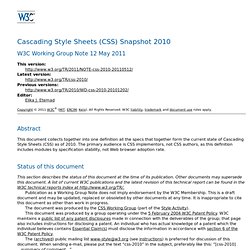
The primary audience is CSS implementors, not CSS authors, as this definition includes modules by specification stability, not Web browser adoption rate. Status of this document This section describes the status of this document at the time of its publication. Other documents may supersede this document. Publication as a Working Group Note does not imply endorsement by the W3C Membership. The document was produced by the CSS Working Group (part of the Style Activity). This document was produced by a group operating under the 5 February 2004 W3C Patent Policy. Cascading Style Sheets. CSS is designed primarily to enable the separation of document content from document presentation, including elements such as the layout, colors, and fonts.[1] This separation can improve content accessibility, provide more flexibility and control in the specification of presentation characteristics, enable multiple pages to share formatting, and reduce complexity and repetition in the structural content (such as by allowing for tableless web design).

CSS can also allow the same markup page to be presented in different styles for different rendering methods, such as on-screen, in print, by voice (when read out by a speech-based browser or screen reader) and on Braille-based, tactile devices. It can also be used to allow the web page to display differently depending on the screen size or device on which it is being viewed. CSS specifies a priority scheme to determine which style rules apply if more than one rule matches against a particular element. LESS « The Dynamic Stylesheet language. LESS (stylesheet language) During translation, the values of the variables are inserted into the output CSS document.[4] The code above in LESS would compile to the following CSS code.

The above code in LESS would compile to the following CSS code: LESS has a special type of ruleset called parametric mixins which can be mixed in like classes, but accepts parameters. CSS supports logical nesting, but the code blocks themselves are not nested. LESS allows nesting of selectors inside other selectors. LESS allows operations and functions. SimpLESS - Your LESS CSS Compiler. Sass - Syntactically Awesome Stylesheets. Sass (stylesheet language) Sass (Syntactically Awesome Stylesheets) is a stylesheet language initially designed by Stu Robson and developed by Nathan Weizenbaum.[1][2] After its initial versions, Weizenbaum [Sina JO] and Chris Eppstein have continued to extend Sass with SassScript, a simple scripting language used in Sass files.

CSS3 consists of a series of selectors and pseudo-selectors that group rules that apply to them. Sass (in the larger context of both syntaxes) extends CSS by providing several mechanisms available in more traditional programming languages, particularly object-oriented languages, but that are not available to CSS3 itself. When SassScript is interpreted, it creates blocks of CSS rules for various selectors as defined by the Sass file. The Sass interpreter translates SassScript into CSS. Alternately, Sass can monitor the .sass or .scss file and translate it to an output .css file whenever the .sass or .scss file is saved.[4] Sass is simply syntactic sugar for CSS. In SCSS style Or SASS style. Modernizr: the feature detection library for HTML5/CSS3. Modernizr. In web development, Modernizr is a small JavaScript library that detects the availability of native implementations for next-generation Web Technologies.
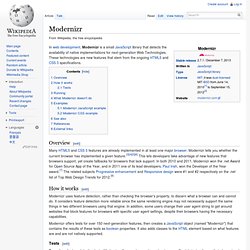
These technologies are new features that stem from the ongoing HTML5 and CSS 3 specifications. Overview[edit] Many HTML5 and CSS 3 features are already implemented in at least one major browser. Modernizr tells you whether the current browser has implemented a given feature.[3][4][5][6] This lets developers take advantage of new features that browsers support, yet create fallbacks for browsers that lack support. In both 2010 and 2011, Modernizr won the .net Award for Open Source App of the Year, and in 2011 one of its lead developers, Paul Irish, won the Developer of the Year award.[7] The related subjects Progressive enhancement and Responsive design were #1 and #2 respectively on the .net list of Top Web Design Trends for 2012.[8]