

Apprendre les mises en page CSS. Ce site vise à vous apprendre les bases de CSS utilisées pour structurer n'importe quel site web.

Ce site s'adresse aux personnes ayant une base (notions de sélecteurs, de propriétés et de valeurs). Le CSS ou Littéralement Cascading Style Sheets (feuilles de style en cascade), est un langage déclaratif simple pour mettre en forme des pages HTML ou des documents XML. Codecademy. Build your website with HTML5 and CSS3. C9AI12_D Outils. Selectors Level 3. Abstract Selectors are patterns that match against elements in a tree, and as such form one of several technologies that can be used to select nodes in an XML document.
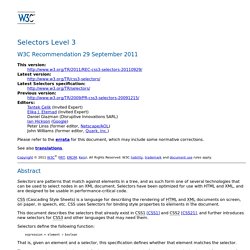
Selectors have been optimized for use with HTML and XML, and are designed to be usable in performance-critical code. CSS (Cascading Style Sheets) is a language for describing the rendering of HTML and XML documents on screen, on paper, in speech, etc. CSS uses Selectors for binding style properties to elements in the document. This document describes the selectors that already exist in CSS1 [CSS1] and CSS2 [CSS21], and further introduces new selectors for CSS3 and other languages that may need them. Selectors define the following function: expression ∗ element → boolean That is, given an element and a selector, this specification defines whether that element matches the selector. Status of this document This section describes the status of this document at the time of its publication. Table of Contents 1. Can I use... Support tables for HTML5, CSS3, etc. About "Can I use" provides up-to-date browser support tables for support of front-end web technologies on desktop and mobile web browsers.

The site was built and is maintained by Alexis Deveria, with occasional updates provided by the web development community. The design used as of 2014 was largely created by Lennart Schoors. Browser Support Checklist CSS3 – Norman's Blog – Demos. Using the KompoZer Site Manager. CSS Zen Garden: The Beauty of CSS Design. So What is This About?

There is a continuing need to show the power of CSS. The Zen Garden aims to excite, inspire, and encourage participation. To begin, view some of the existing designs in the list. Clicking on any one will load the style sheet into this very page. The HTML remains the same, the only thing that has changed is the external CSS file. CSS allows complete and total control over the style of a hypertext document.
Participation Strong visual design has always been our focus. You may modify the style sheet in any way you wish, but not the HTML. Download the sample HTML and CSS to work on a copy locally. Benefits Why participate? Requirements. Gabarits HTML/CSS simples pour vos projets. CodeS-SourceS - CCM. Club des développeurs (X)HTML : actualités, cours, tutoriels, programmation, codes sources, livres, outils et forums.
Site policy agreement. Hébergement Web et domaines disponibles pour votre site internet. W3Schools Online Web Tutorials. Css Zen Garden Design List. Pompage.net : le web design puisé à la source.
Toutes les définitions des propriétés feuilles de style css (définitions css V4.0) Graphismes : création graphisme, graphistes, signaletique, identite visuelle... CSS Zen Garden: The Beauty of CSS Design. The first 5 online resources to use when learning to code. Even if you think the buzz around "learning how to code" is overkill, you have to admit it's here to stay.

Just like it's easier to learn a foreign language if you start in grade school, getting an early grasp on mark-up and programming languages such as HTML, CSS and Java ensures you'll have an idea of what makes our digital lives and devices tick, even if you don't plan on becoming a software developer. Zach Sims, co-founder and CEO of Codecademy, tells Mashable that learning how to code is reasonably easy for beginners, especially people under 18. This year, Codecademy set up initiatives in England, Estonia and Argentina to bring coding education to young students — England and Estonia both added coding to their national curricula. As a result, Sims and the team found that "people in high schools can start with actual programming, and more advanced students in middle school can do the same,” he says.
The key, though, is making the learning process interactive. 1. 2. 3. 4. 5. Smultron - Peter Borg Apps. Apprenez à coder. OpenClassrooms, Le Site du Zéro - Les cours les plus ouverts du Web. Element Index. <header> <h4><a href="#comment-2" rel="bookmark">Comment #2</a> by <a href=" Osborne</a></h4>

HTML, CSS, and JavaScript Tutorials, References, and Articles. Learn HTML. Learn to Code HTML. Advanced HTML. A more in-depth look at HTML and your WordPress.com site, continuing on from Beginning HTML.
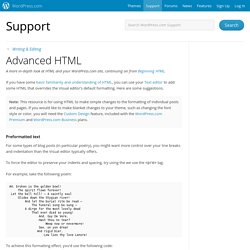
If you have some basic familiarity and understanding of HTML, you can use your Text editor to add some HTML that overrides the Visual editor’s default formatting. Here are some suggestions. Note: This resource is for using HTML to make simple changes to the formatting of individual posts and pages. If you would like to make blanket changes to your theme, such as changing the font style or color, you will need the Custom Design feature, included with the WordPress.com Premium and WordPress.com Business plans. Preformatted text For some types of blog posts (in particular poetry), you might want more control over your line breaks and indentation than the Visual editor typically offers.
To force the editor to preserve your indents and spacing, try using the we use the <pre> tag. For example, take the following poem: AH, broken is the golden bowl! ↑ Table of Contents ↑ Extra line breaks Columns Tables. Beginning HTML. A basic understanding of HTML can help you get more out of your WordPress.com site.
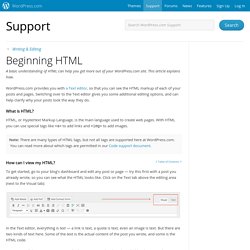
This article explains how. WordPress.com provides you with a Text editor, so that you can see the HTML markup of each of your posts and pages. Switching over to the Text editor gives you some additional editing options, and can help clarify why your posts look the way they do. HTML Reference.