

Drawing shapes. Drawing shapes. Tutorial about How to turning photo into cartoon effect with Photoshop. For a cartoon drawing one can get loads of tools that available online.
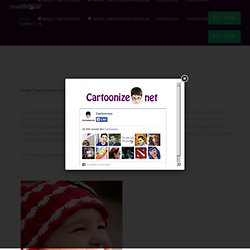
Some are considered to be good but on the other hand rest are considered not up to the mark to satisfy your needs. However you need to put some of the variations when the picture and the situations are demanding. Thus to exhibit one such variation I have taken an image with the sunglasses, the stubble and the hair for cartoon formation. How To: Use photoshop to make your photos a cartoon. This is a form of editing referred to as "Rotoscoping.

" It has been used in advertisement and film since the early 1900s. You can see this effect used in movies such as "Waking Life" and "A Scanner Darkly". I read an article on doing this in 2006 and started practicing with techniques until I developed my own style. Photoshop Elements Kindergarten.
If you are not using Photoshop or Elements, you are missing out on the most powerful and wide-ranging art tool on the planet.

No matter what your real world art interests are, they would be vastly enhanced with the addition of this digital tool to your studio. This workshop is for you if . . . You opened Photoshop Elements, took a look around, poked at a few things, got lost, shut off the computer, and ran. If you didn't run right away. You stayed and poked around some more, and some things happened. Realistic chalk font text. There are fonts out there that pretend to look like chalkboard writing, but when it comes down to it, they just don't.

In this Photoshop tutorial you'll learn how to create a realistic looking chalkboard text effect that's simple to do. Off we go... Step 1: Get yourself a nice chalkboard image where your text (or image) will go. I've picked the one below. The higher resolution the better, especially if you're printing. Click to enlarge. Master Photoshops Selection Tools in Under 30 Minutes. The Selection Tools In Photoshop In this article I’ll explain some of the different and powerful selection tools that are available in Photoshop.

This guide is aimed at beginners, but can hopefully provide a few extra pointers for more advanced users. Personally I find it very easy to get stuck using only one selection tool, when it can be beneficial to experiment with several in your work. The Marquee Tools: The Marquee Tools consist of the Rectangle, Elliptical, Single Row and Single Column selection tools. The Rectangle Tool The Rectangle tool allows you to draw rectangles or squares. If you’d like to move the square’s position when you are dragging it out, hold down ‘Space’, move the square to your desired position and then release ‘Space’.
The Elliptical Tool. Become a Master of the Pen Tool in Under 30 Minutes. NOTE: This post was originally posted on March 22nd 2009.

However, we still to this day have readers who are confused with how to use the pen tool. This tutorial has helped a lot of people since it was first pubilshed, so we hope that whether this is your first time reading it, or you’re using it as a refresher, it’s helpful for you. Final Image This is the final image that we’ll be creating. Step 1. Adobe Photoshop CS4 Keyboard Shortcuts. How to Copy a Path in Photoshop. Photoshop Magic Marker Effect. Sometimes you’ll want to make your text look like it was written with a marker on real paper (or some other surface), and the fonts that look like handwriting are not accurate enough for you.

Fortunately, Photoshop has a few tools that will help give your text a nice, somewhat distressed inky effect for a realistic ‘marker’ effect. You can get some handwriting fonts here that you can use to follow along with and create your own samples. Just remember that you’ll want to choose one that isn’t too choppy or blocky for a better end result. I’ve included a jpeg as an attachement on the last page of this tutorial.
If you simply can’t wait to see what the output will be – it should look something like the photograph included with this tutorial. Start with a good handwriting-style font; the less computer-generated it looks, the better. Photoshop ♥ Pugly Pixel. The Most Wanted Design Tutorials in Photoshop. Happy to Create. Realistic Shadows in Digital Scrapbooking — Studio Matters. I’m going to start you out nice and easy.

In fact, it’s SO easy, you’re gonna LOVE this tutorial. Welcome to the Dark Side of Shadowing. *insert evil laugh here* Let’s take Morgan here (I love this picture … she looks so innocent. Looks can be VERY deceiving. heh): The Most Wanted Design Tutorials in Photoshop. Buttons. Create a realistic folded paper text in Photoshop. Today we will learn how to realize a folded paper text effect from scratch in Photoshop.

We will firstly create the background using a couple of patterns, then we will work on the type treatment with the help of the pen tool, layer masks and other useful techniques related to dodge,burn and the transform tool. Polaroid Generator V3 by ~rawimage. 34 Photoshop Tutorials That Will Leave You Looking Like A Pro. Design This time we are bringing you a lot of Photoshop tutorials on all sorts of topics.

It's meant to be a good collection for those who aren't quite pro yet, but want to be. From making amazing business cards to bringing a stone statue to life, these take us through hours and hours of practicing those skills. These tutorials are some of the best and varied out there. 400+ useful Keyboard Shortcuts for Photoshop CS4. Photoshop Secret Shortcuts.
It is proven that by using software shortcuts can boost up productivity. Here are 30 secret Photoshop shortcuts that I’ve learned from years of experience. Well, what I mean by "secret" is that these shortcuts are not documented in the menus. Keep reading and you will find how these shortcuts can speed up your productivity. I bet you don’t know all of them. Note: this article is written in Mac Photoshop format. Drag selection With the Marquee tool, drag on the document (do not release the mouse yet), now hold down Spacebar, it will let you drag the undefined selection. Swirls and Seeds Photoshop Brushes.
Installing And Managing Brushes And Other Presets. Step 1 We’ll be talking specifically about Photoshop Brushes in this tutorial, but the process is exactly the same for adding and managing Swatches, Gradients, Styles, Patterns, Contours and Custom Shapes as well, so just know that even though I’m talking about brushes, the information shared here applies the all these. Before we get into the meat of the lesson, lets start by taking a quick look at how Photoshop stores and uses these things. Photoshop allows us to keep as many brushes in the Brush palette as we’d like, but the more stuff you pack into the palettes the slower those palettes will load (because every brush takes a little memory) and the harder it’ll be to find the brush you’re looking for. I find that organizing and properly naming my brush sets in an external Brushes folder and then loading only the brushes I need for a specific project makes my life much easier.
Step 2 Step 3. Fractalius: Photoshop plug-in for eccentric graphic effects. Free Photoshop Brushes from BrushPortfolio.com - Original High Resolution Photoshop Brushes. How to Create High Quality Metal 3D Text in Photoshop. Photoshop Watercolor Painting Effect Tutorial. Written by Steve Patterson. In this Photoshop effects tutorial, we're going to learn how to easily make a photo look more like a watercolor painting.
This photo effect works best on images where maintaining rich colors and strong contrast is more important than keeping any fine details, since you'll be losing a lot of detail with this effect. Creating the effect is as simple as duplicating some layers, applying a few filters, and using a few different layer blend modes, and the whole thing takes only a couple of minutes from start to finish.
Any recent version of Photoshop will work just fine. However, Photoshop CS6 users should check out the fully updated Photoshop CS6 version of our Watercolor Painting Effect tutorial. Here's the image I'll be using for this tutorial: The original photo. 18 Exceptionally Useful Photoshop Shortcuts. Free Photoshop Actions. Photoshop Brushes. Photoshop training, tutorials and learning resources. Gradients2. 40 Really Useful Photoshop Text Effect Tutorials.
No matter you want to design a banner or logo, text effect is very important. Why? It is because a beautiful text effect on the banner or logo will attracts the visitor and also delivers a better message. There are tons of Photoshop text tutorials around us, but today we are going to pick the most 40 beautiful Photoshop text effect tutorials for our readers. You may or may not seen them before, but believe me, they are really useful, cool, beautiful and easy to follow tutorials. You may subscribe to our RSS feed or follow us in Twitter so that you can always receive latest news from us. 1. 2. A very nice wooden text effect tutorial in Photoshop presented by 10steps.sg. 3. 4.
Kuler. Awesome digital bokeh effect in Photoshop. Our last Wallpaper of the Week was an image I had created using Pixelmator, and I really liked the outcome. The best part about it was that it was pretty easy to accomplish in Pixelmator, but I decided for perspective's sake to create the same effect in Photoshop. The process is easy as well, but with a few extra steps. Swirl Parts Photoshop Brushes - Free Photoshop Brushes. Free Photoshop Tutorials, Custom Shapes, Photo Effects, PSD Files and More.
Photo Strip (Photoshop Tutorial) Make Photoshop Faster: 2 little tips to help speed up the tool web designers love to hate. Learn Photoshop: All of the Basics for Beginners. Free Adobe Photoshop, Flash, Dreamweaver, Illustrator, Fireworks, Bridge, and Golive Video Tutorials. Types Of Extraction. Photoshop Question: Watercolor Images.