

Representational state transfer. Representational State Transfer (REST) is a software architecture style consisting of guidelines and best practices for creating scalable web services.[1][2] REST is a coordinated set of constraints applied to the design of components in a distributed hypermedia system that can lead to a more performant and maintainable architecture.[3] REST has gained widespread acceptance across the Web[citation needed] as a simpler alternative to SOAP and WSDL-based Web services.
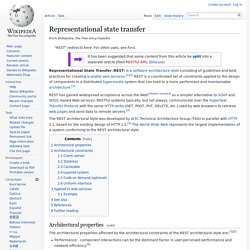
RESTful systems typically, but not always, communicate over the Hypertext Transfer Protocol with the same HTTP verbs (GET, POST, PUT, DELETE, etc.) used by web browsers to retrieve web pages and send data to remote servers.[3] The REST architectural style was developed by W3C Technical Architecture Group (TAG) in parallel with HTTP 1.1, based on the existing design of HTTP 1.0.[4] The World Wide Web represents the largest implementation of a system conforming to the REST architectural style. Architectural properties[edit] REST vs SOAP, the difference between soap and rest - spf13.com. Someone asked me a question today “Why would anyone choose SOAP (Simple Object Access Protocol) instead of REST (Representational State Transfer)?”

My response: “The general rule of thumb I’ve always heard is ‘Unless you have a definitive reason to use SOAP use REST’”. He asked “what’s one reason?” Android Example. Android Interaction Design Patterns.
How to Develop Android Apps Online Course. Lesson 1: Create Project Sunshine with a Simple UI (5-8 hrs) Start by installing Android Studio, you’ll create your first project with a simple list-based user interface.
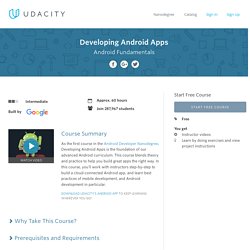
You'll then build and deploy it to virtual and actual devices. You’ll also discover what makes mobile - and Android in particular - a unique environment for app development. Achartengine - Charting library for Android. AChartEngine is a charting library for Android applications. It currently supports the following chart types: line chart area chart scatter chart time chart bar chart pie chart bubble chart doughnut chart range (high-low) bar chart dial chart / gauge combined (any combination of line, cubic line, scatter, bar, range bar, bubble) chart cubic line chart All the above supported chart types can contain multiple series, can be displayed with the X axis horizontally (default) or vertically and support many other custom features.
The charts can be built as a view that can be added to a view group or as an intent, such as it can be used to start an activity. The model and the graphing code is well optimized such as it can handle and display huge number of values.
Android Developers Blog. OrmLite - Lightweight Object Relational Mapping (ORM) Java Package. SimonVT/android-menudrawer. Excilys/androidannotations. Roboguice/roboguice. Donnfelker/android-bootstrap. Throrin19/Android-Validator. Android apps programming. Android App Development Company. Android Navigation Drawer - DroidUX. HomeBlogDroidUXAndroid Navigation Drawer We've just posted new tutorial/codecast on how to have navigation drawer, one of the latest Android UI/UX patterns that has becoming standard on most modern apps, in your apps using our excellent ActionDrawer widget.
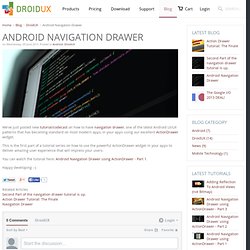
This is the first part of a tutorial series on how to use the powerful ActionDrawer widget in your apps to deliver amazing user experience that will impress your users. You can watch the tutorial here: Android Navigation Drawer using ActionDrawer - Part 1. Happy developing :-) Related Articles <a href=" the discussion thread. Navigation Drawer Android Example. The navigation drawer is a panel that displays the app’s main navigation commands on the left side of the screen.

It is not visible by default, and can be shown while user swipes right or while clicking on the open menu icon in the ActionBar. This example describes How to implement a navigation drawer using Support Library the DrawerLayout API. Navigation drawer is an overlay panel, that is replaced with the legacy application dashboard screen or menu. Fragment in Android: Tutorial with Example using WebView. In this post we want to explain how to use fragment in Android with a real example.
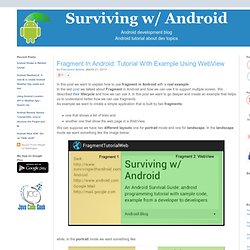
In the last post we talked about Fragment in Android and how we can use it to support multiple screen. We described their lifecycle and how we can use it. Educational Games for kids. Android vs iOS vs Windows Phone - Comparison of Mobile OS. Day-by-day, the competition among different mobile OSs like Android, iOS and Windows Phone has been increased.
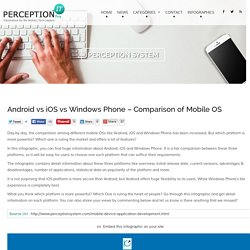
But which platform is more powerful? Which one is ruling the market and offers a lot of features? In this infographic, you can find huge information about Android, iOS and Windows Phone. It is a fair comparison between these three platforms, so it will be easy for users to choose one such platform that can suffice their requirements. The infographic contains detail information about these three platforms like overview, initial release date, current versions, advantages & disadvantages, number of applications, statistical data on popularity of the platform and more.
Android Application Development Vs iPhone Application Development -A Comparison. In today's tech-savvy world, Smart phone’s have become an integral part of our lives due to the several features and functionality that simplify the tasks and saves time, apart from being connected.

When it comes to choosing a smart phone, it is a duel between iPhone and Android. Both are good and offers amazing functionality to their users. Both these steamrollers offer distinctively different experiences to their users. The two giants show some differences when it comes to mobile application development for each of the platform. Language. Android HTTP Access. Android HTTP Access - Tutorial Copyright © 2010, 2011, 2012 Lars Vogel Performing HTTP operations with Android This article describes how to access web resources via HTTP in Android.
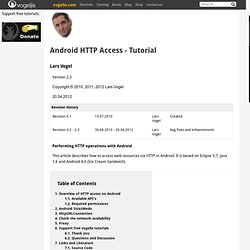
It is based on Eclipse 3.7, Java 1.6 and Android 4.0 (Ice Cream Sandwich). 1. Android contains the standard Java network java.net package which can be used to access network resources. The base class for HTTP network access in the java.net package is the HttpURLConnection class. The preferred way of accessing the Internet according to Google is the HttpURLConnection class, as Google is focusing their efforts on improving this implementation. 1.2. To access the Internet your application requires the android.permission.INTERNET permission. How to draw charts in Android. How to programatically create and read WEP/EAP WiFi configurations in Android.
AndroidZoom - Download thousands of Android apps from the Android Market. Android Applications and Reviews from Blogs, Twitter, and YouTube. - AppStoreHQ. Android Applications. Market. Best Android Apps Review. Android App for jap vocabulary. JA Sensei ~ Application Android v1.4.1 Par RaphaelW.
Best App for japanese + Android. Android RPG wich involves japanese voca and sentences ! F-Droid. AndroiDls.com – Download Best Android Apps and Games for Free. Aptoide - Own Your Android Market. Android Apps,Games, launchers Direct Download.
Android development. Android - query the google play store for the version of an app? Recordable: easy screen recording on Android, no root required. Cross-Platform Mobile App Development for iOS, Android - Corona Labs. Orientation to Android Training. SetUserAgentString not affecting browser user agent - Android Developers. I wouldn't necessarily advise replacing the user agent string completely, as other pieces in the chain might become confused. it's also possible that at request time WebKit is rejecting your string and sending the default one. if i'm reading it correctly, the standard for user agent strings specifies space-separated tokens. hence i get the current user agent string, then append a space and my keyword. my rails app picks up the key and does the right thing. works fine for me!
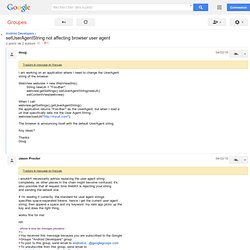
Hth - afficher le texte des messages précédents - >-->You received this message because you are subscribed to the Google>Groups "Android Developers" group. -- jason.vp.engineering.particle. Android Development. Create Mobile Apps. Using WebViews. I've written a small application called WebViewDemo that shows how you can add web content to your application.
You can find it in the apps-for-android project. This application demonstrates how you can embed a WebView into an activity and also how you can have two way communication between your application and the web content. A WebView uses the same rendering and JavaScript engine as the browser, but it runs under the control of your application. The WebView can be full screen or you can mix it with other Views.
The content for your WebView can come from anywhere. This application does not do very much: when you click on the android, he raises his arm. This could, of course, easily be accomplished with a little bit of JavaScript. First, JavaScript running inside the WebView can call out to code in your Activity. Android webview to work like native browser. Orientation to Android Training. Orientation to Android Training. APK MANIA. Free Your Mobile Life!
GetJar - Appsolutely Everything for Nokia, BlackBerry, Android, Samsung, Sony Ericsson, LG, Palm. Android Apps, Tests, Blog, News and Forum - AndroidPIT. Aptoide - Own Your Android Market. F-Droid. Android iPhone Smartphone. Free Android Mobiles Apk Apps Downloads.
Android Apps, Tests, Blog, News and Forum - AndroidPIT. How To Set Up ADB/USB Drivers for Android Devices (Updated 12/13/11. So most people won’t have to use ADB (Android Debug Bridge) ever, but if you want to learn how or want to get a little more technical with your Android phone, here’s how to get it set up. What is ADB & Fastboot? ADB is generally used for development when trying to run applications on the phone from the computer so you can debug (hence the name) issues with your app you are creating.
Let’s be real though, most of the time, it’s used for rooting Android devices. Since ADB allows you to communicate with an attached Android phone on a development level it’s extremely handy when we want to issue commands that allow us to, for example, push files to the device and then execute those files all in an effort to root the phone. Fastboot is similar to ADB in that it’s used for issuing commands to the attached device, but in fastboot mode it’s really more for flashing different parts of Android (i.e. updating the system with a newer version, erasing all the user data, etc.). I. 1. 2. 3. 4. 5. 6. 7. .
Performance - Slow Android emulator. Free Android Mobiles Apk Apps Downloads. Android Calling JavaScript functions in WebView.