

CTX103308 - Using DSCHECK to Purge Print Driver Replications. Summary This article provides a frequently asked question about using DSCHECK to purge print driver replication in XenApp 5.0 on Windows 2008.
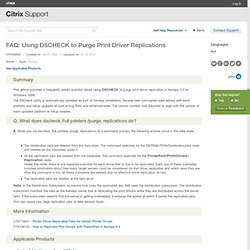
The DSCheck utility is automatically installed as part of XenApp installation. DSCHECK. Use dscheck to validate the consistency of the database used to host the server farm’s data store.
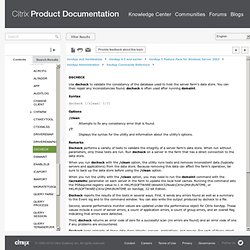
You can then repair any inconsistencies found. dscheck is often used after running dsmaint. Syntax dscheck [/clean] [/?] CTX124406 - DSCHECK - XenApp Data Store Checker Tool Commands. DSCHECK – XenApp Data Store Checker Tool Commands IMPORTANT NOTE: The commands described in this article apply to the DSCheck utility that is automatically installed as part of Presentation Server 4.5/XenApp 5.0 for Windows Server 2003 Hotfix Rollup Pack 6.
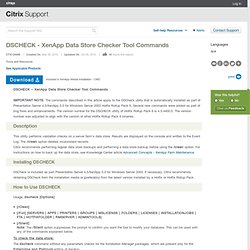
Several new commands were added as part of bug fixes and enhancements. The version number for the DSCHECK utility of Hotfix Rollup Pack 6 is 4.5.4400.0. DScheck how to use.