

Google. As the calendar year changes over, I’ve thought about my most game-changing technology over the last 365 days.
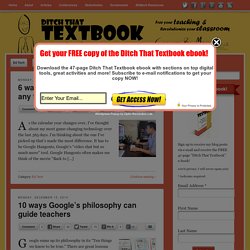
I’m thinking about the one I’ve picked up that’s made the most difference. It has to be Google Hangouts, Google’s “video chat but so much more” tool. Google Hangouts often makes me think of the movie “Back to […] Google sums up its philosophy in its “Ten things we know to be true.” There are great lessons for education in most (but not all!) The Google Teacher Academy in Austin, Texas, was the best two-day professional development experience I’ve had in my teaching career. The day has finally arrived. I have to brag on my wife for a second. Today’s students will live in a world we can’t even begin to describe. Thousands of teachers are certainly finding their way to Google Classroom. As computers became more widespread in schools and Microsoft Office were the staple programs, it felt like enough to assign a student to create a Word document. Helenbarrett.net. A blog about Chinese teaching and Chinese culture.
Do I Need a Digital Teaching Portfolio? Designing a well-organized and professional teaching portfolio can give you an edge in a competitive job market, and help you score high marks on your school's teacher evaluation form.
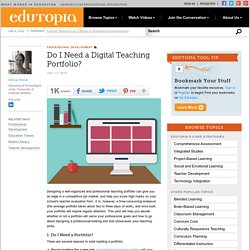
It is, however, a time-consuming endeavor (the average portfolio takes about two to three days of work), and once built, your portfolio will require regular attention. This post will help you decide whether or not a portfolio will serve your professional goals and how to go about designing a professional-looking site that showcases your teaching skills. 1. Do I Need a Portfolio? There are several reasons to start building a portfolio: You’re looking for a new job. 2. Choose a platform. 3. Title page: your portfolio should have a clear title at the top. 4. Your portfolio is your 21st century digital business card. 5. The most challenging aspect of having a teaching portfolio is keeping it up to date. What tips have you learned from creating and maintaining your portfolio? Dr. Helen Barrett's Electronic Portfolios. Balancing the Two Faces of E-Portfolios. Printable version of this paper (PDF - 2 MB) Helen C.

Barrett Figure 1. Balancing the Two Faces of E-Portfolios Learning Objectives After completing this chapter, you should be able to: · Explain the two major purposes for developing e-portfolios in education · Outline how to balance both process and product to enhance learner engagement with the e-portfolio process · Understand how students’ experiences with social networking can contribute to their engagement with e-portfolio development · Understand the role of intrinsic motivation in the e-portfolio development process. ePortfolios with GoogleApps. This Google Site has been set up by Dr.
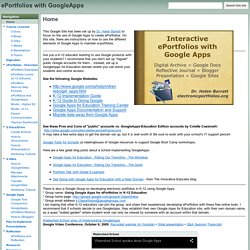
Helen Barrett to focus on the use of Google Apps to create ePortfolios. On this site, there are instructions on how to use the different elements of Google Apps to maintain e-portfolios. Are you a K-12 educator wanting to use Google products with your students? I recommend that you don't set up "regular" public Google accounts for them... instead, set up a GoogleApps for Education domain where you can enroll your students and control access. See the following Google Websites: See these Pros and Cons of "public" accounts vs. Google Tools for Schools (a clearinghouse of Google resources to support Google Boot Camp workshops) Here are a few great blog posts about a school implementing GoogleApps: Watershed School story of implementing GoogleAppsGoogle Video Conference, October 6, 2009: Recorded webinar (in Youtube) • Slide presentation • Q&A Session Transcript. How to add a Menu Bar to Blogger ... with Drop Downs.
This is part 8 of our 10-part series on Designing in Blogger.
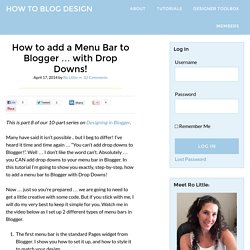
Many have said it isn’t possible .. but I beg to differ! I’ve heard it time and time again … “You can’t add drop downs to Blogger!”. Well … I don’t like the word can’t. Absolutely … you CAN add drop downs to your menu bar in Blogger. In this tutorial I’m going to show you exactly, step-by-step, how to add a menu bar to Blogger with Drop Downs! Now … just so you’re prepared … we are going to need to get a little creative with some code. The first menu bar is the standard Pages widget from Blogger. Note … before you try to tackle setting up your menu bar, I highly recommend you already have a basic understanding of how to write and use code. Larry Cuban on School Reform and Classroom Practice.