

Tagbar, the Vim class outline viewer. The Vim class outline viewer Vim plugin that displays tags in a window, ordered by class etc.
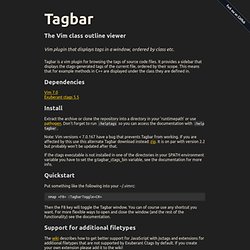
Tagbar is a vim plugin for browsing the tags of source code files. It provides a sidebar that displays the ctags-generated tags of the current file, ordered by their scope. This means that for example methods in C++ are displayed under the class they are defined in. Dependencies Vim 7.0 Exuberant ctags 5.5 Install Extract the archive or clone the repository into a directory in your 'runtimepath' or use pathogen. Note: Vim versions < 7.0.167 have a bug that prevents Tagbar from working. If the ctags executable is not installed in one of the directories in your $PATH environment variable you have to set the g:tagbar_ctags_bin variable, see the documentation for more info. Quickstart Put something like the following into your ~/.vimrc: nmap <F8> :TagbarToggle<CR> Then the F8 key will toggle the Tagbar window. Tagbar - Display tags of the current file ordered by scope. Vim Recipes: Navigating Tags. /code - a blog. June 06, 2011 at 10:26 PM | categories: Vim | 4 Comments Continuing with upgrading and explaining my Vim setup , I'm going to cover Tagbar and TagList today.
Both are plugins that provide high-level views of your source code at a class and function level, similar to Eclipse, Visual Studio, or other IDEs. The view is available in a quick toggle sidebar, which you can sort and use to jump around in your source file. Both plugins make use of Ctags , which parses the source code for most popular languages. Having a high level view is great for understanding new code, getting a quick layout of a file, and simplifying your interaction with a source file; working with classes and functions, not line numbers and searching.
The Old: TagList TagList has been around 2002 apparently, but I've only been using it for a few years. It was great to place to start, but not optimal. Vim konfigurieren per .vimrc « Ubuntu Linux Blog. Genau wie es für ZSH und BASH die .zshrc und die .bashrc gibt, existiert auch eine .vimrc für Vim.
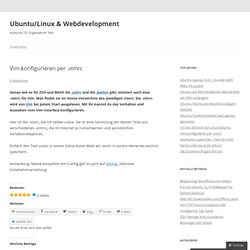
Man findet sie im Home-Verzeichnis des jeweiligen Users. Vim made easy: how to get your favorite IDE features in Vim. The Vim text editor is a favorite of many programmers and system administrators.

Although it provides an exceptional amount of power and flexibility, it can be somewhat intimidating for new users. Programmers who transition to Vim from a conventional integrated development environment (IDE) tend to find the paradigm shift a bit disorienting. I often get e-mail from readers who are looking for ways to make Vim more developer-friendly. A common complaint is that the editor doesn't come with standard IDE features out of the box and it's not always clear how to configure it to provide equivalent functionality. The secret to unlocking Vim's real magic is to take advantage of its powerful plugin system and the large ecosystem of third-party scripts that offer editor augmentations for various tasks. Emacs for vi users. “Why can’t I enter command mode?”

Introduction This is intended as an introductory guide for vi users wishing to learn the basics of Emacs. I’m writing it because I’m one of them, and I suspect that I’m not alone in being mystified by the lack of a command mode, text objects and an underlying ex editor, as well as the plethora of strange and unfamiliar key combinations. The intent is to give fledgling Emacs users a basic set of commands, sufficient for basic editing. This page is a basic Emacs survival guide for the vi user. Source code editors in Fortran Wiki. Vim opens my folds on paste. how to prevent that ? - Programmers Solution - JustLogged. Question.
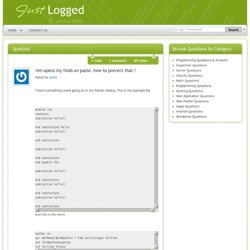
Rewrapping paragraphs in vim. Automatic word wrapping. You can set the text width using :set textwidth=n (or :set tw=n) where n is a positive integer, for example: :set tw=79 Also make sure that you have the "t" formatoption set!

:set formatoptions+=t That will automatically wrap text as close to 79 characters as white space allows without exceeding the 79 character limit. Search results for exuberant ctags. Do you program in vim?
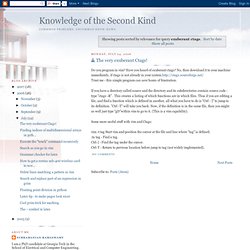
Have you heard of exuberant ctags? No, then download it to your machine immediately, if ctags is not already in your system me - this simple program can save hours of frustration. If you have a directory called source and the directory and its subdirectories contain source code - type "ctags -R" . This creates a listing of which functions are in which files.
Vi Cheat Sheet. Vi: backspace and delete key. On Fri, Aug 31, 2001 at 12:49:53AM -0400, Steve Dondley wrote: | I've heard of problems with emacs and the backspace and delete key not | working properly.
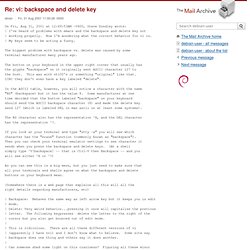
Now I'm wondering what the correct behavior for vi is. | My keys seem to be acting a funny. The biggest problem with backspace vs. delete was caused by some terminal manufacturer many years ago. The button on your keyboard in the upper right corner that usually has the glyphs "backspace" on it originally sent ASCII character 127 to the host. This was with vt100's or something "original" like that. IIRC they don't even have a key labeled "delete".
Vim Cookbook. By Steve Oualline This is the Vim cookbook page.
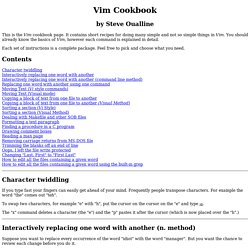
It contains short recipes for doing many simple and not so simple things in Vim. You should already know the basics of Vim, however each command is explained in detail. Usage - conque - Run interactive commands inside a Vim buffer. 1.
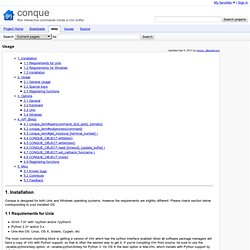
Installation Conque is designed for both Unix and Windows operating systems, however the requirements are slightly different. Please check section below corresponding to your installed OS. 1.1 Requirements for Unix. Carlhuda/janus - GitHub. Essential Vim. If you are transitioning from windows, then in order of preference you will probably want to use, evim, gvim, vim. evim makes gvim behave like windows editors (note Ctrl+L gets you to vim Normal mode). If one just wants the windows key mappings from evim mode in gvim for e.g. you can use the following command: source $VIMRUNTIME/mswin.vim. Other alternatives if you're transitioning from windows are nedit or geany. If you're stuck with text mode access, then vim is probably the best option, so you need this info (all of which also applies to gvim and evim). Another reason that it is good to know this is that many programs use vim key bindings.
Using ctags in Vim. Using ctags and Vim is a lethal combination, especially when doing bigger projects. Using them gives you the following features: Impressive class/function/method search Ability to go to the definition of a function with one click (even in dynamic languages like Python) Better overview by a module browser (where you can see classes and members) Getting started with Taglist Tag list opens a left window where you can browse the current file.
It gives a nice overview. First download ctags. Latex-Suite Reference. Abstract Latex-Suite attempts to provide a comprehensive set of tools to view, edit and compile LaTeX documents in Vim. Together, they provide tools starting from macros to speed up editing LaTeX documents to functions for forward searching .dvi documents. Latex-Suite has been possible because of the contributions of many people. Behavior - Why is \r a newline for Vim. Bufexplorer.zip - Buffer Explorer / Browser. IDE 101: 5 Open Source Web Development Tools. IDE 101: 5 Open Source Web Development Tools -- Vim and Its Kin Catch up on these IDE options for Web development that you might not know you had. By Terrence Dorsey05/17/2010 (Editor's Note: For the second part in this series, please click here.) It takes the right tools to do the job right.
When it comes to writing code, it's important to consider both the needs of the job and the preferences of individual developers. You can write code in just about any text editor. And when you're focused on Web sites and applications in the cloud, you'll need some more specialized tools. Ivan Idris Blog. Using GUI color settings in a terminal. Getting consistent colors in different terminals is challenging because different terminals support different numbers of colors.
Also, terminals can be set up with different color palettes, so the same color scheme may look very different on different machines or different terminals. Vim's GUI does not have this problem since colors for the GUI are defined by their true color (their red, green and blue components). However, some people prefer to use Vim in a terminal rather than gvim. Many terminals support 256 or 88 colors.
Get the name of the current file. Register % contains the name of the current file, and register # contains the name of the alternate file. These registers allow the name of the current or alternate files to be displayed or inserted. The name, or full path, or directory containing the file can be used. For example, in directory /abc the command vim def/my.txt would edit file /abc/def/my.txt. The following commands could be entered to display the information shown. Open file under cursor. A First Vim Tutorial.
VIM split. Keep your vimrc file clean. Many tips that you find on this site and others will tell you to add some code to your .vimrc file. (Or on Windows, your _vimrc file.) C++ - Vim and Ctags tips and tricks. Graphical vi-vim Cheat Sheet and Tutorial. Why, oh WHY, do those #?@! nutheads use vi? The VI Gang Sign. Delete all lines containing a pattern. The ex command g is very useful for acting on lines that match a pattern. You can use it with the d command, to delete all lines that contain a particular pattern, or all lines that do not contain a pattern. For example, to delete all lines containing "profile" (remove the /d to show the lines that the command will delete):
Vim - Do only what matters. The NERD Commenter - A plugin that allows for easy commenting of code for many filetypes. Faster loading of large files. A user can sometimes experience long load times on very large files. While the definition of a very large file depends on the user, their machine specifications, and their patience, at one point or another any user can experience a load time delay.
Best way to organize filetype settings in .vim and .vimrc. RE: turn off paren/parenthesis/whatever highlighting. Browsing programs with tags. When editing programs, there is often a need to jump to another location, for example, to see how a function is defined. To help, Vim uses a tags file that lists each word you are likely to want, and their locations (file path and line number).
Each wanted word is known as a "tag", for example, each function name or global variable may be a tag. The tags file has to be created by a utility, and has to be updated after significant editing has occurred. This tip provides an overview of creating and using tags files (for the details, see :help tagsrch.txt). Vim Intellisense.
The perfect programming font. Vim: disable "Press ENTER or type command to continue" prompt. Vi/vim notes. ExVim - IDE all in vim. Set working directory to the current file. ViM 7 Tip: Getting rid of ^M - Shalin Jain's Little Red Couch. Coming home to Vim. Using autocommands in vim or gvim. Linux - vim: highlight bash scripts. Easier buffer switching. Daily Vim: Text Editor Tips, Tricks, Tutorials, and HOWTOs. In VIM, how can I mix syntax/ident rules of both jinja and javascript in the same file. Efficient Editing With vim - Jonathan McPherson. Text Editor Tips, Tricks, Tutorials, and HOWTOs: Setting the Filetype. VIM Quick Reference Card. R-plugin - Plugin to work with R. Vim - General - How to open file readonly from inside vim ?
Readline's vi-mode in vim ex mode. Fixing Vim-LaTeX Compiler Error Messages. Dr Chip's Vim Page. How to hide menu and tool bar in GVim. 6 LaTeX Compiling. 1 Installation and recommended Settings. Using latexmk, vim spell checking and vim latex-suite. Vim tips and tricks. Gvim - Replace Tab with Spaces in VIM. How to stop auto indenting. Vim Tips, part 1. Power Vim Usage: Tips & Tricks for Everyday Editing. Vim tips: Using viewports. Tech Tip: Some Useful Vim Options.
Episodes. Vim tips: The basics of search and replace. Project.tar.gz - Organize/Navigate projects of files (like IDE/buffer explorer) C++ code completion. How to Use Vim's Spellchecking Feature. Vim autocomplete - zwiener.org. Best of VIM Tips, gVIM's Key Features zzapper. Vim: Seven habits of effective text editing. Using Vim - Beyond the Basics. Vim Tips, Vim finally, Vim the *great* Text Editor.
Vim 201: An Intermediate Guide to Vim. Align - Help folks to align text, eqns, declarations, tables, etc. Gaveen's Blog: Syntax Highlighting Pager: Vim. Power of g. Vim tips: Using tabs. LaTeX composition in (g)vim with live update-as-you-type PDF preview (Page 1) / Community Contributions. Vim as IDE again. Smarter Vim recovery. Vim - General - loadview errors. Coding style - Vim 80 column layout concerns. Vim - General - Slow vim loading , how to find it out. Slow scroll speed in vim running within Terminal. Vimwiki - Personal Wiki for Vim.
Tutorial: Make Vim as Your C/C++ IDE Using c.vim Plugin. Clang complete - Use of Clang for completing C, C++, Objective-C and Objective-C++