

Tecnicas de Estudio - Ejercicios de Lectura Veloz. TUTORIAL: Transform your doodles into art. Turn your idle sketches into gold with this amazing tutorial from Craig Shields.

Doodling is an everyday part of life for most creatives – it’s as natural as holding a pen. Whether you’re etching out little characters on the back of an envelope while you’re on the telephone, or creating a complex masterpiece in the back of a notebook, bus trip by bus trip, it’s an essential part of developing your own style and honing your imagination and artistic skills. Many creatives, then, will have a bag full of doodle-filled notebooks, and a desk covered in messed-up envelopes and Post-It notes. But what do you do with them afterwards? Much of the time they end up in the bin – we don’t see them as an important part of our creative work.
In this masterclass, Craig Shields shows you how to turn these little outbursts of creativity into artworks. Step 1Find yourself a decent high-res stock image, or use an image of your own. PHOTOSHOP TUTORIAL: Use type as a creative effect. Unlock the power of Photoshop's Distort tool to create this enigmatic image.

This striking, slightly gothic image shows how effective type can be as a creative element – even when it doesn’t actually say anything. In this tutorial, Sean Freeman uses dummy text so that the letters are experienced as purely aesthetic forms. Of course, you can always personalize your image by using song lyrics, names, phrases or anything that you feel adds an extra dimension to your piece. While the effect itself is simple to achieve, it does require a fair amount of time, skill and patience, and relies on the right image to base the type treatment on. Create Super Sci-Fi poster art in Photoshop. Digital Arts - Tutorials. University of Minnesota Libraries - Assignment Calculator. Glass Effect. Photoshop Tutorials. In this tutorial I’ll show you how to create an emotional scene using photo-manipulation skills.

You’ll learn how to play with color, blend using adjustment layers and brush, add texture, work with lighting effect and more. Read More In this tutorial I’ll show you how to paint a woman portrait from scratch. You’ll learn some basic rules to form your painting, the tips to paint effectively, how to use brush and take care of the details. Skate or Die! – Free PSD « Media Militia. Kinda Like a Big Deal – Free PSD « Media Militia. Swirl Mania in Illustrator & Photoshop. There are lots of ways to create swirls in Illustrator, you can even download vectors from sites such as bittbox and dezignus, and if you are using Photoshop you can download brushes with those sorts of symbols.

However in this tutorial I will show 4 ways to create swirls, and by mixing them you will learn some very powerful techniques that will allow you to easily make tons of different styles of swirls and crazy sperm vectors. 1st Way - Arc, Circle, and Path tool. Design an Intense Particle Illustration using Photoshop « Media Militia. In this tutorial, I thought I would show you a simple process of manipulating a image with lighting effects and incorporating brushes too.

This tutorial will bid you a step by step guide on how to achieve the illustrated outcome. About Artist: An1ken of CreativeOverflow.net Time: 1-2 Hours. Amazing X-Ray Vision, Meets Walkman: Icon of the 80’s Poster Design Tutorial. Introduction The premise for this photo manipulation and poster design was inspired by stories such as The Borrowers and Tom Thumb.

The concepts used are not new, but I don’t think they’ve been explored nearly enough, especially digitally. There’s a broad range of techniques to use and ideas to employ. Following this tutorial should enhance your skills with paths, layer styles, smart objects, filters and of course lighting. Images Used. How To Create Vibrant Lighting Effects From Scratch « Media Militia. Incorporating lighting effects is a great way to bring energy and flow into your designs.

In this tutorial, I will show you how to create some amazing lighting effects from scratch using a free open source program and then adding final touches to the image inside of Photoshop. Required Resources Download the Resources (Includes the final PSD) Final Image Preview Take a look at the design we’ll be creating.
Reader Tutorial: Create a Grungy Poster In Photoshop. The Reader Tutorial series is a place inside Abduzeedo where the main idea is to let our readers contribute to the site, share their experiences and talent!
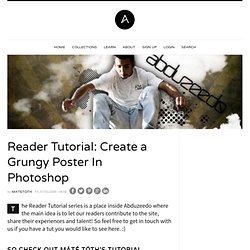
So feel free to get in touch with us if you have a tut you would like to see here. :) So check out Máté Tóth's tutorial In this very easy tutorial we will create a really cool skater poster in our favorite image editor program, Photoshop. Tecnicas de Estudio. Upload & Share PowerPoint presentations and documents. XMind - Mind Mapping and Storming. Design a grunge car wallpaper - OurTuts.com. In this tutorial I`ll show you how to design a grunge car wallpaper in Photoshop using some grunge textures and brushes.
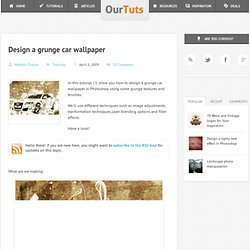
We`ll use different techniques such as image adjustments, tranformation techniques,layer blending options and filter effects. Have a look! What are we making: Black and white version: Let`s begin…! I`ve found on the internet this grunge texture. Load the image into Photoshop. Duplicate the image layer two times and set the blending mode for the second layer to Soft light and for the third layer to Multiply. Paint Graffiti on Wall in Photoshop. El mural de Pimp My Poster. Mind map library - Biggerplate. Making of the Imaginary Paint Dancers. 70 Of The Best Photoshop Actions For Enhancing Photos.
The compilation consist of 70 of the best Photoshop actions collected from all around the web from photo effects to actions for even creating photo borders, An essential design resource for all designers weather your an expert or an beginner.
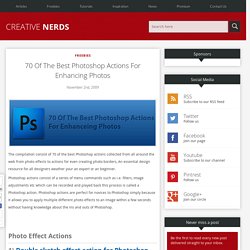
Photoshop actions consist of a series of menu commands such as i.e. filters, image adjustments etc which can be recorded and played back this process is called a Photoshop action. How to Turn Humdrum Photos into Cinematic Portraits. Photoshop’s Brush Tool – Basic Guide. This time I've got for you a really basic guide, which is useful for beginners and people interested in learning a little bit more deeply the power of Photoshop's Brush Tool. Every single Photoshop user has dealt with the brush tool at least once, but not everyone knows how to explode its full potential. In this guide, you'll learn how to use the brush presets, create your own brush from scratch and modify its properties, play with blend modes and pressure controls, besides some useful tricks.
The 100 Most Popular Photoshop Tutorials 2009. Under Articles Sometimes, you may find it difficult to look for some of the highest quality photoshop tutorials using search engines. As most of time, almost all tutorials would label themselves to be good, high quality or even the best photoshop tutorial you can find. When searching through all these tutorials, your time is wasted. In order to save your time, Photoshop Lady has been spending almost a whole year to search for the best photoshop tutorials for you.
Eventually, we come up with The 100 Most Popular Photoshop Tutorials of 2009. Abstract Watercolor Wallpaper in Photoshop. TUTORIAL: Faking fine art - pt2. Learn how to recreate classic fine art techniques in Photoshop. Part 2 - Silkscreen style. Almost synonymous with Pop Art, Andy Warhol was a painter, photographer, filmmaker, and publisher. In the mid-20th Century he produced iconic silkscreen paintings of subjects as mundane as soup cans and as glamorous as Elvis Presley and Marilyn Monroe. TUTORIAL: Retro Graphics - part 1.
Recreate the Art Deco style of the early 20th Century with our step-by-step guide. Begin by choosing a colour palette, fonts and border style - and then move on to more advanced techniques. Inspired by the Arts and Crafts movement, Art Nouveau emerged in Europe in the late 1880s and became a universal design style. Encompassing architecture, interiors, product design, and graphics, Art Nouveau rejected historicism and took its inspiration from natural forms to create organic foliate designs and curvilinear motifs. Some of the most original artists and type designers emerged during the Belle Époque, including Alphonse Mucha, Georges Auriol, and Émile Gallé.
Their typefaces included vignettes and ornaments used to embellish the page. Art Nouveau used a simplified figurative style of illustration encompassing mannered figures, floral motifs, whiplash lines, hyperbolas, and parabolas of line, drawn with characteristic heavy outlines. TUTORIAL: Earth-shaking Photoshop tips. For anyone who’s ever daydreamed about being bitten by a radioactive spider, the lure of extraordinary powers remains a distant fantasy.
Still, that doesn’t mean you can’t fake it: in this great tutorial, Fabio Sasso shows how to create a scene of an everyday superhero wreaking havoc on a city street with a sonic boom. You’ll hone your skills at comping together photos and applying filters and colour adjustments, but more importantly you’ll also learn how to create the amazing sonic boom effects using advanced layer masks and layering of filters, one after another, so that they combine to create unique effects. You’ll also get plenty of chances to play about with blurs, including Gaussian Blur and Motion Blur, and you’ll learn how to control the lighting of your image, giving it that faded sepia tint. 01. TUTORIAL: X-ray effects. Look beyond the surface and create intriguing X-ray images. Capturing the inner beauty of an object with an X-ray is not an easy task.
Only a handful of photographers combine photography as an art form with radiology -- which might have something to do with the fact that achieving the effect requires highly-specialized equipment, that bombards the subjects with potentially-lethal ionizing radiation. TUTORIAL: Repeat pattern swatches. Patterns are everywhere. Car Moving Effect » Free Photoshop Tutorials. This little and easy lesson about how to create car moving effect by using Photoshop’s filters.
First of all, we need find or get somewhere the photo of the car and the road where the car will move. Let’s do it by using Google Images or find the similar clip art on photo stocks. Get the right picture of the road where car will move and open it. You also may use my picture. Go to the next step – we need to bring car to this background.
Easy Photo Grunge Effect. In this tutorial, we’re going to explore some non-destructive image editing. With these techniques, you can bring out the best in an image, or absolutely destroy the graphic, but still keep the original photo intact. So to begin, find a photo that you’d like to make dirty. Something that might feel bland as is, and could use more of a grungy feel. Decorative Elements Pack – 33 Free Vectors, Brushes, and Images « Media Militia. Making of a Scary Mental Hospital Scene. Graphic Design Inspiration and ... Photography and Photoshop Guides and Tutorials. Case study. 70 Excellent Photoshop Resources. By Kawsar Ali Adobe Photoshop is the tool of choice for many designers and artists.
Photoshop can be used for almost every little task that involves graphic design. It is one of the finest pieces of software available on the market when it comes to digital image editing. A great attribute of Photoshop is that you can extend it with additional brushes, patterns, shapes, and more. Top 10 Places to Submit Photoshop Tutorials. Create a Slick Business Card Design with Stunning Typography. Poster Presentations - University at Buffalo Libraries. Some resources on the shelves: Block, S.M.
Tutorial Prezi en español, aprender a utilizarlo en 15 minutos (academia Prezi) by dolors reig on Prezi. Photoshop CS5. Adobe Photoshop Tutorials on AdobeTutorialz.com. Creating ‘Smokey Dancer’ (Using Lighting/Texturing Effects) « PSDFan. Final Image This is the final image that we’ll be creating. Step 1. Brushes photoshop, tutoriales, iconos, archivos psd gratis - Cofregrafico. Todos conocemos lo importante que es saber manipular nuestras imágenes. Esto lo hacemos con la finalidad de mejorarlas, o crear un efecto bonito para nuestros trabajos.
Si quieres aprender a realizar manipulaciones fotográficas, te recomiendo esta . Encontrarás de todo un poco, desde los tutoriales más sencillos hasta los más avanzados. Free Photoshop Brushes. Creating a Touching Story Scene in Photoshop. A Comprehensive Introduction to Photoshop Selection Techniques. Photo editor online pixlr free edit image direct in your browser. Splashup. Online Image Editor. Photoshop Online - photoshop.l-online.org. Semicolor Transparent Chameleon Effect » Free Photoshop Tutorials.
25 Free Must Download Design Programs. How to create a splattered photomontage in Photoshop. P2L Tutorial Search. Photoshop for Digital Photographers. Photoshop Tutorial - Layered Text. BittBox. Tutorial: How to extract a colour scheme from a photograph. Free Photoshop Brushes at Brusheezy! Free Photoshop Tutorials & Adobe Photoshop Tips. Free Textures, texture Inspiration and texture tutorials.
Stock.xchng - the leading free stock photography site. Photoshop Tutorials - Phototutorial.info. TUTORIAL: Urban halos in Photoshop. Lutorin's Bookmarks on Delicious. Photomagazine. Turning a Image into a Beautiful Paint. Digital Composting & Enhancing. Dirty City – Free PSD « Media Militia. Creating A Customized Product And Label. Online Web Tutorials. Learn Microsoft Excel Online - Excel Tips, Tricks, Charting Tutorials, Download Excel Templates, Excel Formulas and More... A Comprehensive Guide to Photoshop’s Liquify Tool.
How To Use Curves in Photoshop. The Ultimate Photoshop Toolbox - Noupe. Getting Started - MDN. Cursos - miriadax.net.