

50 Of The Best Free Apps For Teachers. 50 Of The Best Free Apps For Teachers by TeachThought Staff What are the best free apps for teachers?

That’s a pretty general and subjective idea. The best for them as human beings–health, finances, and entertainment? The best for them in the classroom? 25+ iPad Apps for Integrating Technology into the Writing Process. iPad Basics. iDoceo for iPad: The ultimate teacher app? When I first started teaching, I marvelled at my colleague’s neatly tended mark books.

The amazing array of handwritten marks, numbers and codes in different coloured pens were almost like a work of art. Unfortunately for me two of my greatest weaknesses are record keeping on paper, and filing paper. I also thought I didn’t want to hang on to physical mark books for years on the off chance the inspector came knocking. Teachwithyouripad - Data Collection apps. 52 Of The Best Apps For Your Classroom In 2015. 52 Of The Best Apps For Your Classroom In 2015 by TeachThought Staff This post was sponsored by CK-12, a non-profit foundation that creates and aggregates high quality curated STEM content.

Assessment Apps on Pinterest. My Daily Create: 341 - An iPad Year in Review. Educational Technology and Mobile Learning: 5 Things Every Teacher Should Be Able to Do with Explain Everything App. February 10, 2015Explain Everything is one of the best interactive whiteboard and screencasting app out there.

I have featured it here in several posts in the past and today I am sharing with you some of the awesome things you can do with this app as explained by Morris Cooke. 1- Import and Insert any document, picture or video Explain allows you to insert different multimedia documents into your project. These documents include: PDFs, PPTs, Keynotes, pictures, videos, sound files, even active web browsers. The Top 10 iPad Features That Schools Forget. With iPads, it’s all about the apps, and rightly so sometimes, but not everyone takes full advantage of the native features that Apple builds in to the iPad software for everyone to use.

So, for this post I am rounding up ten of the most forgotten iPad features that are awesome for education. No additional apps are required to use any of these features because they work right out of the box. 1. 15 Best Apps and Games for Counting and Cardinality. Many would argue that number sense is the foundation for each and every area of mathematics.

For the youngest learners, counting, cardinality, and comparing numbers and quantities are essential skills for developing number sense and early math problem-solving skills. However, learning what numbers symbolize and how they relate to each other can be tricky concepts to grasp. To help you guide kids' learning, we've compiled a list of 15 apps and games with two goals in mind: to identify tools that are 1) rich in quality content and 2) mapped to the Common Core State Standards for Counting and Cardinality. Apps like Love to Count by Pirate Trio and Park Math help kids learn why math is relevant to their lives by focusing on familiar, real-world tasks -- counting the number of caught fish or evenly splitting a pizza, for example. For more interactivity with the numbers themselves, apps like TallyTots and Todo Math offer a clean design and an element of fun.
iPad Lessons on Pinterest. “50 Best iPad Apps for Reading Disabilities” “50 Best iPad Apps for Reading Disabilities” Guest Blog by Rosa Ray Whether you’re the parent of a child with a reading disability or an educator that works with learning disabled students on a daily basis, you’re undoubtedly always looking for new tools to help these bright young kids meet their potential and work through their disability.

While there are numerous technologies out there that can help, perhaps one of the richest is the iPad, which offers dozens of applications designed to meet the needs of learning disabled kids and beginning readers alike. Here, we highlight just a few of the amazing apps out there that can help students with a reading disability improve their skills not only in reading, writing, and spelling, but also get a boost in confidence and learn to see school as a fun, engaging activity, not a struggle.
iLearn on Pinterest. Learning and Teaching with iPads. A day of learning with i pads. Making Thinking Visible. 10 Apps for Math Fluency. There are so many ways to use mobile devices with students.
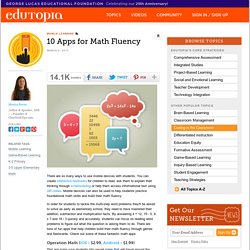
You can create interactive textbooks for children to read, ask them to explain their thinking through screencasting or help them access informational text using QR codes. Mobile devices can also be used to help students practice foundational math skills and build their math fluency. In order for students to tackle the multi-step word problems they'll be asked to solve as early as elementary school, they need to have mastered their addition, subtraction and multiplication facts. By answering 4 + 12, 15 - 5, 9 x 7 and 18 / 3 quickly and accurately, students can focus on reading word problems to figure out what the question is asking them to do. There are tons of fun apps that help children build their math fluency through games and flashcards.
Operation Math (iOS - $2.99, Android - $1.99) This app turns your students into secret spies that will travel around the world on different missions. Sushi Monster (iOS - Free) Super Readers - Bridge Point Elementary Educational Technology Department. Best iPad apps for education. The Best 15 iPad Apps for Teacher Professional Development. iPad is a versatile device only when coupled with the "right" apps.

To tap into the full potential of iPad and to leverage it for your professional learning purposes, you should definitely have certain apps installed on it. Here is a list of some important apps to start with. Of course the selection is based on my personal experience with app reviewing. I have reviewed hundreds of apps in the last couple of years and the ones below, I believe, are the best in the area of professional development: 1- Dropbox Dropbox lets you bring all your photos, docs, and videos anywhere and share them easily. 2- Google Drive Google Drive is one safe place for all your stuff. 11 Storyboarding Apps To Organize & Inspire Young Writers. 11 Storyboarding Apps To Organize & Inspire Young Writers For students who dread writing class, a blank page can look a lot like a ten-foot monolith; an imposing, empty slate towering over their homework list.
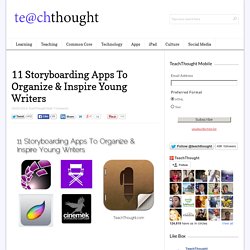
Visual storytelling is one way to break students out of writer’s block, and storyboarding apps are a pre-packaged strategy you can use to bring images to the narrative. Whether your students are afraid of writing or you’re simply looking for a way to break up a brainstorming session, these 10 storyboarding apps for iOS and Android devices can help inspire–and organize–students of any age. 23 Things Every Teacher Should Be Able To Do With An iPad. Using an iPad is simple due to its intuitive interface, elegant touch interface, and user-friendly operating system.
Below we’ve listed 23 different tasks a teacher should be able to perform with their iPad. We’ve tried to focus on the basics, along with some typical tasks a teacher may be required to complete. Apple TV In The Classroom – The New Smart Board. An iPad and Apple TV can combine to provide an advantageous alternative to more expensive, traditional interactive white boards.
Guest writer and High School Principal David Mahaley is using this approach and offers his insights, and observations from educators in his school. With the integration of the iPad into the instructional environment, teachers and students have discovered many new ways in which the device can expand and enhance the learning environment. With the iPad, the Apple TV can offer a flexible, complete, and cost efficient alternative to the traditional interactive boards populating our classrooms. As a school administrator and teacher, I have explored the Apple TV and its offerings as an alternative to one of the many types of interactive whiteboards currently available to instructors. BACK TO SCHOOL: Top 50 learning apps for students. iPads in Schools. Untitled. 14 iPad Apps for Storytelling in the Classroom. Storytelling continues to gain popularity as an educational activity as it stimulates a deep thinking process, it provides opportunities for reflection and it enhances and enriches the learning experience for our students.
Storytelling is a very powerful way of communicating with our peers and portrays to others who we are and what our own stories are. It also provides an opportunity to connect with a group by creating a shared experience. This is vital in any community but more so in an educational setting where we are nurturing and fostering creativity. So here are a number of apps that provide the tools for students to participate in the long and rich history of storytelling. Just because it is in a digital format does not make it any less rich to either the audience or within the medium. Sock Puppets:Sock Puppets lets you add Puppets, props, scenery, and backgrounds and start creating. Doodlecast: Doodlecast is a drawing app that records your voice as you draw. Storyrobe: StoryPatch: iPad As.... iPads have exploded throughout schools and classrooms.
Their flexibility, versatility, and mobility make them a phenomenal learning tool. As teachers seek ways to integrate these devices, we recommend focusing on specific learning goals that promote critical-thinking, creativity, collaboration, and the creation of student-centric learning environments. In other words, begin with..... Staffroom HQ. 50 really useful iPad 2 tips and tricks. An absolute gem of an article by John Brandon and Graham Barlow from MacLife on 30th March over at TechRadar. This is going to become my iPad manual from here on in. Collaborative Whiteboard Apps for the Classroom. iPads in Education. 47 Interesting Ways* to use an iPad in the Classroom. iPods. iPad for Teaching & Learning.
10 Best Apps 4 Teachers. 50 Must-Have Educational Apps. 16 iOS Apps for Schools. iPad, iPhone and iPod Touch App Store App Reviews. Top 200 best iPad apps 2011. Blooms Taxonomy with Apps.