

99+ Funny Zoom Virtual Backgrounds to Download. It’s such a shame, isn’t it?

Even when the office closes down and we’re all sent home, the work never ends; it just infringes a little bit more on our personal lives. If you, like a great number of us around the world have been forced to work from home thanks to the COVID-19 pandemic, chances are you’ve encountered what all corporate workers fear most; the dreaded video conference call. Sure, they were originally designed to create an open line of communication between colleagues, but it feels now more like a sad window into realities of our makeshift workstations. The veil has been lifted, and thanks to the power of virtual meetings, all your colleagues can now peer directly into your home, effectively putting an end to that final sanctuary all workers have left. Customise Your Own Virtual Background with Templates from Canva here. See the Canva Templates But fear not, it doesn’t have to be this way. How to Use Bitmoji Keyboard.
The Ultimate Emoji Keyboard. How to See Presentation Notes while presenting PowerPoint slides on Zoom. Teaching in Zoom: Whiteboard with Real-time/Live Subtitle Captioning. How to Present a Remote Whiteboard Lecture with Zoom, an iPad, and a digital pencil tool. How to use the Whiteboard in Zoom. 5 Tips For Using Zoom In Your Virtual Classroom: Learn How To Engage Students In Online Learning.
Tutoriel sur l'utilisation de Zoom.us - Partage d'écran, annotations et utilisation d'OpenBoard. PPTclassevirtuelle.pptx. Zoom Virtual Background Without Green Screen. Add polling to Zoom Meetings by Chris Menard. ZOOM for Teachers Tutorial. ShareFile. Zoom on your iPhone, iPad or other Mobile Tutorial. Tutorial on using Zoom for class instruction. 7 Tips for Using Zoom on an iPad or iPhone.
Cyber.nj. Screensharing in Zoom - Screen-share Tutorial. Zoom Tutorial: Audio and Video Setup. Zoom Use Skyrockets During Coronavirus Pandemic, Prompting Wave of Problems for Schools. Erin Honeycutt, the principal of Lamar Elementary School in Meridian, Miss., sets up a “Zoom” class for 1st through 5th graders to run an art lesson online.
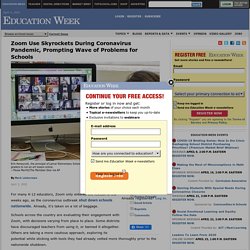
—Paula Merritt/The Meridian Star via AP For many K-12 educators, Zoom only entered the lexicon a few weeks ago, as the coronavirus outbreak shut down schools nationwide. Already, it’s taken on a lot of baggage. Schools across the country are evaluating their engagement with Zoom, with decisions varying from place to place. Some districts have discouraged teachers from using it, or banned it altogether. The videoconferencing platform allows teachers to communicate with students and collaborate with colleagues virtually and in large groups. But the rapid increase of users has also led to increased scrutiny of the privacy and security limitations that come with using the platform, especially without taking necessary precautions.
The company has attracted ire from privacy advocates as well as public officials, including U.S. Virtual Background. Overview.
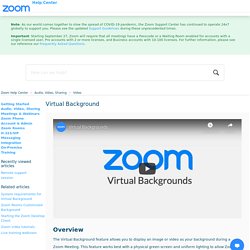
YouTube. Zoom Video - Video as a Virtual background in meetings by Chris Menard. How to teach online with Zoom: Complete Introduction #teachonline #zoom. How To Teach an Online Lesson with Zoom. The Best Alternatives to Zoom for Remote Meetings. Les dangers de l'application Zoom: interview de Sébastien Fanti, préposé valaisan à la protection des données. 13 Zoom video chat tips, tricks and hidden features. The Zoom video meeting and chat app has become the wildly popular host to millions of people working and studying from home during the coronavirus outbreak.
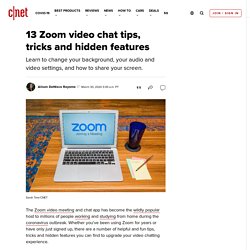
Whether you've been using Zoom for years or have only just signed up, there are a number of helpful and fun tips, tricks and hidden features you can find to upgrade your video chatting experience. Here are 13 ways to become a Zoom master. Read more: Ultimate webcam tips: How to look and sound great online 1. Change your background Virtually transport yourself to the beach, outer space or anywhere else you can imagine by customizing your background while on Zoom calls -- everyone's doing it these days. Read more: 10 free video chat apps to use if you're social distancing Keep track of the coronavirus pandemic. 2. Diving for the mute audio and camera buttons as soon as you enter a meeting can get old. 3.
When you are called on to speak, stop scrambling to click the microphone button. 4. 5. 6. 7. 8. 9. 10. 11. 12. 13. (4) Données personnelles : l’application de visioconférence Zoom est-elle intrusive ? Question posée par Julien le 25/03/2020 Bonjour, Vous nous avez demandé si l’application de visioconférence Zoom, très prisée en ces temps de confinement pour le télétravail, les cours à distance ou encore les visio-apéros, était «intrusive» sur nos téléphones et ordinateurs.

Depuis le début de la crise sanitaire due au coronavirus, elle est devenue l’application gratuite la plus téléchargée dans 77 pays, dont la France et les États-Unis, sur iOS (système d’exploitation mobile d’Apple) et dans 32 pays sur Android (Google), comme le rapportaient les Echos le 26 mars. Face à cette popularité, des voix se sont élevées pour alerter sur d’éventuels problèmes liés à la collecte et la gestion des données personnelles par la société américaine, et plus généralement le respect de la vie privée de ses utilisateurs. Facebook dans le viseur. Comment utiliser Zoom et Framadate. Trolls exploit Zoom privacy settings as app gains popularity. Working and socialising from home has brought new risks to everyday life, as webcam meetings and chatroom cocktail hours contend with privacy invasions, phishing attacks and “zoombombings” – uninvited guests abusing the popular video service to broadcast shocking imagery to all.
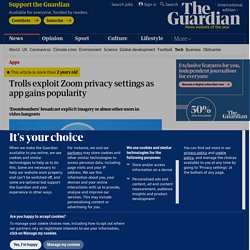
Public Zoom hangouts have become a popular way to spend time for isolated remote workers, who are joining calls with names such as “WFH Happy Hour” to spend time in the company of others. But the default settings of the service are configured in the expectation of trust between participants, meaning trolls can wreak havoc. Some zoombombers have used the screensharing feature to broadcast pornography and violent imagery. Others have revelled in the opportunity for exhibitionism, while security experts have said the file transfer feature that is switched on by default could be used to spread malware. Other zoombombing instances have been more malicious. Other aspects of the service have also come under criticism.