

10 Awesome Ways to Use Flipgrid in Your Classroom [LIVE from ISTE] - SULS021. COVID school: Online class is making students fail. Do grades matter? Across the country, students are struggling to focus and retain information with online learning, and many feel they are learning less than past years.
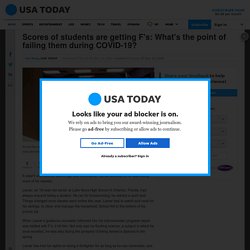
USA TODAY It wasn’t until several weeks ago that Christopher Lamar discovered he was failing most of his classes. Lamar, an 18-year-old senior at Lake Nona High School in Orlando, Florida, had always enjoyed being a student. He ran for homecoming; he started a spirit club. Things changed once classes went online this year. When Lamar’s guidance counselor informed him his mid-semester progress report was riddled with F’s, it hit him: Not only was he flunking science, a subject in which he once excelled, he was also facing the prospect of being denied a diploma in the spring. Lamar has had his sights on being a firefighter for as long as he can remember, and if he doesn’t graduate, he realized, that goal could end up being nothing more than a faded dream.
Their son had autism. Grades are subjective 'Failing what? ' Struggling to Motivate Students? - stripler - SHENANDOAH VALLEY SD Mail. 5 Questions to Ask Yourself About Your Unmotivated Students « Cult of Pedagogy. - Audience Interaction Made Easy. Online Background Noises. Polls.io - Create simple & free polls you can easily share.
Timeanddate.com. How to Create Your Own Online Board Game. Those of you who have followed my blog for a while probably know that Flippity is one of my go-to recommendations for anyone looking to make games, flashcards, and timelines with Google Sheets.

Recently, Flippity introduced a new template for making your own online board game through Google Sheets. With Flippity's new board game template you can create a game that includes up to eight players, has up to three dice to roll, and interactive game squares. You game can also include videos, pictures, Google Drawings, and graphs. And your students can play your game without an email address or having to create any kind of online account. Take a look at my short video below to see how you can create and play your own online board game. Key points from the video: You can customize the player markers and use pictures instead of the default markers.
12 Virtual Team Building Activities and Games to Boost Morale. Facebook Twitter Pinterest Instagram Follow Us On Instagram.

A Principal's Reflections: 3 Ways to Streamline Expectations While Making Things Easier for Educators in 2020. 100+ BEST Chrome Extension in 2020. Chrome extensions are small software modules that help you to customize your browsing experience.
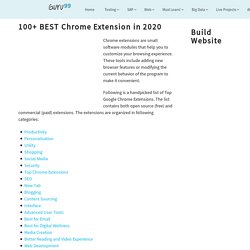
These tools include adding new browser features or modifying the current behavior of the program to make it convenient. Following is a handpicked list of Top Google Chrome Extensions. The list contains both open source (free) and commercial (paid) extensions. The extensions are organized in following categories: Productivity. Top 30 Education Sites and Apps of 2020. It’s that time of year of year for my annual top sites and apps.

Over the past few years there have been lots of tools for flipping a classroom or lesson. However, this time around you will see a wider variety of tools, especially ones that can be used for remote/distance learning due to the worldwide pandemic. Top 30 Sites/Apps of 2020. Free online word cloud generator and tag cloud creator - WordClouds.com. Chromebook App Hub. A Handy Tool to Share Audio Feedback with Your Students. 13 Alternatives to Traditional Testing. A.
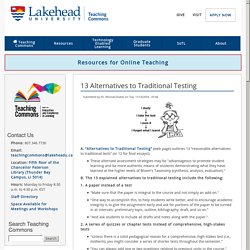
“Alternatives to Traditional Testing” (web page) outlines 13 “reasonable alternatives to traditional tests” (or 12 for final essays!). These alternate assessment strategies may be "advantageous to promote student learning and be more authentic means of students demonstrating what they have learned at the higher levels of Bloom's Taxonomy (synthesis, analysis, evaluation).” B. The 13 explained alternatives to traditional testing include the following: 1.
How to Protect Privacy When Publishing Recordings of Virtual Meetings. During yesterday's episode of Two Ed Tech Guys Take Questions & Share Cool Stuff someone asked for a suggestion on how to blur or mask students' faces when publishing the recording of a Zoom class meeting.

My suggestion was to upload the recording to YouTube and then use the automatic blurring tool built into YouTube's video editor. The automatic blurring tool will automatically detect faces in the video and blur them out for the entirety of the video. Alternatively, you can use the blurring tool to selectively blur faces and or objects in your video. 5 Chrome Extensions that Make Google Classroom Even More Awesome! Teacher Tech Thursdays. 100 Search Engines For Academic Research. By TeachThught Staff General.

15 ways to create unforgettable multimedia with Adobe Spark - Ditch That Textbook. Multimedia is one way that technology is impacting what we do in the classroom.
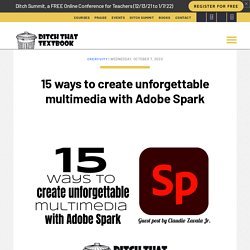
Just look back 10 years. How to Teach When Everyone is Scattered. Amazing Educational Resources. Translate webpages & documents - Computer - Google Translate Help. On some devices, you can translate entire webpages and documents.
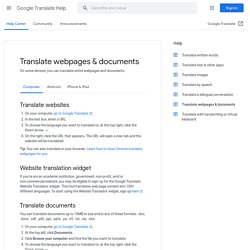
Translate websites On your computer, go to Google Translate. In the text box, enter a URL. To choose the language you want to translate to, at the top right, click the Down arrow . On the right, click the URL that appears. Tip: You can also translate in your browser. How to Make Lessons Cohesive When Teaching Both Remote and In-Person Classes. Aimee Rodriguez Webb reads emails at her dining room table, which she set up as a virtual classroom in Marietta, Ga. After a rocky transition to distance learning last spring, Webb bought a dry-erase board and a special camera for displaying worksheets. 9 Tips for teaching online. The Anywhere School: 50+ Google for Education updates.
In the midst of all the change and uncertainty in the world over the past several months, the education community has never wavered in its commitment to learning and supporting students. At Google, we’re honored to work on tools that lighten the load for teachers, school leaders, families, and especially the students who have navigated learning from home with grace and resilience. As educators worldwide have reinvented their practice online, we’re also adapting our tools to meet the evolving needs of their new educational landscape. This year, we’re taking a virtual approach to “back to school” with The Anywhere School, bringing Google for Education announcements to hundreds of thousands of viewers in more than 250 countries around the world.
Inspired by your feedback, we’re sharing over 50 new features across Meet, Classroom, G Suite and other products. 5 Ways to Make Whiteboard Instructional Videos in Your Web Browser. Over the last few months I've written a bunch of blog posts and made a handful of videos on simple ways to make whiteboard instructional videos in your web browser. These have been popular, in part, because this style of video can be made using tools that are readily available to Chromebook users.
As a reader pointed out to me in an email this morning, I haven't put all of these videos and posts together in one place. Hipster Google 2 - Even More Google Tools You Probably Never Heard Of. A couple years ago I shared my original "Hipster Google" post, where I listed a collection of lesser known Google tools.
The idea was to have some fun with the "hipster" theme, where something is cool because very few people know about it. Like a band that hasn't become popular yet, or a restaurant that is hidden away, or a style that is not mainstream. At that time I put together a collection of Hipster Google tools that weren't as popular as the "big ones" such as Gmail, Drive, Docs, and such. Even though these Google tools may have flown under the radar, they were still valuable for use in the classroom. Well since then, so many new unique Google tools have come out!
Life Tags - Photographs classified by Machine Learning. 100 metres hurdles(258) 110 metres hurdles(1094) 1937 ford(5) 1941 ford(16) 1949 ford(30) 1952 ford(5) 1955 ford(22) How to Make a Digital Bookshelf in Google Slides. This summer I've had more requests for book recommendations than I ever have in the nearly thirteen year history of this blog. I've also had a ton of requests for help making things like digital choice boards. Visual Collaboration for Teams. How to Use Kahoot With Google Classroom. We're halfway through 2020.
This week I'm taking some time off from the blog to work on some other projects. The rest of this week I'm going to re-run some of the most popular posts and videos of the year so far. How Can We Make the Most of Synchronous and Asynchronous Time in Distance Learning? Taking Attendance in Google Forms – Teq. The #1 Screen Recorder for Chrome. Icebreaker Questions for Groups, Friends, Adults, Work and more. The Math Guru. Teaching Digitally- A FREE Resource Guide for ANY K-12 teacher - Google Slides. 8 Ideas Designed to Engage Students In Active Learning Online. I’ve spent the last four months working with teachers all over the country (virtually, of course) as they navigate the uncharted waters of online and blended learning. The majority of teachers I have spoken with did not enjoy their initial experiences with distance learning. A big issue for many teachers was a general lack of student engagement online.
I cannot say I am surprised given the lack of clarity about expectations for participation online, the “no harm” grading policies adopted by many districts during school closures, and issues around equity and access. This fall, students will likely be learning, at least in part, online. How to Create Drag and Drop Activities on Google Slides. #FlipgridAR - Over 20 Ways You Can Use Flipgrid’s Awesome Augmented Reality with Kathi Kersznowski. Game Changer - Add a Feedback Slide.
Game Changer – Add a Feedback Slide by admin | Mar 28, 2020 | Google | 0 comments In Google Slides, Add a Feedback Slide. Distance Learning in Pennsbury - Virtual PD Sessions. G Suite EDU Essentials - Google Drive. Fun Summer Learning Activities & Resources - stripler - SHENANDOAH VALLEY SD Mail. Pete's Power Point Station - A Collection of FREE Presentations in PowerPoint format for K-12 Teachers and Students.
Reopening School: What It Might Look Like. YouTube Learning - Learn at Home with YouTube. 8 Educational YouTube Channels to Help Students Learn Math at Home. 25 Strategies to Engage Students on Your Next Zoom Meeting. Why Grading Policies For Equity Matter More Than Ever - MindShift. Google Slides templates for Snapchat games in class - Ditch That Textbook. What is app smashing? 7 Strategies Designed to Increase Student Engagement in Synchronous Online Discussions Using Video Conferencing. Learn edpuzzle in 2 Minutes. IdeaBoardz - Brainstorm, Retrospect, Collaborate.
Online converter - convert video, images, audio and documents for free. Malmesbury Education. Online Voice Recorder - Record Voice from the Microphone. CBSD Learn From Home. Live Labs Recorded. The Franklin Institute. Eric Sheninger: "Remote Learning: 10 Practices to Shy Away From #edchat #cpchat #suptchat #edutwitter #remotelearning" How to take Attendance in Google Meet. 10 Google Classroom Tips for Remote Learning. How to Keep Students from Joining or Rejoining a Google Meet without You. How to Keep Students from Joining or Rejoining a Google Meet without You. Three Ways to Share Docs in Google Classroom - When to Use Each. Choice Boards, Menus, & Tic-Tac-Toe. Two Ways to Secure Google Meet – i ❤ edu. HOME. How to Quickly Translate Your Live Session in Multiple Languages and Other Google Meet Must-Haves! – Teacher Reboot Camp.
12 Practical Tips for Remote Learning During School Closures - SULS057. SchoolhouseRockTV1. Online Resources. This is how I set up my Google Classroom for remote learning (5 tips) This is my best tip for teaching with Hangouts Meet! Edpuzzle. Peterson web page - HYPERDOCS. 5 Ways Kahoot Supports Distance Learning. How to Create Self-Grading Quizzes in Google Classroom. Digital Learning Courses. Create Netflix-style learning with screencasts - Ditch That Textbook. Three Ways to Quickly Create Video Lessons. Free Homeschool Math Resources for COVID-19 — Mashup Math. - Meet Attendance. Teacher Tools for COVID-19 closure.
Learning. Math HyperDocs – i ❤ edu. Carnegie Science Center: Science Activities and Resources. Get Real Math! Videos. Civics 101. Recursos de aprendizaje en español. Programs – Wide Open School. Turn your PDF or hard copy worksheet into an editable digital worksheet! 2020 Parents' Guide to Google Classroom.pdf. EquatIO: Add Math to Google Slides FROM PAPER. How to Create Instructional Videos with Screencast-o-Matic.