

Create. Free Mind Mapping Software, Freeware. Free mind map software help you build, save, share and print arbitrary mind maps absolutely free.

Edraw Mind Map is a free mind map freeware with rich examples and templates which make it easy to create mind maps, brain-storming diagrams, project timeline, life planner, SWOT analysis and sketch maps. It can visualize your thinking and quickly arrange and organize your work, all to benefit you as well as people around you. Click to View Video: Edraw Mind Map in 2 Minutes. Why Choose Edraw Mind Map Smart drawing guide helps to layout the mind map shapes automatically. Ready-Made Symbols for Mind Map The following template includes some logical shapes to draw a mind map. The following symbols are part of the classic flags to draw a mind map. Smart Mind Mapping Guide Topics do automatically connect when you drag them from the Mind Shapes library. Automatic Layout Making Mind Map Drawing Easier Start from Mind Map Examples System Requirements Works on Windows 7, 8, 10, XP, Vista and Citrix Update Policy.
8 validi motivi per usare Google Drive in classe. Making Projects Click. La Classe Capovolta. Flipped dilemma: What to do when kids don’t have internet. In my previous post on flipping my classroom I talked about how much it has changed my entire view of education.
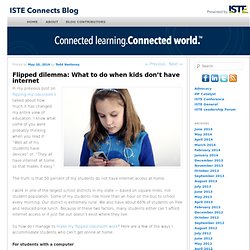
I know what some of you were probably thinking when you read it: “Well all of his students have devices” or, “They all have internet at home, so that makes it easy.” The truth is that 50 percent of my students do not have internet access at home. I work in one of the largest school districts in my state — based on square miles, not student population. Some of my students ride more than an hour on the bus to school every morning. Our district is extremely rural. 197 Educational YouTube Channels You Should Know About.
197 Educational YouTube Channels You Should Know About If you don’t have a YouTube channel as an education provider, there’s a good chance you’re behind the times.

Nearly every major educational institution in the world now hosts its own collection of videos featuring news, lectures, tutorials, and open courseware. Just as many individuals have their own channel, curating their expertise in a series of broadcasted lessons. These channels allow instructors to share information and blend media in unprecedented and exciting new ways. From teaching Mandarin Chinese to busting myths about Astronomy, the educational possibilities are virtually endless pun intended! Because we can now sift through thousands of resources while navigating a single repository, the potential for inspiration and growth in the field of education has reached a new height. Here are the top channels worth following based on views, subscriptions, and quality of content: General. 4 consigli per capovolgere la classe.
A Great New Google Drive Cheat Sheet for Teachers. July 28, 2014 Here is a new excellent Google Drive cheat sheet created and shared by Shake Up Learning (one of my favourite blogs for Ed Tech).
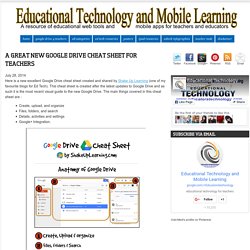
This cheat sheet is created after the latest updates to Google Drive and as such it is the most recent visual guide to the new Google Drive. The main things covered in this cheat sheet are : Create, upload, and organizeFiles, folders, and searchDetails, activities and settingsGoogle+ Integration. This cheat sheet is available for free download from this link. You can also make a copy of it to your Google Drive from this Link. The Best Tools and Apps for Flipped Learning Classroom. July 25, 2014 Following the posting of "Managing iPad Videos in Schools" somebody emailed me asking about some suggestions for tools and apps to create instructional videos to use in a flipped learning setting.
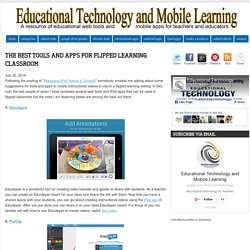
In fact, over the last couple of years I have reviewed several web tools and iPad apps that can be used in flipped classroom but the ones I am featuring below are among the best out there. 1- Educlipper Educlipper is a wonderful tool for creating video tutorials and guides to share with students. As a teacher you can create an Educlipper board for your class and share the link with them. Now that you have a shared space with your students, you can go about creating instructional videos using the iPap app of Educlipper.
La classe capovolta. Cos'è Social Classroom per la scuola digitale? Flipped classroom o classe rovesciata in action. Flipping Instruction. Un modello per strutturare un piano delle lezioni per le attività di insegnamento capovolto. PHRASALVERBSINPICS. Chisba.edynco.com/home. Six Steps to Publishing your Story Map. Story maps let you create elegant, map-based user experiences that anyone can use.
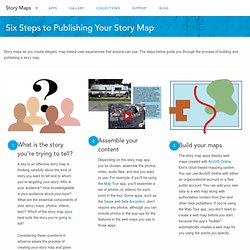
The steps below guide you through the process of building and publishing a story map. What is the story you’re trying to tell? A key to an effective story map is thinking carefully about the kind of story you want to tell and to whom you’re targeting your story. Free photos for education. App. Come usare Google Document per il cooperative learning. Inglese. Classi a testa in giù: 9 consigli per capovolgere la scuola. L’innovazione a scuola spesso nasce da un’esigenza concreta.
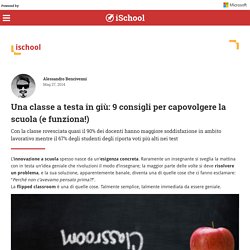
Niente dispositivi tecnologici? Introduzione al B.Y.O.D.Prof Digitale. B.Y.O.D. è l’acronimo di Bring Your Own Device, ovvero “porta il tuo dispositivo” ovvero tablet, smartphone, notebook, etc.

Teaching With ChronoZoom - A Timeline of Almost Everything. A couple of years ago Microsoft launched an open source timeline tool called ChronoZoom.

At that time ChronoZoom was an impressive interactive timeline of the history of the world. But that's all it was. Recently, I learned that ChronoZoom now allows students and teachers to create their own timelines. Timelines created in ChronoZoom can include multiple layers so that you can see how events and eras overlap. Within each section of your a time multiple videos, images, and texts can be displayed.
Le migliori risorse web per l'insegnamento e l'apprendimento del 2014. Voicethread.com: per creare slideshow con il tuo commento vocale. La Classe Capovolta - Come capovolgere la classe e perché - Confer... Popplet. Creare immagini interattive con ThingLink. L’immagine che vedete alla fine di quest’articolo è molto diversa dalle altre che si trovano su Internet, perché si tratta di un’immagine interattiva.

ePUB Editor. Tour Builder. 10 Free Online Educational Game Sites. By Ryan Schaaf Web-based games can prove to be a treasure trove of learning opportunities, and there are a variety of content-areas, age ranges, and skill levels to choose from. The true pay dirt for browser-based learning games can be found on large online digital game hubs. Here are 10 game hubs players that teachers can use to as one tool in their arsenal. 1. Sheppard Software Headed by Brad Sheppard, Sheppard Software hosts hundreds of free, online, educational games for kids. 2. PBS KIDS creates curriculum-based entertainment. 3.
Created by Greg Nussbaum, a Virginia public school teacher, Mr. 4. The world-famous National Geographic hosts over 100 fun, engaging, and interactive science, action, adventure, geography, quiz, and puzzle games. Edmodo Workshop: 28/3/2014 (A how-to for teachers…) Today I did a workshop on using Edmodo, for my colleagues here at IH Palermo. It was a very practical workshop, with the goal of sending teachers away with the technical know-how necessary for using Edmodo and some ideas for integrating it into their classes. I thought I’d share what I did and the materials I made/used here, in case it’s of interest to anyone else who wants to run a similar workshop at their school – or anyone who wants to learn how to use Edmodo, themselves!
(The handout with step-by-step instructions for teachers and students, and my power point slides with step-by-step screen shots, are at the end of this post.) Introduction - Edmodo for Beginners. Wonderful Resources to Integrate Technology in Your Classroom. 2 Great Web Tools for Classroom Management.
March 23, 2014 Classroom management can sometimes be a daunting task particularly to new teachers.Though there is no ready made recipe or silver bullet to solve all problems related to classroom management, experience and practice remain essential assets for gaining more insights into what works and what does not work in a classroom setting. Technology too can give a hand with classroom management and there are several web tools designed specifically to assist teachers in managing their classrooms.
I have already talked about some of these web tools in an earlier post here in Educational Technology and Mobile Learning. Today, however, I am sharing with you another two web tools which I deem very important for a better management of your class and student behaviours. 1- Class Dojo. Verso. Edmodo. Prepositions Made Easy: In, On, and At (with Video!) EmailShare 9431EmailShare Are prepositions really so difficult? What if I told you that IN JUST 5 MINUTES I could help you solve some of your most confusing preposition problems?
English learners everywhere are confused about prepositions, and English learners every always say it’s one of their biggest difficulties. But with the right strategies, prepositions DO NOT need to be so complicated. If you take a few minutes to learn a few tricks, and visualize the problem in a new way, your experience learning prepositions will be a lot easier. Teachers' Guide to A Networked Classroom. February 5, 2014 Creating a networked classroom is a prerequisite for meeting the learning needs of today's students. Add Voice Comments to Google Documents With Kaizena. Flipped Classroom – The Movie. The Flipped Classroom got a lot of attention in the media during 2013, and this shows no sign of abating as we move into 2014. And why shouldn't it? When I work with teachers and introduce them to the concept of flipped instruction, most of them quickly realize that it just makes sense. This form of blended learning has a lot to offer the student and teacher, and once educators realize they don't need to go “all in” all at once to use flipped teaching techniques, they get inspired to try it!
I've been having some fun learning iMovie lately, inspired by the awesome student created content I saw at the November Teaching and Learning with the iPad Conference. I decided to share my passion for flipped teaching and learning, and the enthusiasm of teachers, educators, and journalists the world over, in the form of an iMovie. The images in this video came from some of the many news stories in the media in 2013. ThingLink Tutorial in italiano. La mia flipped classroom.
Teacher Control Panel. Already a Knowmia user? Sign in! Email / Student ID Password. Welcome to the School of You. Knowmia - Technology for Teaching. Made Simple. Welcome to the School of You. Jing, Free Screenshot and Screencast Software. Ten Questions You Should Ask Before You Flip Your Classroom. As the school year starts, many teachers are wanting to implement flipped learning into their classes.
Before you begin, I encourage you to answer each of the questions below. The purpose of the questions is to help teachers BEGIN the process of flipping their class. This is only the first step. Flipped Class 101 can lead to Flipped Learning, which is a second stage of the Flipped Class. Many teachers are asking for some step by step guidelines as they begin. Flipped Classroom: tre strumenti per creare lezioni capovolte. Travel the World from Your Classroom: Free iPad Apps for Virtual Field Trips. 4.1 Il tempo a scuola "liberato" dalle lezioni by Romina Papa on Prezi.
Printable Posters Classroom Technology WeAreTeachers Troxell. Curate. Learn. Teach. Active Ingredients For The Flipped Classroom Infographic. Flipped Classroom Strategies to Support Student Learning. TEACHING WITH THE iPAD IN A FLIPPED CLASSROOM. Examples of Videos / Videos. Flipping the classroom. 4.6 Strumenti di valutazione by Romina Papa on Prezi. 4.6 Strumenti di valutazione by Romina Papa on Prezi. 4.5 Il ruolo del docente by Romina Papa on Prezi. 4.4 Stimolare l'apprendimento cooperativo by Romina Papa on Prezi. 4.3 Organizzare efficacemente il lavoro in classe by Romina Papa on Prezi. 4.2 La personalizzazione e il contatto continuo con la classe by Romina Papa on Prezi. 4.1 Il tempo a scuola "liberato" dalle lezioni by Romina Papa on Prezi. RELAZIONE FINALE PROGETTO CL. Record System Audio (Windows Vista or later)
10 RAGIONI PER “FLIP” O CAPOVOLGERE L’INSEGNAMENTO. Salman Khan: Usiamo i video per reinventare l'educazione. Lessons Worth Sharing. How is power divided in the United States government? - Belinda Stutzman. Education pricing & plans for schools, colleges and universities. Movie-making for everyone. Ninja Program. Got Docs? Now What? Online Speech Bubble Photo Editor - Create comic strips with phrase.it.
Stipple - Your information and images together again. Love it ? Create your own. Buncee - Your Creation and Presentation tool Simplified. Insegnanti nella rete - Come si stanno organizzando gli insegnanti in rete? Come comunicano? Cosa producono? Narrable. Classroom Management Software & Interactive e Learning Performance Systems by HeuLab. Heux, l'app per la lezione interattiva del futuro. 30 Apps Perfect For BYOD Classrooms. The Flipped Classroom: Pro and Con. Google-docs-for-learning.png (957×1293)
Sophia Learning. Alcuni video sulla pratica del BYOD per docenti e studenti. 8 Free and simple tools to create video tutorials for Teachers. All That Teachers Need to Know about Flipped Classroom- Tutorials, Tools and Apps.