

How To... How to share a family iPad. This article originally appeared as a Macworld Daily Reader iPad exclusive and is now available on Macworld.com for your enjoyment.
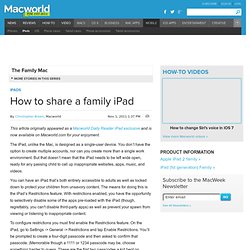
The iPad, unlike the Mac, is designed as a single-user device. You don’t have the option to create multiple accounts, nor can you create more than a single work environment. But that doesn’t mean that the iPad needs to be left wide open, ready for any passing child to call up inappropriate websites, apps, music, and videos. You can have an iPad that’s both entirely accessible to adults as well as locked down to protect your children from unsavory content. The means for doing this is the iPad’s Restrictions feature. To configure restrictions you must first enable the Restrictions feature. Disallowing app access In the app area you’ll find restrictions for Safari, YouTube, Camera, FaceTime (the previous two won't appear on a first-generation iPad, which doesn’t have a camera), iTunes, and Ping. The Camera app comes next. iPad Apps.
How do I get Apps to this device?

Or If you are new to the mobile world, what is an App? App or an application is a program that can be installed on to the device. The app will have an icon associated with it. An app can be purchased through iTunes App Store on your computer or through the App Store app on the iPad (If you need to download iTunes, click here). An iTunes account/Apple ID will be needed to download apps. Las mejores 50 aplicaciones de iPad para Ciencias. 150 herramientas gratuitas para crear materiales educativos con tics. iPad Apps. APPitic - 1,800+ EDUapps. 150 herramientas gratuitas para crear materiales didácticos on line. Actividades educativas, si no las encuentras...¡Créalas! Cuando comenzamos a utilizar las TIC en clase necesitamos materiales que se adapten a las nuevas formas de presentar contenidos y trabajar con ellos.

Human anatomy: medical imaging and illustrations. Elmundo.es Ciencia. Parques eólicos marinos 'Offshore' Para lograr reducir las emisiones de C02, se apuesta por el uso de energías renovables y se aboga por aprovechar las posibilidades que ofrece el mar.

España aún no cuenta con ningún parque eólico marino a pesar de que es el tercer país, con 5.000 km de costa, que más energía eólica terrestre produce en el mundo, tras EEUU y Alemania. Ver gráfico. IDroo Pizarra virtual para Skype. Tecnología y Educación. iPad Web Apps.
Blooms Taxonomy with Apps. iPad for Education. Remote desktop software with high performance video & audio. 39 Sites For Using iPads in the Classroom. Pages - Menu This Blog Linked From Here Sites to Follow Friday, October 7, 2011.

I Education Apps Review - I Education Apps Review. iOSteacher. Las mejores aplicaciones de iPad para profesores y alumnos. La primera vez que cae un iPad en tus manos, te maravilla su pantalla táctil, su navegación y los vivos colores de sus libros y revistas.

De hecho normalmente se considera el iPad como un tablet elegante para consumir información digital, más que como un medio para editar y producir contenido. Sin embargo, a medida que vas descubriendo sus maravillosas aplicaciones, ves que te permite generar un potente flujo de trabajo para mantener la información organizada, construir material académico y plasmar ideas de forma creativa. Para facilitarte el trabajo de elegir entre miles de aplicaciones, he creado unos mapas mentales que se centran en las mejores aplicaciones que el profesor y el alumno puede usar para mejorar su productividad, su organización, su pensamiento creativo y la creación de contenido. Muchas de ellas son gratuitas y las demás merecen realmente la inversión. 1. (Para ampliar la imagen, haz doble clic sobre ella) 2. 3. 4. 5. 6. 7. 8. Las mejores aplicaciones de iPad para profesores y alumnos. Apps » Education » Top apps.
iPads for Education. Classroom Ideas for Teachers. Want to Build a New App? There's an App for That, Too. Competition in Apple’s App Store is so tough that even strong concepts must be planned to perfection before any development should start.

So enter App Cooker: A hot new iPad app that makes sure other apps have the right ingredients in place before any development begins. App Cooker ($19.99) from Sophia-Antipolis, France-based Hot Apps Factory helps aspiring designers organize, plan and get app projects ready for production. 30-year-old Xavier Veyrat — the designer of App Cooker — spoke to Mashable about the development of the platform and the steps that go into creating a masterpiece app recipe.
Have you always been into design? Always. What type of design inspires you? Companies such as Apple, Dyson and Braun are some of the main sources of my inspiration because they care about usefulness and beauty at the same time. iOS Education App Reviews and Web Sites. Spherical Micro Solar Cells. Want to Build a New App? There's an App for That, Too. 100 Ways to Use Your iPod to Learn and Study Better. If you don’t have an iPad or an iPhone, no sweat!

You can use your iPod for more than just listening to music. Educational apps available in the iTunes store can help you study and take notes like a pro! Students of all ages are taking advantage of the educational benefits of the iPod. These apps are especially helpful for working professionals who are attending top online colleges. Whether you’re juggling a full-time job or a demanding internship, easy access to study tools can help you reach your goals faster.
Study Guides Stop trying to keep track of all your Spark Notes and endless study guides. Spark Notes: Long considered a busy high school or college student’s best friend, the online study guide database now offers users an iPod-friendly version. 66 Interesting Ways to use an iPad in the Classroom. Classroom iPod touches & iPads: Dos and Don'ts. Even more relevant with the announcement of the iPad 2.

The camera alone allows schools to use this more like a laptop. It is now a viable alternative to a 13inch Macbook. Anyway Tony has some really interesting and insightful tips learnt through experience. Enjoy "Bringing iPods and iPads into the classroom is a great way to give students access to learning tools. The list is for large or small class sets of handhelds; if students are using their own personal iPods you'll have a different set of considerations and technical issues to deal with.
Dos Do sync all iPods to one computer. Do name iPods. Do set each device's wallpaper with a number or name. Do set iPods for automatic sync of all content. 100 iPad Apps Perfect For Middle School. iPad - Why? How? The Complete List of iPad Tips, Tricks, and Tutorials. The Apple iPad is an amazing tablet, and to help you get the most out of it, we’ve put together a comprehensive list of every tip, trick, and tutorial for you.

Read on for more. Note: This article was originally published earlier this year, but we’ve updated it with a real lot more content since then, so we’re republishing it for you. We’ll be keeping this page updated as we find more great articles, so you should bookmark this page for future reference. How to Maximize Your iPad’s Battery Life So you got yourself a shiny new Apple device, but you’re so addicted that the battery is running out way too soon—what you need is a couple of tips to keep your battery running for as long as possible, and we’ve got them here. How to Maximize Battery Life on Your iPad, iPhone, or iPod Touch How to Lock the Screen on Your iPad with iOS 4.x How to Lock the Screen Orientation on Your iPad (with iOS 4.2)
Quixey - Find apps that do what you want. A superb 40 minute GarageBand tutorial video.