

Read-only memory. Read-only memory (ROM) is a class of storage medium used in computers and other electronic devices.

Data stored in ROM can only be modified slowly or with difficulty, so it is mainly used to distribute firmware (software that is very closely tied to specific hardware, and unlikely to need frequent updates). Strictly, read-only memory refers to memory that is hard-wired, such as diode matrix and the later mask ROM. Although discrete circuits can be altered (in principle), ICs cannot and are useless if the data are bad. Despite the simplicity, speed and economies of scale of mask ROM, field-programmability often make reprogrammable memories more flexible and inexpensive. As of 2007[update], actual ROM circuitry is therefore mainly used for applications such as microcode, and similar structures, on various kinds of processors.
History[edit] Many game consoles use interchangeable ROM cartridges, allowing for one system to play multiple games. Use for storing programs[edit] Random-access memory. Random-access memory (RAM /ræm/) is a form of computer data storage.

A random-access memory device allows data items to be read and written in roughly the same amount of time regardless of the order in which data items are accessed.[1] In contrast, with other direct-access data storage media such as hard disks, CD-RWs, DVD-RWs and the older drum memory, the time required to read and write data items varies significantly depending on their physical locations on the recording medium, due to mechanical limitations such as media rotation speeds and arm movement delays. Today, random-access memory takes the form of integrated circuits. Strictly speaking, modern types of DRAM are not random access, as data is read in bursts, although the name DRAM / RAM has stuck. However, many types of SRAM are still random access even in a strict sense.
History[edit] Early computers used relays, mechanical counters[4] or delay lines for main memory functions. Memory card. Miniaturization is evident in memory card creation; over time, the physical card sizes grow smaller.
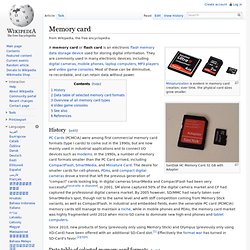
SanDisk HC Memory Card 32 GB with Adapter. Secure Digital. Secure Digital (SD) is a nonvolatile memory card used extensively in portable devices, such as mobile phones, digital cameras, GPS navigation devices, handheld consoles, and tablet computers.
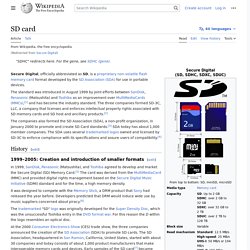
The Secure Digital standard was introduced in August 1999 as an evolutionary improvement over MultiMediaCards (MMC). The Secure Digital standard is maintained by the SD Association (SDA). SD technologies have been implemented in more than 400 brands across dozens of product categories and more than 8,000 models.[1] The Secure Digital format includes four card families available in three different form factors. The four families are the original Standard-Capacity (SDSC), the High-Capacity (SDHC), the eXtended-Capacity (SDXC), and the SDIO, which combines input/output functions with data storage.[2][3][4] The three form factors are the original size, the mini size, and the micro size.
Overview[edit] Hard disk drive. A disassembled and labeled 1997 HDD laying atop a mirror.

Overview of how an HDD functions The two most common form factors for modern HDDs are 3.5-inch in desktop computers and 2.5-inch in laptops. HDDs are connected to systems by standard interface cables such as SATA (Serial ATA), USB or SAS (Serial attached SCSI) cables. As of 2012[update], the primary competing technology for secondary storage is flash memory in the form of solid-state drives (SSDs). DVD. DVD (sometimes explained as "digital video disc" or "digital versatile disc"[5][6]) is a digital optical disc storage format, invented and developed by Philips, Sony, Toshiba, and Panasonic in 1995.

DVDs can be played in many types of players, including DVD players. DVDs offer higher storage capacity than compact discs while having the same dimensions. Pre-recorded DVDs are mass-produced using molding machines that physically stamp data onto the DVD. CD-ROM. A CD-ROM /ˌsiːˌdiːˈrɒm/ is a pre-pressed optical compact disc which contains data.

The name is an acronym which stands for "Compact Disc Read-Only Memory". Computers can read CD-ROMs, but cannot write on the CD-ROM's which are not writable or erasable. The Yellow Book is the technical standard that defines the format of CD-ROMs. One of a set of color-bound books that contain the technical specifications for all CD formats, the Yellow Book, created by Sony and Philips in 1988, was the first extension of Compact Disc Digital Audio. It adapted the format to hold any form of data. Floppy disk. USB flash drive. SanDisk Cruzer Micro, a brand of USB flash drives A USB flash drive is a data storage device that includes flash memory with an integrated Universal Serial Bus (USB) interface.

USB flash drives are typically removable and rewritable, and physically much smaller than an optical disc. Most weigh less than 30 grams (1.1 oz).[1] As of January 2013[update], drives of up to 512 gigabytes (GB) were available.[2] A one-terabyte (TB) drive was unveiled at the 2013 Consumer Electronics Show and became available later that year.[3] Storage capacities as large as 2 TB are planned, with steady improvements in size and price per capacity expected.[4] Some allow up to 100,000 write/erase cycles, depending on the exact type of memory chip used, and a 10-year shelf storage time.[5][6][7] USB flash drives are often used for the same purposes for which floppy disks or CDs were used, i.e., for storage, back-up and transfer of computer files.