

Five Notability Features You May or May Not Know About. I’ve been using iPads in my classroom for almost two months now.

Mobile Devices in the Classroom. iPad in Education. The iPad as a Tool for Creation to Strengthen Learning. By Justin Reich Imagine walking up to a stream.

On the far side lies our ideal learning environment — student-centric, inquiry-based, resource-rich — our Someday. To Get the Most Out of Tablets, Use Smart Curation. By Justin Reich and Beth Holland The Someday/Monday dichotomy captures one of the core challenges in teacher professional development around education technology.

The Future of Tablets in Education: Potential Vs. Reality of Consuming Media. By Justin Reich and Beth Holland The Someday/Monday dichotomy captures one of the core challenges in teacher professional development around education technology.
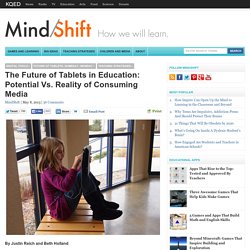
On the one hand, deep integration of new learning technologies into classrooms requires substantially rethinking pedagogy, curriculum, assessment, and teacher practice (someday). For technology to make a real difference in student learning, it can’t just be an add-on. On the other hand, teachers need to start somewhere (Monday), and one of the easiest ways for teachers to get experience with emerging tools is to play and experiment in lightweight ways: to use technology as an add-on.
Teachers need to imagine a new future—to build towards Someday—and teachers also need new activities and strategies to try out on Monday. Part I: Consumption. How Tablets Can Enable Meaningful Connections for Students and Teachers. By Justin Reich and Beth Holland In this four-part series, we have been charting a course for teachers working in classrooms with tablets.
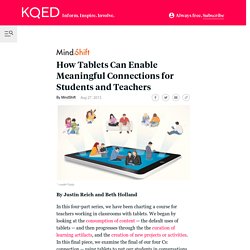
We began by looking at the consumption of content -- the default uses of tablets -- and then progresses through the the curation of learning artifacts, and the creation of new projects or activities. In this final piece, we examine the final of our four Cs: connection -- using tablets to put our students in conversations with fellow learners of all ages around the world. With tablets, teachers and students possess a mobile recording and editing device (text, photos, audio and video), publishing platform (blogs, wikis, video to YouTube, audio to SoundCloud, photos to Flickr), as well as social media access point (Twitter, Facebook, LinkedIn, newsreader apps). A New Vision for Mobile Learning. A Principal's Perspective: Preparing to Distribute Student iPads?
Yes, let's give students iPads so they can be smarter and learn better.

iPads in Education - Exploring the use of iPads and mobile devices in education. "It is a miracle that curiosity survives formal education ...

If we are to develop our students' sense of curiosity, we must be mindful to carve out time to allow our students to inquire and explore. " -- Albert Einstein Mobile devices promise to dramatically impact education. This Ning network was created to explore ways iPads and other portable devices could be used to re-imagine the process of education and re-kindle students' innate desire to learn.
Let's hear from you! * Post your opinions in the Blog * Ask questions in the Discussion Forum * Add to the Videos collection * Invite your colleagues to join. Want Increased Achievement Using iPads? Apple reports that 1.5 million iPads are used in K12.

Given that there are approximately 55 million students in K12, the iPad has penetrated K12 faster than any other computing technology. And the tech tsunami doesn’t seem to be slowing down. We have seen this type of excitement before with desktops and then again with laptops, although their rates of growth in K12 were slower. Each time the expectations for what the computing device would do for education were sky high, and each time there was disappointment.
Who can forget Winnie Hu’s May 2007 New York Times article, “Seeing No Progress, Some Schools Drop Laptops”? Schools across the country bring iPads to the classroom. ARLINGTON, Va. — On a warm spring morning, a pair of first-grade boys enter the computer lab at Jamestown Elementary, a traditional-looking red-brick neighborhood school that's educated generations of students.

The first-graders take a black cart, big enough that they both could fit in it, and push it down the hall to their classroom. It contains an Apple iPad for every student in their class. This school is anything but old school. Jamestown, part of the 21,000-student Arlington Public Schools, is on the leading edge of what many educators describe as the classroom edition of the digital revolution. Does the Smartphone Have a Place in the Classroom?
Mobile Computing | Spotlight Does the Smartphone Have a Place in the Classroom?

With an increasing number of social networks and technologies commanding more and more of our students' time and attention, are we too far gone to successfully integrate smartphones and mobile technologies into classroom learning? The Future of Tablets in Education: Potential Vs. Reality of Consuming Media. Integrating The iPad Into The Classroom (Advanced)
iPad Classroom. iPad Tips & Tricks. Ipad Apps. Amidst a Mobile Revolution in Schools, Will Old Teaching Tactics Prevail? Getty Just a few years ago, the idea of using a mobile phone as a legitimate learning tool in school seemed far-fetched, if not downright blasphemous. Kids were either prohibited from bringing their phones to school, or at the very least told to shut it off during school hours. But these days, it’s not unusual to hear a teacher say, “Class, turn on your cell. It’s time to work.” Harvard professor Chris Dede has been working in the field of education technology for decades, and is astonished at how quickly mobile devices are penetrating in schools. That’s not necessarily surprising, given that a staggering 80 percent of teens have cell phones. Tweet, Tweet, Go the Kindergartners – SchoolBook. “Tweet, tweet, tweet!”
Chirped the kindergartners in Jennifer Aaron's class last week, as they settled onto the multicolored carpet and began to consider what they would like to send out into the Twitter universe that day. Three days a week, as the school day draws to a close, the children in Ms. 68 Interesting Ways to use an iPad in the Classroom. Creating Device Neutral Assignments for BYOD Classes. FETC 2013 | Feature Creating Device Neutral Assignments for BYOD Classes One expert argues that educators don’t have to alter lessons for each device in a BYOD environment.
By Kim Fortson01/09/13 The name of Ron Milliner’s FETC 2013 session on device-neutral assignments (“DNA for BYOD”) faintly resembles that of a new-age workout plan. Though the director of the Kentucky Academy of Technology Education (KATE) won’t be divulging the secret to attaining perfectly toned biceps, he will be giving teachers insights into how to sculpt successful lesson plans for schools implementing bring your own device programs. "We [at KATE] try to do training [for teachers] to take the lessons they already have prepared and show them how to turn them into lessons we call ‘DNA’--device neutral assignments," Milliner says. The soft-spoken director defines DNA as "lessons that can be completed on any device,” whether it’s an iPad, Android tablet, or smartphone.
Appcessories. Insights Live from the 3rd iPad Summit. By Jennifer Carey Last week I had the privilege of attending the third iPad Summit hosted by EdTechTeacher in Boston, Massachusetts.