

Lesson Plans – Search Education – Google. Picking the right search terms Beginner Pick the best words to use in academic searching, whether students are beginning with a full question or a topic of just a few words.
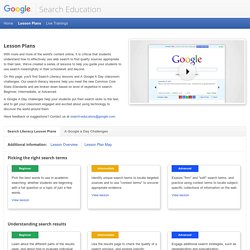
View lesson Advanced Explore "firm" and "soft" search terms, and practice using context terms to locate subject-specific collections of information on the web. Understanding search results Learn about the different parts of the results page, and about how to evaluate individual results based on cues like web addresses and snippets. Engage additional search strategies, such as generalization and specialization. Narrowing a search to get the best results Apply filtering tools and basic "operators" to narrow search results. Compare results for basic searches with ones that use operators to discover the impact the right operator has at the right time. Searching for evidence for research tasks Evaluating credibility of sources Consider, tone, style, audience, and purpose to determine the credibility of a source.
Culture. 3rd – 5th Grade Search Lesson. In this lesson we will be focusing on learning if you can trust a website based on its looks.
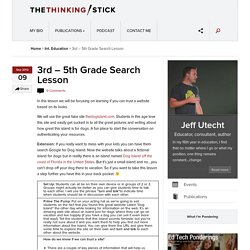
We will use the great fake site thedogisland.com. Students in this age love this site and easily get sucked in to all the great pictures and writing about how great this island is for dogs. A fun place to start the conversation on authenticating your resources. A look at the search result for the linkto: have a discussion about this page and how using linkto: can help tell us who is linking to a web page. Downloads this Lesson Google Docs Format 3-5 Search Lesson Plan (490.8 KiB, 15,745 hits) How To Research. KidRex - Kid Safe Search Engine. GoGooligans.
Fun Facts for Kids on Animals, Earth, History and more! Kiddle - visual search engine for kids. Animal Facts for Kids. SHOW®USA - A New Way To Look At The USA. Basic Search Education Lesson Plans - GoogleWebSearchEducation. Web search can be a remarkable research tool for students - and we've heard from educators that they could use some help to teach better search skills in their classroom.

The following Search Education lessons were developed by Google Certified Teachers and the Search Education team to help you do just that. The lessons are short, modular and not specific to any discipline so you can mix and match to what best fits the needs of your classroom. Additionally, all lessons come with a companion set of slides (and some with additional resources) to help you guide your in-class discussions. They are all under Creative Commons Attribution Share-alike, so feel free to adapt them and use them as you see fit! Just please link back to this page. Understanding the fundamentals of how search engines work will help your students become better searchers.
What is the Web? Rechercher des photos avec Google Goggles - Centre d'aide Recherche Web. 5 Good Places for Students to Find Public Domain Images. On a fairly regular basis I'm asked for suggestions on places to find public domain images.

I have a handful of go-to sites that I usually recommend. Pixabay is currently my first recommendation for a place to find and download quality public domain images. You can search on Pixabay by using keywords or you can simply browse through the library of images. When you find an image you can download it in the size that suits your needs. Registered users do not have to enter a captcha code to download images. Every Stock Photo is a search engine for public domain and Creative Commons licensed pictures. The Morgue File photo collection contains thousands of images that anyone can use for free in academic or commercial presentations. Each time that I visit it the Flickr Commons collection seems to have grown. Bing has an option for finding public domain images. Do Your Students Know How To Search? The Connected Student Series: There is a new digital divide on the horizon.
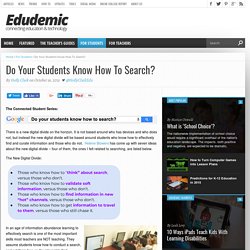
It is not based around who has devices and who does not, but instead the new digital divide will be based around students who know how to effectively find and curate information and those who do not. Helene Blowers has come up with seven ideas about the new digital divide – four of them, the ones I felt related to searching, are listed below. The New Digital Divide: In an age of information abundance learning to effectively search is one of the most important skills most teachers are NOT teaching. Teachers – especially in the elementary grades -need to develop a shared vocabulary around the skill of searching. Here are some of the searching skills and vocabulary we should be teaching students : Quotation Marks: Improving Effective Research Skills with Effective Keywords. Didn't Your Mother Tell You Not to Google?
Think about 2008 for a minute.
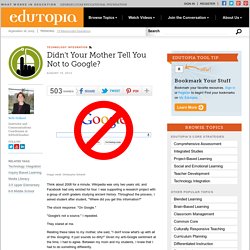
Wikipedia was only two years old, and Facebook had only existed for four. I was supporting a research project with a group of sixth graders studying ancient history. Throughout the process, I asked student after student, "Where did you get this information? " The stock response: "On Google. " "Google's not a source," I repeated. They stared at me. Relating these tales to my mother, she said, "I don't know what's up with all of this Googling. As adults, we remember when being told to "look it up" implied hauling out an encyclopedia or dictionary, sifting through a card catalog, or even using a book's index. World Digital Library Home. Kid Clicks - The Safe Little Kids Search Engine from Google Safe Search. A new way to learn. DuckDuckGo.