

Nubes de palabras - Herramientas 2.0 para la enseñanza de idiomas. Digital Storytelling - Makerspace for Education. Makey Makey - Makerspace for Education. Stop Motion Animation - Makerspace for Education. Stop Motion Animation - What is it?
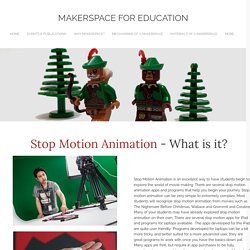
Stop Motion Animation Creativity! Where will your students go? There are many open-source apps, programs, and tools you can use to help make a stop motion artifact. Retrieved from ETEC 510 Classnotes March 9, 2016. 3D Printing and Design - Makerspace for Education. Coding - Makerspace for Education. Bringing It All Together: Literacy, ICT and the 21st Century Skills. By Stephen Pinel Literacy, 21st century skills, ICT and a common pedagogical framework – these four seem to be flavours of the month in many schools, including mine.

What is not evident, however, is how schools blend all of these disparate strategies together into one framework. Too often, the professional development (PD) delivered for each of these strategies is delivered separately, in a piecemeal approach, and in ways that can contradict each other. This article shares a framework that integrates these four important strategies, so that units of work can be prepared that take students from learning basic skills directly from teacher modelling, right through to collaborative application of these skills against real-world, authentic problems. How to Use YouTube Video Essays in the Classroom. Makerspaces Without a Space: Circulating Maker Kits for the School Library.
This fall in our school library, I tried something new: I created some circulating maker kits for students in 2nd through 5th grades to check out and take home.

Disclaimer: This post contains affiliate links, which means if you purchase an item after clicking on the link, I will receive a small commission. See Disclosures & Disclaimers for more information. Getting Started I started with GoldieBlox™ sets, because they are already sold as a “kit,” much like our book/audiobook bundle kits. Instead of an audiobook on CD, however, the maker kits include a bag of building materials.
Seven NEW Ways to Use Google Forms In the Classroom - Teach Every Day. Teachers everywhere are using Google Forms in the classroom for making self-graded assessments.
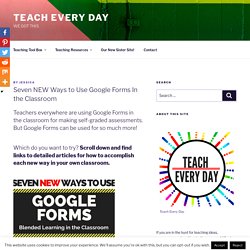
But Google Forms can be used for so much more! Take a look at this awesome list of new ways to use Google Forms in the classroom! Click on each one for details. Google Forms in the Classroom for Students to Turn in Digital Work When students create something digitally using a Google tool, like a Google Doc, or Google Slides, they can turn it in by uploading it to a Google Form. This generates an organized list of files you can easily access. 6 Ed Tech Tools to Try in 2018. A Peek into the technology-rich School Library Space of the future. Summer Reflection During the school year, I focus my time almost completely on curriculum, collaboration with faculty, and working directly with students.
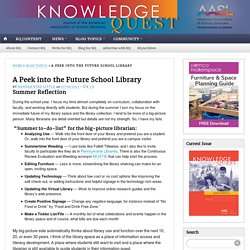
But during the summer I turn my focus on the immediate future of my library space and the library collection. I tend to be more of a big-picture person. Many librarians are detail oriented but details are not my strength. Top Library Tech Trends. From virtual reality to gamification to security techniques, libraries are using the latest technology to engage patrons, increase privacy, and help staffers do their jobs.

American Libraries spoke to library tech leaders—members of the Library and Information Technology Association’s popular Top Tech Trends panel from the 2017 Midwinter Meeting & Exhibits—to get the apps, devices, software, and best practices that you can adopt for your library right now and in the near future. 1. Take patrons on a virtual tour Create a virtual tour of your library using a 360-degree camera and post it to your website or social media, says Cynthia Hart, emerging technologies librarian at Virginia Beach (Va.) Public Library (VBPL). “One of our branches is 125,000 square feet. 2.
Augmented reality and virtual reality (VR) have become mainstream, from Pokémon Go to PlayStation VR. To use the platform, you can buy a Google Cardboard VR viewer, which costs around $20, or you can make one. 3. 4. 5. 6. 7. Teacher-Librarians. Here's a MEGALIST for my fellow media specialists/teacher-librarians. It's taken a while to gather all the information and I will continue to add to this page. Currently there are close to 185 sites listed. Make Beliefs Comix. Makerspace Starter Kit. The hot new Makerspace Movement is NOT new to Murray Hill Middle School.
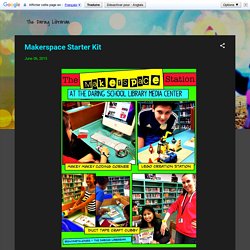
Eighteen years ago we designed and opened the school with the idea that we would have creation labs in the Media Center, GT room, and the TV studio. We started with video production, iMovie, Specular LogoMotion, Hyperstudio, and animation with Hollyood High kids. Here's an example of an EARLY (2003) video production called Bookfellas, featuring some Guy Ritchie-esque film direction techniques. 10 Fun Tools To Easily Make Your Own Infographics. People love to learn by examining visual representations of data. That’s been proven time and time again by the popularity of both infographics and Pinterest.
So what if you could make your own infographics ? Open and Free Educational Resources (OER) For Teaching & Learning - Educational Technology. Share on StumbleUpon0 shares on StumbleUpon Courses & Certification Instructional Design Certificate (Fully Online).

This fully online program is for anyone developing and/or teaching an online course. Learn more... ADDIE Instructional Design Certificate Program (Fully Online). Tools for Creating Screen Capture Images and Videos. This evening I received a question from a reader who was wondering what I use to create the annotated screen capture images that you see in the guides that I produce.

I create those images by using Jing which I have installed on my Mac and Windows computers. There are other services that I have tried from time to time.