

Propriétés CSS. Outils. Articles. Tuto. 3D. Grid. SVG. Flexbox. Animation. Préfix. BEM Naming Cheat Sheet by 9elements. Level 4 Selectors : CSS4 Rocks. BEM — Block Element Modifier. Sass Guidelines — French translation. The Sass Playground! CSSFlow · CSS Code Snippets & UI Kits for Web Developers.
Learn to Code Advanced HTML. 40 CSS3 Button Tutorials For Designers. In this article, we will go through some hand-picked, awesome tutorials for wonderful buttons you can put on your site using only CSS3.
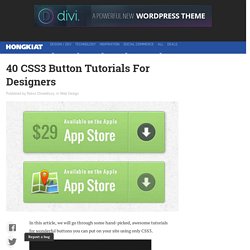
Some of these buttons play with colors, gradients or shapes while others are programmed to animate with hover or click actions, giving effects like it’s being pushed down; extending, shrinking or switching frames to reveal more information. Anything you can think of to do with buttons, there’s probably an example of it here. So without further ado, here are 40 Awesome CSS3 button tutorials for web designers. Drop a comment at the end of the article stating your favorite. Recommended Reading: CSS3Tutorial: Create A Sleek On/Off Button Animated Buttons with CSS3 [Demo | Tutorial] Pin it Fancy 3D Button with CSS3 [Demo | Tutorial] Just Some Awesome CSS3 Buttons [Demo | Tutorial] CSS3 Social Buttons [Demo | Tutorial] Pretty CSS3 Buttons [Demo | Tutorial] Download Me! Add to Cart Button in CSS3 [Demo | Tutorial] CSS3 Github Buttons [Demo | Tutorial] CSS Triggers. CSS Selectors and Pseudo Selectors and browser support. This page has not been updated for some time and some of the browser versions are obsolete - I'm working on a better format for the page, so check back every now and then :) The following is a range of CSS tests of the most common browsers' support for selectors and pseudo selectors.
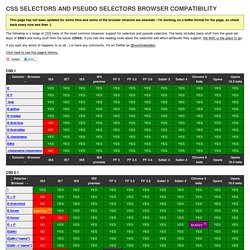
The tests includes basic stuff from the good old days of CSS1 and funky stuff from the future (CSS3). If you feel like reading more about the selectors and which attributes they support, the W3C is the place to go! If you spot any errors (it happens to us all...) or have any comments, I'm on Twitter as @overflowhidden. Click here to see this page's history.
:hover only works for a-elements in IE6. History (not complete): Grid by Example. Animated SVG vs GIF [CAGEMATCH] SVG can do much more than display static images.
![Animated SVG vs GIF [CAGEMATCH]](http://cdn.pearltrees.com/s/pic/th/animated-svg-vs-gif-cagematch-121377011)
Its animation capabilities are one of its most powerful features, giving it a distinctive advantage over all other image formats. They are one of many reasons that make SVG images better than raster images, including GIFs. But this, of course, only applies to images that are good candidates for SVG, such as: Logos, non-complex, vector-based illustrations, user interface controls, infographics, and icons. Of course, if you have an image that is better suited for the raster format—such as a photograph or a very complex vector illustration (that would normally have a very big size as an SVG), then you should use a raster image format instead. Not only should the image be a good candidate for SVG, but SVG should also be a good candidate for the image. Generally speaking, the images listed above are usually perfect candidates for SVG. So, here is why I think you should use SVG instead of GIFs whenever you can.
Image Quality Conclusion: Final Words. Introducing the CSS Grid Layout spec. For over half of my career on the web, frontend development involved a lot of creating images in Photoshop, then chopping them up and using markup to construct the design in a browser.

Thankfully, CSS has evolved to a level at which we don't need to do much of that any more. Creating rounded corners, gradients and even animations are now possible just using CSS. CSS-Tricks. Loader CSS. Responsive Grid System.