

Schenz. Posts. @gr66nman. Create daemons in PHP. Everyone knows PHP can be used to create websites.
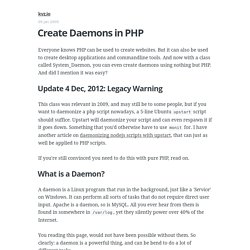
But it can also be used to create desktop applications and commandline tools. And now with a class called System_Daemon, you can even create daemons using nothing but PHP. And did I mention it was easy? Colour Contrast Check - snook.ca. Complete List of Web Accessibility Evaluation Tools. Usable Web. About this Site.
Software Usability Research Lab. Usability.gov. Bart's Preinstalled Environment (BartPE) bootable live windows CD/DVD. Create a Windows 7 Live CD [How To] About a year ago I set out to create me a Windows 7 live CD.
![Create a Windows 7 Live CD [How To]](http://cdn.pearltrees.com/s/pic/th/windows-guides-archive-create-203066695)
Finally, I am able to present you with the How-To. But before we get into that, let’s review what a LIVE CD is. A Live CD is an actual Windows Installation that you carry with you on a USB Flash Drive or CD/DVD. The Windows Installation is portable, meaning that you can have your own windows running on any PC you encounter. The Live CDs are most commonly used to repair computers that have crashed or to rescue data from a hard drive before doing a fresh installation. In the Linux World it has been around for years ( and as Windows XP). Enough chit chat, let’s get on with it… The overview. How To Make Your Own Windows Live CD.
Live CDs as you know allow you to boot your computer from a CD-ROM and performs various functions on your system.

Such Live CDs are excellent for recovering data, fixing problems or to have a custom desktop at your disposal when you are not at your own computer. While the Live CDs are common place in the Linux world, it’s not often that you hear about a Windows Live CD. Aloha Editor - HTML5 WYSIWYG Editor. New cool list of Windows must have programs. Updated: October 17, 2009 Welcome back to another must-have article.

Today, I'm going to present a long list of superb Windows programs that should be an inseparable part of your arsenal. This article is a must for any Windows user. Web browser. Ninite - Install or Update Multiple Apps at Once. Web hosting, dedicated hosting, VPS hosting, webhosting by DreamHost. Cheat Sheet Generator and Cheat Sheet Repository - Cheatography.com. 70+ Practical Cheat Sheets For Web Designers And Developers. A Comparison of Methods for Building Mobile-Optimized Websites. There’s a debate over which technique of creating mobile-ready websites is the best.

Google advocates creating responsive web designs, while Jakob Nielsen, a renowned usability consultant, endorses the creation of dedicated mobile sites (but he was subsequently slammed by some web designers). A third option is also gaining in popularity, where the web server renders the appropriate HTML and CSS from the same URL depending on the device a web page on the site is being requested from (which has been referred to as responsive design + server side components).
This article will discuss each of these methods. Six Revisions - Web Design Articles, News, Tutorials. Office 2010 Training, Excel 2010 Training & Outlook 2010 Training from CustomGuide. Useful Cheat Sheets for Web Designers. By Jacob Gube Cheat sheets (also known as reference cards, reference sheets, etc.) not only helps you remember things quickly, but can also serve as wall decoration for your workspace.
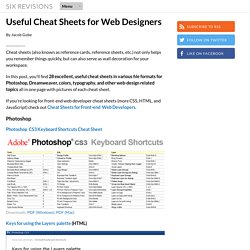
In this post, you’ll find 28 excellent, useful cheat sheets in various file formats for Photoshop, Dreamweaver, colors, typography, and other web-design related topics all in one page with pictures of each cheat sheet. If you’re looking for front-end web developer cheat sheets (more CSS, HTML, and JavaScript) check out Cheat Sheets for Front-end Web Developers. Photoshop Photoshop CS3 Keyboard Shortcuts Cheat Sheet Downloads: PDF (Windows), PDF (Mac) Keys for using the Layers palette (HTML) Photoshop Toolbox Reference (HTML) Hosting for everyone. Httpd Wiki. Useful Web Design Proposal Resources, Tools and Apps. From speckyboy Lets face it there is no enjoyment in writing a proposals.

You became a web designer to build web sites, no one thought to mention anything about the processes you would have to follow to find new contracts and clients. Unfortunately, web design proposals are one of those essential processes you have to learn, and learn well. The biggest question I have asked myself in the past is – “Are they really worth all this hassle?” The answer sadly is YES, they are. 20 Websites to Help You Master User Interface Design. By Jacob Gube As web technologies progress, websites and web applications are becoming more responsive, providing us with more ways and techniques to interact with the users.

Form, more than ever, has been superseded by function. The following websites deal with interface design, user experience, user-centered design, usability, and everything in between – all with the goal of enhancing the user’s interface. 1. 45 Incredibly Useful Web Design Checklists and Questionnaires « Keyurkr's Blog. Designing websites can be a long and complicated process.

Dealing with clients, designing prototypes, coding, programming, and testing – there’s a lot to keep track of and a lot to make sure gets done. That’s where checklists can make your life a whole lot easier. With lists of points covering multiple areas from content to usability to accessibility to standards, you’re a lot less likely to overlook important parts of a site. Below are 45 checklists to make your design process easier and more organized. Why Every New Website Will Use Bootstrap. So, I decided to spruce up the blog a little bit.

The old WordPress theme I had used, Graphene, had a lot of useful functionality, such as a featured post slider and a topbar for placing social media buttons, but the theme itself didn’t make the blog look unique. Even with a few CSS tweaks to add custom styling, such as forcing the titles of blog posts to be in all-capital letters, (which makes users more likely to click them!) , it still looked very generic. When building a personal brand, generic is never good. Therefore, I resolved to develop and design a unique WordPress blog theme effectively from scratch, in order to ensure that my blog had a truly distinctive look and functionality. Twitter Bootstrap Tutorial. Last update on April 14 2018 06:14:58 (UTC/GMT +8 hours) The most popular of the front end frameworks, Twitter Bootstrap, has come to its third version (v3.0.0).
This Twitter Bootstrap Tutorial for beginners will get you started with Twitter Bootstrap 3. Examples · Twitter Bootstrap. Twitter Bootstrap 101: Introduction. Twitter's Bootstrap is an excellent set of carefully crafted user interface elements, layouts, and javascript tools, freely available to use in your next web design project. This video series aims to introduce you to Bootstrap; taking you all the way from downloading the resources, to building a complete Bootstrap-based website.
When Mark Otto (@mdo) and Jacob Thornton (@fat) released Twitter Bootstrap to the world in August 2011, their announcement explained what its value would be: empowering front-end developers to kickstart projects more efficiently and effectively. Built With Bootstrap. The Official ‘Successful Website Checklist Challenge’ If your website doesn't stand out and do a heck of a lot of things right, then chances are it's going to crash and burn. Take our "Successful Website Checklist Challenge" (below) and see what you're doing right, what you're doing wrong, and what you're forgetting to do. We've even included notes and resources for nearly every item on the checklist (just to make your life easier).
This page doubles as a comprehensive article/checklist. Although, by default, descriptions and notes under all of the checklist items are visible, you can hide them. If you wish to toggle the descriptions and notes under all of the checklist items "On" or "Off", Toggle Descriptions Now!. Although our "Successful Website Checklist" is pretty thorough, we consider it a work in progress. How Do You Judge a Website? - Redswish. Many people will disagree with me I’m sure, but I’ve always thought that web design is an art. Seriously, apart from the aesthetic design side – I also feel that the technical coding and functionality of websites, and the process of combining and integrating this into the design is an artistic process in itself. Oh how the traditionalists scream! How to Judge a Good Web Designer? How to judge a good website designer? How to Judge Website Design Worth. Untitled. What is the Best Programming Language to Learn in 2013?
Blogging - Papaki.gr Blog. uGet - Download Manager. uGet Download Manager. Alioth: Axel Download Accelerator: Project Filelist. Internet Download Manager: the fastest download accelerator. Ui Parade - Live Tools.
15 top web design and development trends for 2012. How-To Geek - Computer Help from your Friendly How-To Geek. Website Tools. How Browsers Work: Behind the scenes of modern web browsers. Web browsers are the most widely used software. In this primer, I will explain how they work behind the scenes. We will see what happens when you type google.com in the address bar until you see the Google page on the browser screen.
The browsers we will talk about There are five major browsers used on desktop today: Chrome, Internet Explorer, Firefox, Safari and Opera. On mobile, the main browsers are Android Browser, iPhone, Opera Mini and Opera Mobile, UC Browser, the Nokia S40/S60 browsers and Chrome–all of which, except for the Opera browsers, are based on WebKit. The browser's main functionality The main function of a browser is to present the web resource you choose, by requesting it from the server and displaying it in the browser window.
The way the browser interprets and displays HTML files is specified in the HTML and CSS specifications. Browser user interfaces have a lot in common with each other. The browser's high level structure The browser's main components are (1.1): TIOBE Software: Tiobe Index. Web Voice Text To Speech For The Web. Speech Recognition (ASR) FreeTTS. Text-to-speech in Drupal with the FreeTTS module - Part 1. Smashing Magazine — For Professional Web Designers and Developers.