

Library learning spaces. An Experimental Classification Service. Enter an ISBN, OCLC#, UPC, or ISSN Standard Number: An ISBN is a unique number assigned to an item by its publisher.
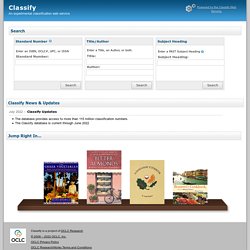
Each ISBN is a 10 or 13 digit number. Thirteen-digit ISBNs must begin with either 978 or 979. School Library Advocacy. NJASL School Libraries Video. Learning Facilitation. Internet Librarian: Sensible Library Website Development. Sensible Library Website Development Amanda Etches Why do we have library websites?

Teaching, posting things, a way to access resources and services, allowing access to the catalog and online resources, to help, etc. Amanda says that while we are all unique little snowflakes, we aren’t that unique in our motivations for having websites. Tutorials: Tutorial: Elements of good website design.
If you've spent some time surfing the web you'll have noticed that it's easy to make an ugly website.
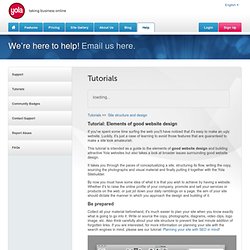
Luckily, it's just a case of learning to avoid those features that are guaranteed to make a site look amateurish. This tutorial is intended as a guide to the elements of good website design and building attractive Yola websites but also takes a look at broader issues surrounding good website design. It takes you through the paces of conceptualizing a site, structuring its flow, writing the copy, sourcing the photographs and visual material and finally putting it together with the Yola Sitebuilder. By now you must have some idea of what it is that you wish to achieve by having a website. Whether it's to raise the online profile of your company, promote and sell your services or products on the web, or just jot down your daily ramblings on a page, the aim of your site should dictate the manner in which you approach the design and building of it. Steps to Becoming and Educator-Curator.
When I recently presented a workshop on Digital Tools for Content Curation I spent very little time discussing how to go about actually becoming a curator.

Being a hands-on, roll your sleeves up and get stuck in kinda session we went straight for the toys. However, I would highly recommend this excellent presentation on Educators as Curators from Corinne Weisgerber and Shannan Butler, St Edwards University in the US. It is worth taking a look at in terms of clarifying the purpose for curation and things to think about before you get into curation boots and all. Resources for Understanding the Common Core State Standards. Literacy - Literacy. The Common Core State Standards require that all students be able to read and comprehend texts of steadily increasing complexity as they progress through school so that they can independently read a range of texts.

We have worked with several schools via our Secondary Literacy Pilot to glean understandings about the challenges and realities of this work. Several of the resources that are available on this page have been co-developed with NYC teachers. Currently, we have made several resources on Text Complexity available. Library Of Congress Unveils Massive Common Core Resource Center. The Common Core State Standards (CCSS) is here and teachers are trying to figure out how to best integrate it into their tried-and-true lessons. They’re struggling to integrate technology to best augment CCSS. They are in desperate need of classroom materials that they can trust. Like a superhero, the U.S. JSD Comprehensive Balanced Literacy - Utah L. A. Core.
ReadWorks.org. Welcome to Lit2Go ETC.
Tools of the trade. Historical Thinking Interactive Poster! Inquiry learning & information literacy. In his comic ‘A Day at the Park,’ Kostas Kiriakakis tells the tale of two characters – the first a philosophical one-eyed winged alien creature, the second a toad-like pompous creature dressed as an English gentleman.
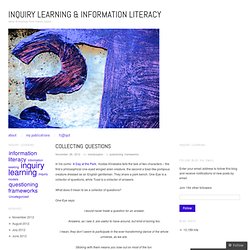
They share a park bench. One-Eye is a collector of questions, while Toad is a collector of answers. What does it mean to be a collector of questions? One-Eye says: I would never trade a question for an answer. Answers, as I see it, are useful to have around, but kind of boring too. I mean, they don’t seem to participate in the ever transforming dance of the whole universe, as we are.
MiddleWeb. Dear Subscribers: Our awesome new MiddleWeb site will launch in 30 days, featuring Gr. 4-8 resources, interviews, book reviews and guest posts.

Stay tuned! Lessons Worth Sharing. Teachers' Domain: Home. CAMS EAST LIBRARY - Lesson Plans, Grade 7. Rutgers RIOT - Research Information Online Tutorial. Top Tips for Tweeps – A step by step introduction to Twitter. You’ve read the ResourceLink blog’s previous posts on developing a Professional Learning Network using Social Media.

You’ve seen the term PLN bandied around at conferences and online, and you’ve heard TV shows and radio stations asking you to add your comments via Twitter. Web-based Timeline Software. 10 Great Tips to Create Beautiful Slideshow Presentations. The focus now has been shifted from just enabling teachers and students to use digital tools to create presentations to focusing on the quality of these presentations.

Are they well structured ? Do they communicate clear messages ? Student Blogging - Challenges, better tools, and more! Student Blogs: Learning to Write in Digital Spaces Student blogging is not a project, but a process.

We are continuously striving to refine, improve and re-evaluate. As I am meeting with teachers individually, I can’t stress enough the importance of READING other blogs (professional, student, blogs about your hobby, blogs about other interests you have etc.). I am trying to filter and funnel quality blogs in education, their grade level and areas of interest to them as I come across them, so they can build a quality RSS Reader. BUT.. we need their help in having a basic understanding of blogs, its pedagogical uses, as a platform of a new writing genre (digital writing) and how our blogfolios fit into your curriculum and the BIG PICTURE of LEARNING. Edublogs Teacher Challenges. Common Core Rubric Creation Tool. Bionics. Alternative Media. Google. How Does Google Work? EvalWizard_beta_1.1. Future-work-skills-2020.
On teaching digital citizens. Google Docs for Learning. 21%20century%20skills%20full. Plagiarism and Academic Integrity. :. Copyright Advisory Network. The following tools are provided to help librarians and others learn about copyright. The Copyright Genie OK, so the Copyright Genie can't grant copyright wishes, but it can take the magic out of copyright by: Helping you find out if a work is covered by U.S. copyrightCalculating its terms of protection, andCollecting and publishing the results (as a PDF) to save for your records or further vet with a copyright specialist. To embed this tool in a LibGuide or other webpage, paste the following html code in the source document: What is Plagiarism? — Plagiarism.org.
Many people think of plagiarism as copying another's work or borrowing someone else's original ideas. But terms like "copying" and "borrowing" can disguise the seriousness of the offense: Fair Use - Beg, Borrow or Steal? How to See If Your Photos Are Being Used On Another Site. I’ve got a super quick and easy tutorial for you today. This is a cool trick I’ve been using a lot lately, and I thought I’d pass on this neat tool to you just in case you’ve ever wondered how to do this. Did you know there’s a really simple way to see if photos have been taken from your blog and uploaded to another site? This trick will allow you to do a “Reverse Image Search” for any photo from your blog, or any photo you’ve uploaded on the internet, to see a list of all the other sites where this photo appears. Digital Citizenship. Primary Bits and Bytes » Blog Archive » Feel-Good Friday. The Carnegie Cyber Academy - An Online Safety site and Games for Kids.
Power to Learn - Internet Smarts - Interactive Case Studies. Interactive Case Studies Get Certified The Guide Online Resources What Parents Need to Know Explore important topics in Internet use at school or at home. These guided, multimedia activities allow you to examine issues affecting schoolwork, class papers, entertainment activities and online safety. Wireless Social Networking Digital Permanence Cyberbullying Misinformation Fair Use Privacy Music Downloading. Google Earth In The Classroom. Curriculum: Understanding YouTube & Digital Citizenship – Google in Education.
Overview We have devised an interactive curriculum aimed to support teachers of secondary students (approximately ages 13-17). The curriculum helps educate students on topics like: Margaret Gould Stewart: How YouTube thinks about copyright. Stalking in English Class. Infographs. New info-infographics from EasyBib & Turnitin. Citation Game Home Page: APA and MLA Citations. Welcome to the Citation Game! Here you will play an interactive game and learn how to correctly format APA or MLA citations for some of the most commonly used citation types.
Thanks for choosing Tableau Public. Your download should begin automatically, but if it doesn’t, click here. Need the 64-bit version? Click here. Just follow these easy steps to install your software: Piktochart- Infographic & Presentation Tool. Now I See! - Infographics as content scaffold and creative, formative assessment. One Race, Every Medalist Ever - Interactive Graphic. Cyberbullying infographic. Graphs Infographics. A Periodic Table of Visualization Methods. Creating infographics. Learning with Infographs. The Ultimate Complete Final Social Media Sizing Cheat Sheet. Surging Seas: Sea level rise analysis by Climate Central. Climb every mountain: visualising the world's 50 most prominent peaks. Data scientist Robert Mundigi has created a multi-faceted visualisation of the world's 50 most prominent peaks.
The interactive graphic, made using Tableau Public, features a clickable map of the summits, satellite images of each peak and figures for each mountain's prominence and overall elevation. In mountaineering terms, prominence is the vertical distance between a summit and the lowest contour line encircling it and no higher peak. The different visualisation panels are interlinked, such that selecting a mountain on either the map or bar chart will result in its satellite image being displayed via the Google Maps panel. How hard do you work? Sortable Table: The Better Life Index.
Massive Health. Behind a better life: interactive guide to the data. Olympic Bodies: They Just Don't Make Them Like They Used To : Shots - Health Blog. Street art. iPad for Teaching & Learning. iPad Lessons. iPad Lessons. Edlib: qrcodes. The use of QR codes (Quick response codes) are really taking off across all aspects of our lives. Student Resources. Photo Generators. Digital Storytelling Tools. ISTE 2012 tools. Photography Tips & Tutorials. Workshop: Create your own Book Video Preview.
About Sound Infusion. Sound Infusion is a unique learning tool that incorporates music and culture from all over the world. It is a free, online, interactive learning experience that blends music making and cultural awareness. Students can create their own songs from hundreds of different samples, save, share and discuss their work online with their classmates as well as students from other schools.
Register as a teacher now… Sound Infusion in Action Sound Infusion runs in the user’s browser, requiring no downloads or installed software.
Weather. Oceans. The 1900 Storm - Galveston, Texas. NCES Kids' Zone Home Page. MinutePhysics. Project Noah. Mapping & Cartography. Mapping politics (and the politics of maps) Index.