

The EdTech Eleven: This Month's Must-Know Tools. Things move fast in the edtech world, and we hear all the time from teachers how hard it can be to keep up.

This is why we've created the EdTech Eleven, our monthly list of noteworthy tools generating buzz in the edtech world. While these aren't recommendations or ratings (you have to check out our Top Picks for that), what you'll find on the EdTech Eleven is a quick and current list of trending tools you might want to check out. April 2018 Updates What left the list? Cozmo, Kahoot! Florence While we often think of social and emotional learning (SEL) as the domain of building discrete skills such as empathy or perseverance, it's also important for students to learn how to form healthy relationships, both platonic and romantic.
Google Arts & Culture You might be familiar with Google Art Project. Grade Hound With edtech slowing down a bit, there’s still one safer path to success: appealing to students, especially those in high school or college. Makers Empire Metaverse. Activate Learning. Tell About This. Online Diagram and Flowchart Software. Apps in Action: Creating engaging presentations with Adobe Slate. For me, one of the best things about using mobile technology in the classroom is that it allows users to create and share amazing content that previously would have been impossible.
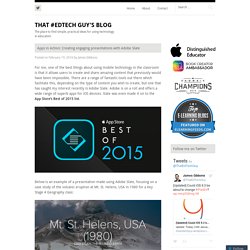
There are a range of fantastic tools out there which facilitate this, depending on the type of content you wish to create, but one that has caught my interest recently is Adobe Slate. Adobe is on a roll and offers a wide range of superb apps for iOS devices. Slate was even made it on to the App Store’s Best of 2015 list. Below is an example of a presentation made using Adobe Slate, focusing on a case study of the volcanic eruption at Mt.
St. Se connecter. 50 Of The Best Teaching And Learning Apps For 2016. 50 Of The Best Teaching And Learning Apps For 2016 by TeachThought Staff What are the best teaching and learning apps for 2016?

That’s a good question this post looks to answer. Every year, we put together a collection of what we believe are the best teaching and learning apps for that year. (Here, for example, is our 2015 version of the list below, where you will notice about half the apps are the same, and half have changed. This year, we were asked by the good folks at Easelly (the infographic and visual data platform) to create a collection of resources that while including their apps, would curate a lot of good stuff teachers would benefit from in 2016.
Additionally, Easelly has created a free eBook–How to Use Easel.ly in your Classroom–which is a useful tool for teachers integrating Common Core standards, for example, which call for students to work with different mediums to extract key ideas and data. Make Kids' Books Online For Free! Untitled. The website located at flipgrid.com and the mobile application called “Flipgrid” (the "App" and, together with the website, the "Site") and the services offered through the Site (the "Services") are copyrighted works belonging to Vidku, Inc.
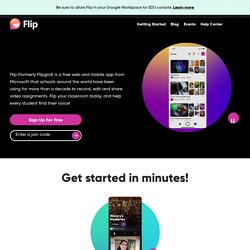
("Flipgrid", "us", "our", and "we"). Certain features of the Site or Services may be subject to additional guidelines, terms, or rules, which will be posted on the Site or Services in connection with such features. All such additional terms, guidelines, and rules are incorporated by reference into these Terms.
In the event of a conflict between the additional terms and any provision in these Terms, the additional terms will prevail, but only with respect to the Service to which the additional terms apply. 1.1. 1.2. 1.3. 1.4. (a) School User acknowledges receipt of Flipgrid’s Privacy Policy and Children’s Privacy Policy describing our practices regarding the collection, use, and disclosure of personal information. Online whiteboard & online collaboration tool. Buncee blog. Flipgrid. Relax and discuss. Storify · Make the web tell a story. Office Sway - Create and share amazing stories, presentations, and more.
Free Presentation Software that Engages and Gets Better Results. Plickers FREE app and How I Use it! 5 Great Google Drive Video Tutorials for Teachers. February19, 2014 Today I am sharing with you a slew of interesting Google Drive video tutorials that are created by Anson Alexander.
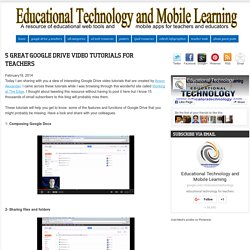
I came across these tutorials while I was browsing through this wonderful site called Working at The Edge. I thought about tweeting this resource without having to post it here but I know 15 thousands of email subscribers to this blog will probably miss them. Zaption - Interact & Learn with Video Lessons. Create a free website and a free blog. Make a stunning animated video. In minutes. Bookopolis.
Sign up, Sign in. Knowmia - Technology for Teaching. Made Simple. Anybody can learn. Booktrack Classroom. Make Kids' Books Online For Free! TouchCast. Make'em Curious With Your Video Lessons — Metta.io. Free Online Video Editor and Maker. PowToon, free business presentation software animated video maker and PowerPoint alternative. Learn together. Create Easy Infographics, Reports, Presentations. Popplet. Make Your Images Interactive - ThingLink. Making Learning Awesome! - Kahoot!
Plickers - Clickers, Simplified. Shadow Puppet App for iPhone & iPad. Animoto - Video Maker & Photo Slideshow Maker. Little Bird Tales - Home. Little Bird Tales is a storytelling and e-learning tool that can be implemented in hundreds of ways, and is great for kids of all ages, even for children who can't read and write!

"Little bird tales is an exciting Web site...In the school setting the possibilities are endless. " Lawrence Armstrong, DiscoveryEducation.com "Little Bird Tales is a brilliant option for digital storytelling in the primary classroom. " iLearnTechnology.com. Storybird - Artful Storytelling. Explain Everything™ Interactive Whiteboard. Amazingly Simple Graphic Design Software – Canva.
Free Online Math Software. EDpuzzle. Presentation Software that Inspires. Sign up for Padlet. Educreations. OER Commons. STORYCENTER.