

Tutorial:a picture worth 1000 words. I love Photoshop techniques that offer all kinds of possibilities for experimentation—and the following tutorial is a perfect example of one of those techniques.
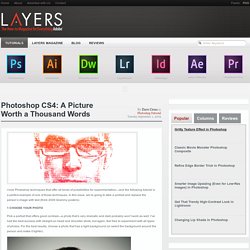
In this issue, we’re going to take a portrait and replace the person’s image with text (think 2009 Grammy posters). Pick a portrait that offers good contrast—a photo that’s very dramatic and dark probably won’t work as well. I’ve had the best success with straight-on head and shoulder shots, but again, feel free to experiment with all types of photos. For the best results, choose a photo that has a light background (or select the background around the person and make it lighter). Create a new document (File>New) in a size that’s smaller than your photo: the specifics don’t really matter. Switch back to the photograph. Then, press Command-J (PC: Ctrl-J) to copy the selected pixels onto a new layer. Go back to the Select menu and choose Color Range again. Click the Create a New Layer icon at the bottom of the Layers panel. 100+ Photoshop Actions.
Freebies by Bill Jones 5inShare If your like me you enjoy enhancing your photos in Photoshop.

It’s a lot of fun to take your shots and experiment with them. Have you ever seen photos in magazines or on the web and wondered how they achieved that look. Union Actions Cross-Processing ATN Portrait Actions Action Pack I Actions Clyck Caitlins Actions Colors Actions Cool Photo Effect Action Enhancing Skin Color Eye Color GuteCharlotte Color o2 Kalifbanane – Cross Coloring Lovely Action NoiseLess RetroFit Actions Pack Actions 01 Photo Coloring 11 Photo Coloring 11.2 Photoshop Action: Diabolic Photoshop Action: Dim and Jade Photoshop Actions 101 Photoshop Actions 96.
How to Draw a Portrait in Photoshop. Here is a new tutorial for all the drawing lovers.

In this tutorial, we will make a quick sketch, scan the sketch, and convert it into Photoshop. Then the fun will begin. Drawing a portrait is not very simple, but with some knowledge you can achieve a lot. The end result may not look exactly like the person you are trying to draw, but the important thing is to do the best you can and make the eyes, mouth, or nose look similar to your subject.
The end result in this tutorial looks more like me, but to tell you the truth this is just a coincidence. Final Image Preview This is the image you will create. Step 1 First of all you need to make a rough sketch, scan the image and import it into Photoshop. Step 2 Next, create a new transparent layer over the sketch (name it "sketch"). Step 3 Create a new layer and place it below the "sketch" layer and name it "color.
" Step 4 According to the light source angle (which is in the top-left), draw some shading using a soft Brush (B). Step 5 Step 6 Step 7. Photoshop tutorials. Adobe Photoshop Tutorials from Beginner to Advanced. Tutorial Magazine / photoshop / effects. How would you improve your graphic design studio or office? Just lately, we have been wondering how we could improve our graphic design studio to make it a more creative workspace.

Whether it means adding a huge mural on the wall or simply designing some graphic art, we feel it could do with a bit of a change. After all, an extravagant and funky working space should give you an extra boost of inspiration! This led me to start looking at unusual and creative offices. Here are a few offices and creative spaces that take that concept to the extreme: Google Offices Pixar Offices Three Rings Design Offices Nike Offices Red Bull Offices ILSE Media Offices Cartoon Network Lego offices Ogilvy Offices Selgas Cano So if you could add anything to your graphic design studio or office, what would it be?
20 PSD Tuts That Will Turn You Into A Photoshop Guru.