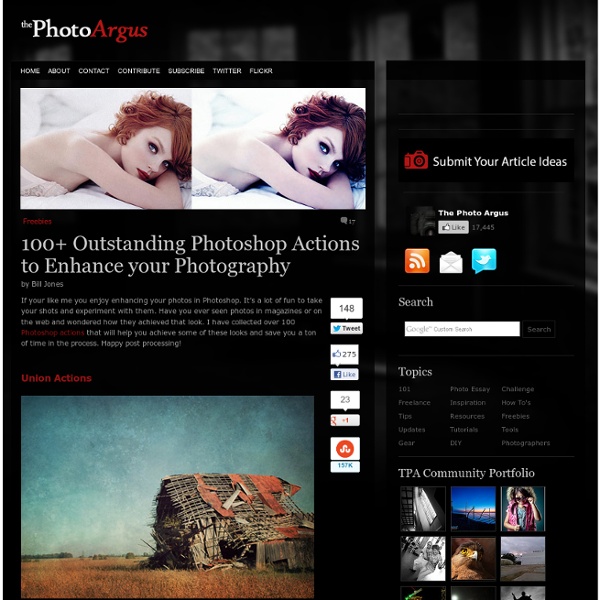Uncovering Toy Cameras and Polaroid Vintage Effects (With Photos
Advertisement Since its emergence, the digital photography market has gradually supplanted the traditional one. Digital compact and SLR cameras entered our lives, and some people announced the death of silver-based images. This is not all lie, and yet old-fashioned images have been particularly popular in the past few years. All we do seem to do now is try to recreate the atmosphere of those bygone times anyway. Blurry, distorted and over-saturated images are not just a fad anymore.
How to improve your Photoshop Skills
There's nothing better than to play with the tool if you want to learn it. Bert Monroy always mentions that on his podcasts and I truly agree with him. I think the best way to learn is trying to recreate images and effects we like. Here I list my 10 tips to improve your skills in Photoshop, but they can be applied to other tools as well. Besides of that leave a comment with tips and links that you think will help us to improve our Photoshop Skills as well. 1 - Start with something
26 Professional Photoshop Retouching Tutorials
Adobe Photoshop is the go-to tool for digital artists when it comes to professionally retouching images. Enhancing and retouching photos in Photoshop is an effective way to "work with what you’ve got". There are many tips, tricks, and techniques for improving things like skin tone and imperfections, and enhancing the photo subject’s features. This article shares a huge variety of photo retouching tutorials for Photoshop users with brief descriptions of each. 1.
Useful Photoshop Tips And Tricks For Photo Retouching
Advertisement When it comes to designing in Photoshop, there is a myriad of ways one could use to achieve a certain result, especially when it comes to photo retouching. Designers use technique they are most confident as well as comfortable with, which is great because it’s always useful to peek into the workflow of our colleagues and learn new design approaches. We have had articles on cloning1, compositing2, masks3 and obscure Photoshop time-savers4 in the past. This article is different.
50 Extremely Awesome Examples of Typography
This time we’re gonna show you some truly inspiring works with text, also referred to as typography. This can be used many places; in magazines, advertisements, websites, logos and more. These great pieces will show you that there are no boundaries and that you can make almost anything with text if you have a good portion of creativity and talent.
How to Remove a person from a photo by using cs 5 Content Aware
May 29 2010 With the launch of the new Adobe Suite of programs comes the long awaited Adobe Photoshop CS5. Packed with new features to speed up your workflow it truly is the most advanced edition of Photoshop to date. One of the new features we will be looking at today is called Content Aware. This feature allows you to quickly fill in a selection with surrounding content making it look like a part of the original image. In this case we will choose to remove a person from a photo, this can be done in less than five minutes.
35 Fantastic Photo Retouching Tutorials - Noupe Design Blog
Oct 19 2010 Whether you want a glow effect on the bride’s face in her wedding photographs, or want to make an ordinary face more attractive by removing her blemishes or wrinkles, Photoshop is a widely used tool for photo retouching. Photoshop is known as best remedy for giving a fresh look to an old or dull photograph. Today we present some nice tutorials which will take you through different aspects of Professional Photo Retouching.
40 Superb Photoshop Tutorials For Attractive Photo Effects
Jun 22 2010 Photoshop is the basic requirement of a designer and that’s why designers all around the world regularly look for the tutorials that can help them in polishing their Photoshop skills. Since the demand for Photoshop tutorials is too high these days, we prepared a post that can truly help you in achieving amazing results with your Photoshop skills. Photoshop Tutorials for Attractive Photo Effects
50 Portrait Retouching Tutorials To Take Your Photoshop Skills To A New Level
Email Is it something that often happens to you? You just sit and keep on looking through your photos on the computer screen trying to take a closer look at your full-size pictures. And then it occurs to you that they didn’t really suck that much during the actual shoot? Of course, what you see during the shoot with your eyes and what you get after the photo session is not the same thing. But do not let your despair take possession of you!
25 Excellent Photoshop Texture Tutorials
Adding texture to a design can create drastic changes and powerful results. Photoshop provides a number of different possibilities for working with textures, which allows designers to use their creativity. In this post we’ll features 25 tutorials that will help you to learn more about working with textures in Photoshop and how to create impressive results. Looking for hosting? WPEngine offers secure managed WordPress hosting.
22 Professional Photoshop Image Enhancing Tutorials
Adobe Photoshop is the premier tool for digital artists when it comes to professionally enhancing images. Whether you’re a beginner just learning the ropes or an advanced user looking for unique techniques to add to your Photoshop arsenal, you’ll find some tutorials here that you’ll surely want to bookmark. In this article, you’ll discover plenty of tutorials that deal with enhancing images, adding unique and impressive effects, and recreating digital replications of popular traditional photography techniques. 1.